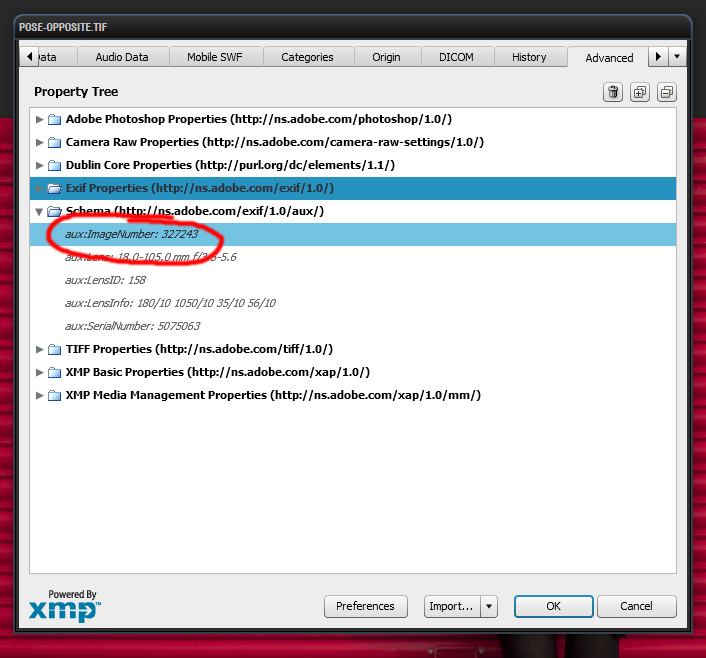I'm not too clear on the following points so any help would be appreciated -
1. so say, for example, my memory card/camera has 7000 actuations if I put a new card in the camera would the actuations on the card start at 7001, 7002 etc.
2. If the camera has 7000 actuations and I put a memory card in the camera with 10,000 actuations on it would the camera then start to number the next images 10,001, 10,002 etc.
3. Is there any way of formatting a memory card with 7000 actuations on it so that it, and the camera, starts from 0001.
Thanks
Dave
1. so say, for example, my memory card/camera has 7000 actuations if I put a new card in the camera would the actuations on the card start at 7001, 7002 etc.
2. If the camera has 7000 actuations and I put a memory card in the camera with 10,000 actuations on it would the camera then start to number the next images 10,001, 10,002 etc.
3. Is there any way of formatting a memory card with 7000 actuations on it so that it, and the camera, starts from 0001.
Thanks
Dave