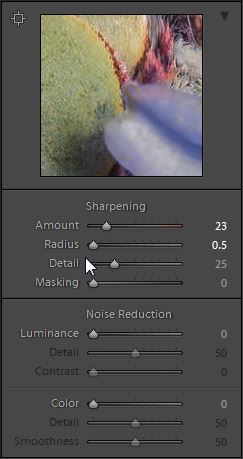- Messages
- 8,826
- Name
- Bryn
- Edit My Images
- Yes
This afternoon had a bit of luck as I was shooting bees a Cabbage White Butterfly landed on the next bluebell so quickly turned attention to it and shot...
This is only one I got before it flew off... later would have had a great opportunity to shoot mating and fight males but didn't have time as was going out

IMG_7917 by bthomas124, on Flickr
All comments welcome and appreciated.

This is only one I got before it flew off... later would have had a great opportunity to shoot mating and fight males but didn't have time as was going out

IMG_7917 by bthomas124, on Flickr
All comments welcome and appreciated.




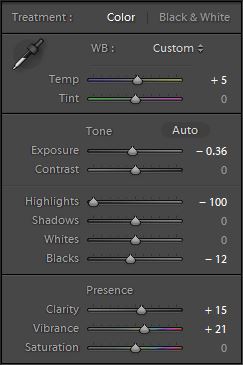
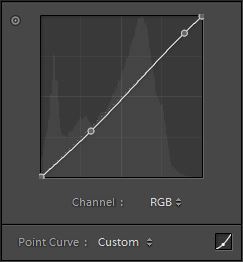
 Bryn butterfly Lightroom settings 3
Bryn butterfly Lightroom settings 3