- Messages
- 15,766
- Edit My Images
- No
Well, I have done some 'digging'......It's a Founders Edition, so Nvidia's own with software and hardware untouched/untweaked by third party companies. I don't think I could get to it directly on Scan but have to go through the Nvidia store to get access to it on Scan. There must be some arrangement in place I guess?
It will need a dedicated 6+2 pin from your PSU. If it's a modular PSU I would guess that you will have the cable in the original box? I'm not sure about the molex and adapter route with a high power GPU and if the molex would have the capacity to cope - possible overheating issue? I'm not sure.
I've never known a graphics card to come with a 6+2pin cable, but there's plenty on Amazon (so long as your PSU is modular) link
Just to add some confusion, the 3060Ti FE is actually 12 pins (as is the 3070, 3080 and 3090) but has an adapter for connecting the standard 6+2pin to it, so nothing to worry about but does cause a little confusion if like me you don't inspect the contents of the box carefully enough and then panic when your 6+2pin won't fit! lol
I have also found my old order information about the parts..
I have the Corsair HX650W Modular SLi PSU and that tallies with my original GPU a TGS 450 Sonic Platinum that had a 6pin power connection = I used to use the cable but but not for as since upgraded the GPU at least twice and none of those needed the cable!
It seems I need, as you mention, a PSU modular with the 6+2 output end to fit what at this stage I surmise is 'standardised' PCIe cable i.e. the PSU end has and industry standard compliant wiring arrangment.
All this on the surmise I can find a budget worthy RTX 3060
So, having sidetracked @Dale. thread I will keep looking
Last edited:


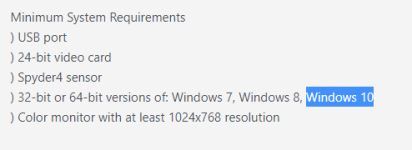
 especially in regard to method(s) I read of a long while back where a fresh OS install, even where the motherboard is changed, is not required ?
especially in regard to method(s) I read of a long while back where a fresh OS install, even where the motherboard is changed, is not required ?