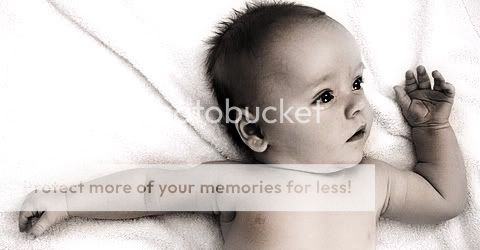You are using an out of date browser. It may not display this or other websites correctly.
You should upgrade or use an alternative browser.
You should upgrade or use an alternative browser.
The wee fella
- Thread starter bonsyde
- Start date
- Messages
- 1,443
- Edit My Images
- No
I'll assume you have photoshop 
- Gave it a sharpen (Unsharp Mask radius 1, 50% I think)
- I gave it a little curves contrast boost (open curves in PS, click once right in the middle, then click halfway between middle and top-right and drag the square up and to the left of the diagonal line to lift the highlights, then click halfway between middle and bottom-left and drag that square down and to the right to deepen the shadows)
- Ran it through Portraiture (its a plugin) but using a copied layer and radial blur then selectively removing bits you don't want smoothed would also work.
- Brightened the background (open an adjustment layer and select curves, click on the bottom eyedropper from the 3 on the left and click on a shadowed bit on the background a couple of times. This will lighten the whole shot so you then select paintbrush and ensure it's black, click on the white mask box in the new layer, and paint carefully over your baby so his skin returns to the original colour)
- Used a 50% burn tool set to shadows and ran it over the baby's darker bits (hair, eyes, hands and neck) to accentuate the features
That's about it I think...
- Gave it a sharpen (Unsharp Mask radius 1, 50% I think)
- I gave it a little curves contrast boost (open curves in PS, click once right in the middle, then click halfway between middle and top-right and drag the square up and to the left of the diagonal line to lift the highlights, then click halfway between middle and bottom-left and drag that square down and to the right to deepen the shadows)
- Ran it through Portraiture (its a plugin) but using a copied layer and radial blur then selectively removing bits you don't want smoothed would also work.
- Brightened the background (open an adjustment layer and select curves, click on the bottom eyedropper from the 3 on the left and click on a shadowed bit on the background a couple of times. This will lighten the whole shot so you then select paintbrush and ensure it's black, click on the white mask box in the new layer, and paint carefully over your baby so his skin returns to the original colour)
- Used a 50% burn tool set to shadows and ran it over the baby's darker bits (hair, eyes, hands and neck) to accentuate the features
That's about it I think...
Last edited: