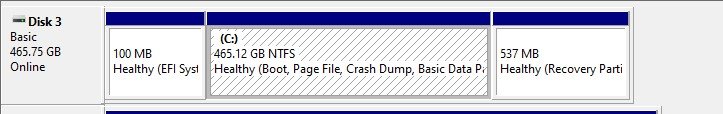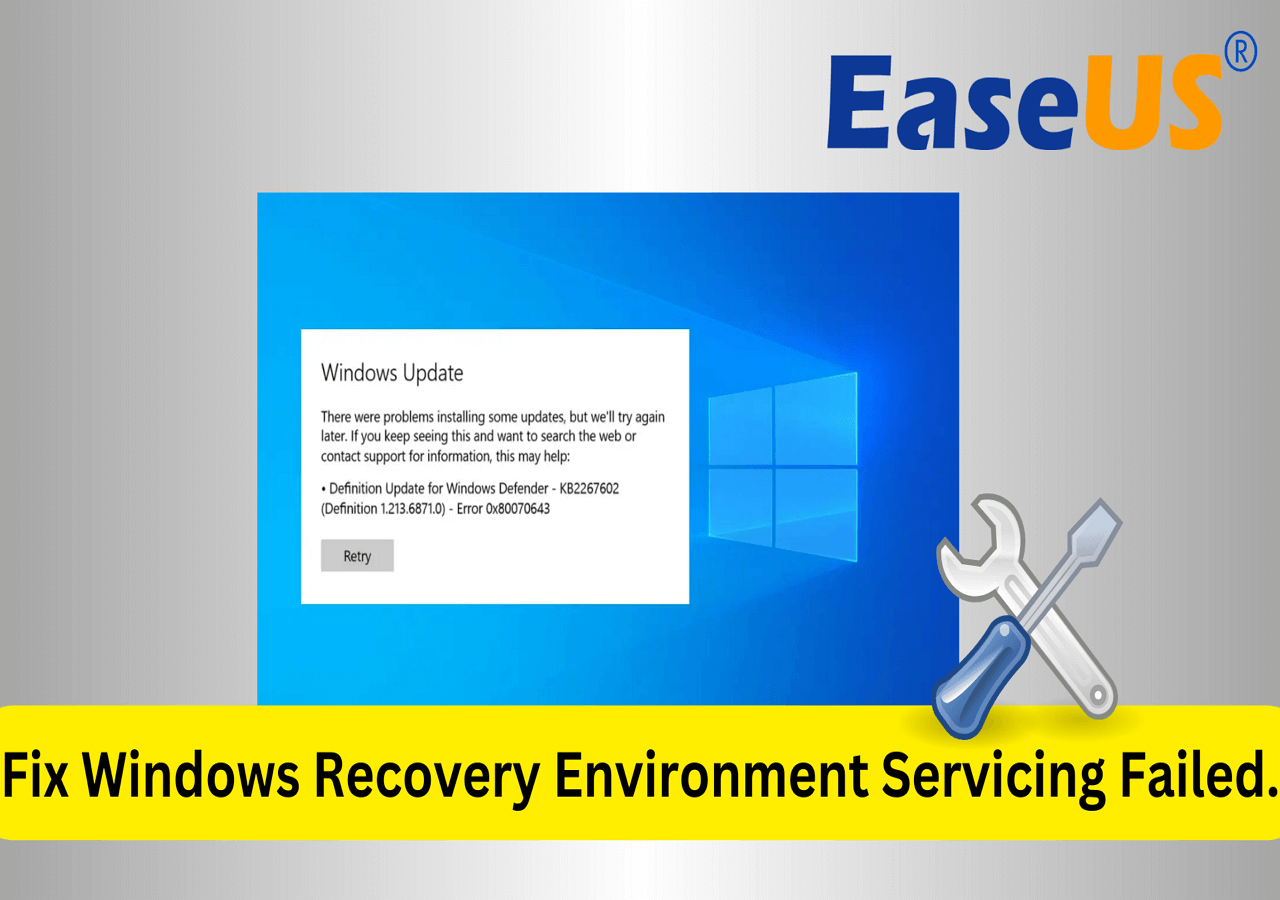WinRE is the Recovery Partition of your machine; so if the main OS fails and you boot into a blue recovery screen, it runs from the WinRE partition.
The reason it keeps failing is because the WinRE partition will be too small; but the update can't figure that out for itself, so just keeps trying. Honestly my career is full of moments like this, where you swear to the sky and wonder wtf Microsoft are doing; but then also have to resign myself to the fact that if they weren't s*** I wouldn't have a job!
This is the script I eventually used at work. It has a detection stage in it so if this fix doesn't apply, it won't run it.
You'll need to run the script as an administrator. Suffice to say, I provide this advice without guarantee and you continue at your own risk; if you don't feel comfortable with running scripts or perhaps aren't even sure *how* to run the script, then I'd say leave it. Make sure you have backups of your data

You can also
block specific updates using the linked document/tool; which just means it won't even attempt the troublesome update in future

Good luck!