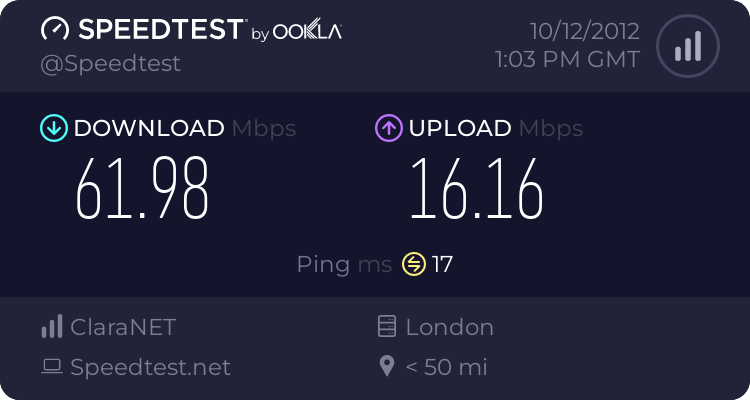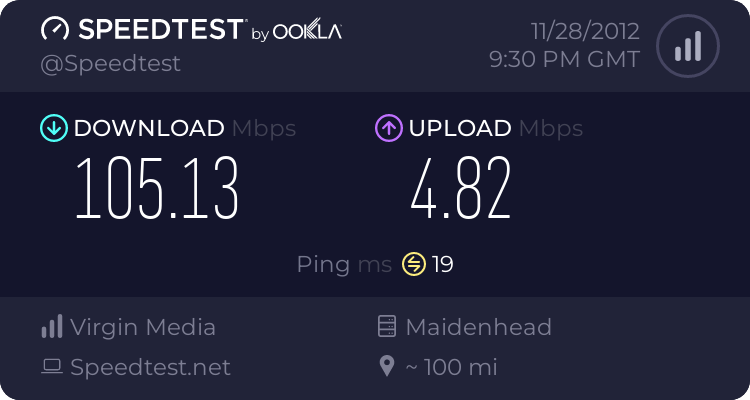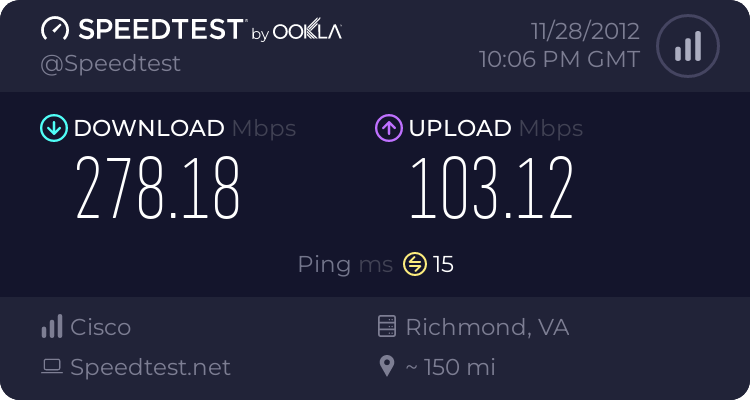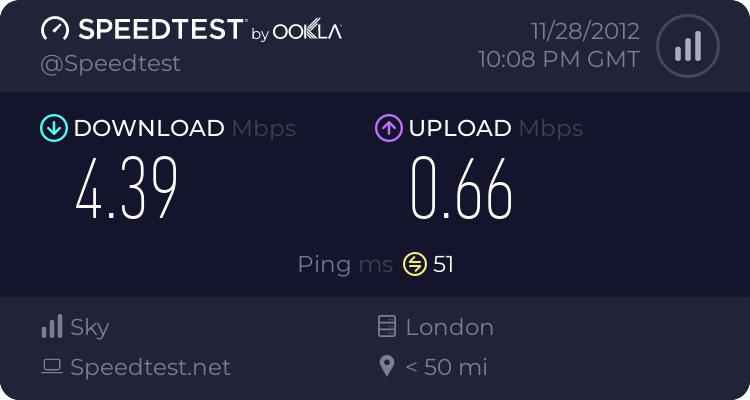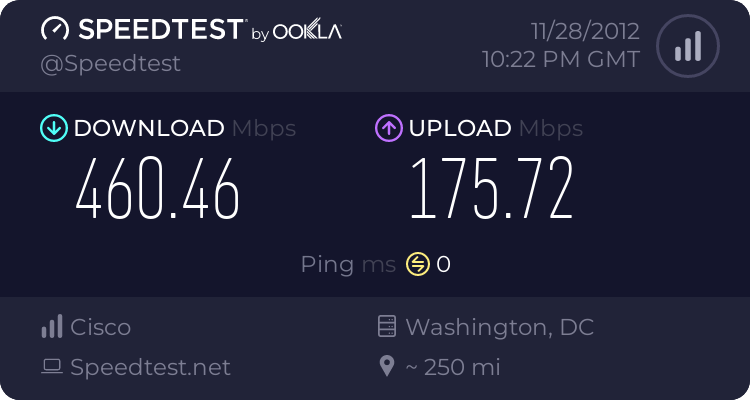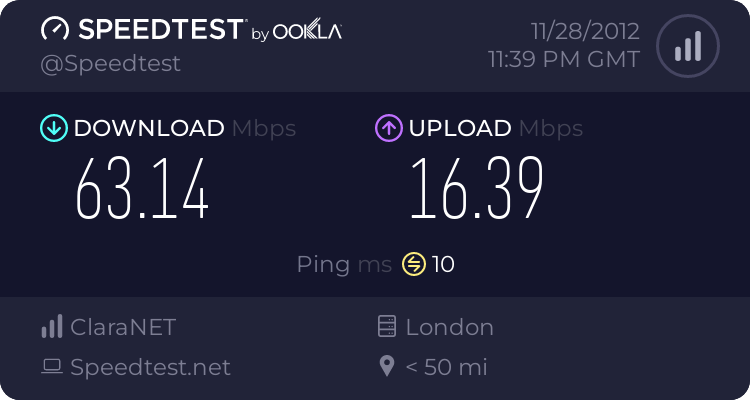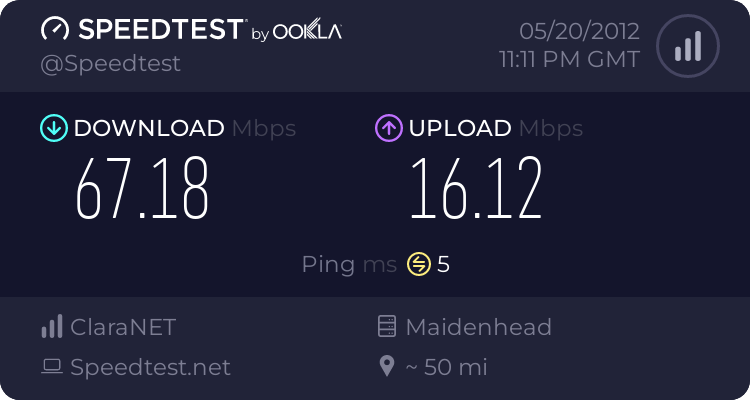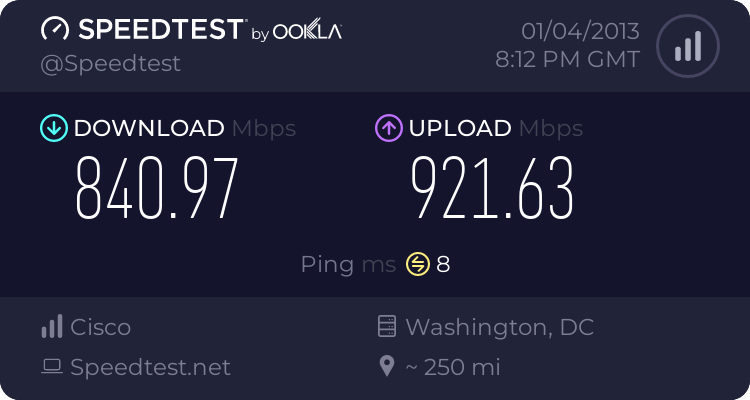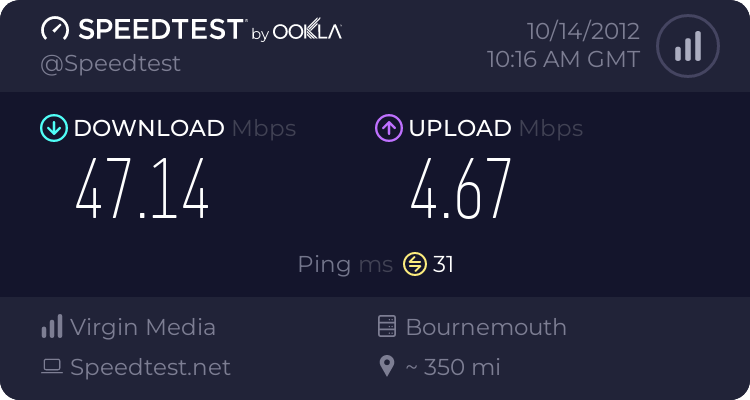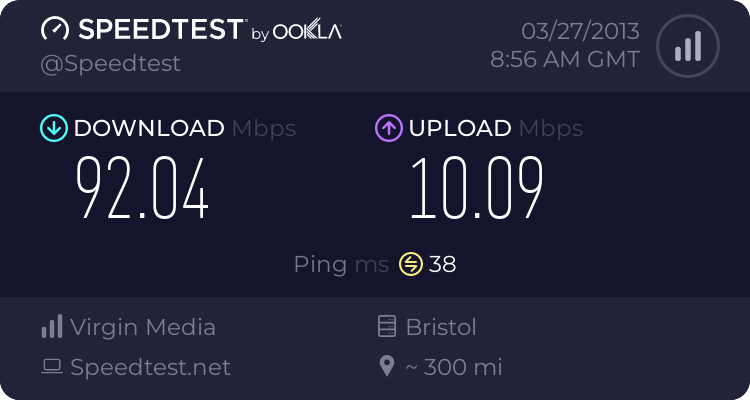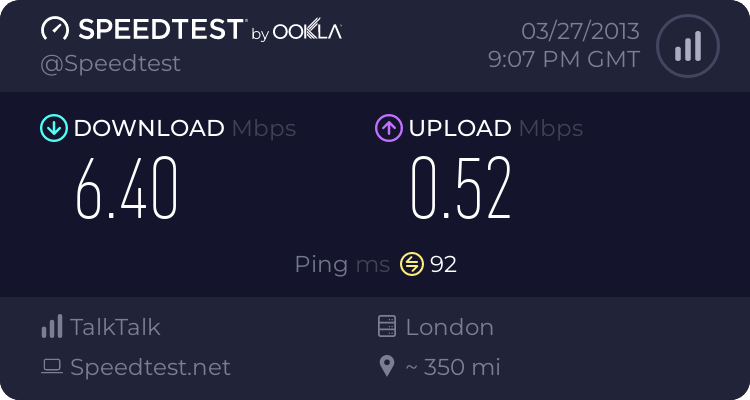- Messages
- 30,364
- Name
- Neil
- Edit My Images
- No
No. That's 4GB a day. He said "...so far this month"
And an HD film would average about 3.8 Mbit. An SD would be about .6 Mbit.
beg pardon, thought he said 60gb in 1 month.
an HD movie in a mkv file (rather than streamed) is normally around 8gb