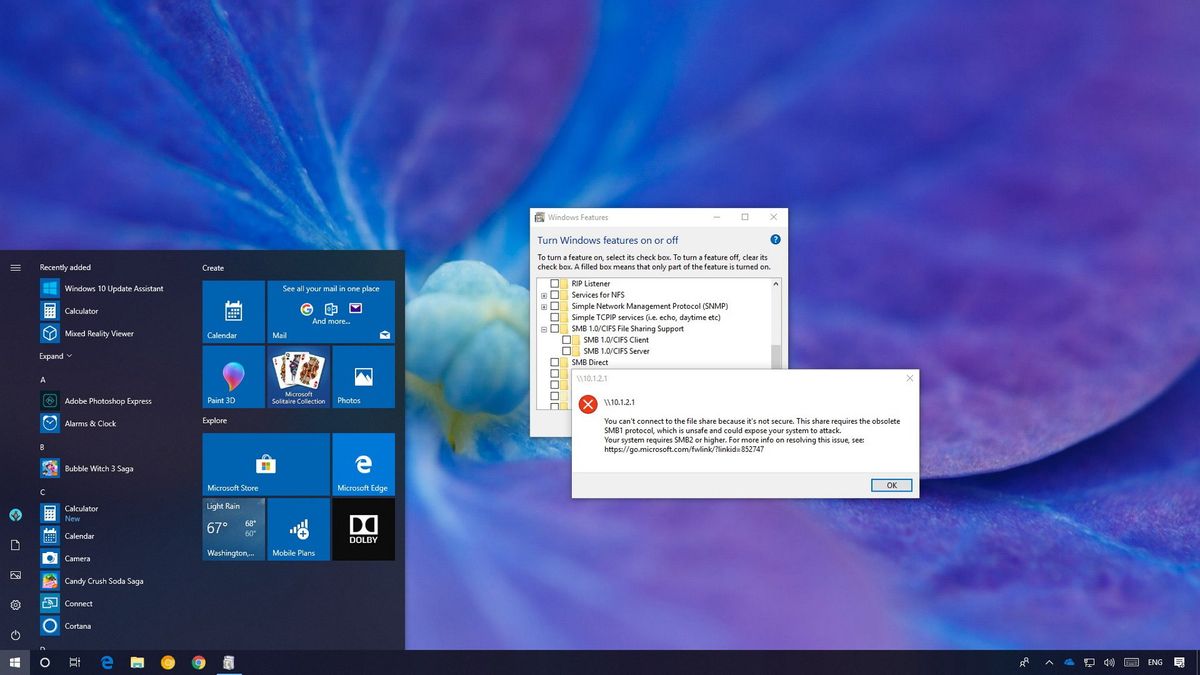- Messages
- 1,614
- Name
- David
- Edit My Images
- No
Can anyone recommend a NAS for backing up several PC's on my network. I currently have a Western Digital My Cloud but cannot access it from my new W11 PC. I logged into my WD account which just tells me that the device is obsolete now. So what good is backing up to a NAS if it becomes obsolete and unusable before the PC's it is backing up. The WD NAS is not faulty as I can still access from other PC's on the network W10 & W8.
I have resigned myself to buying a replacement but not WD. I will need at least 16Tbytes storage. Any suggestions?
Dave
I have resigned myself to buying a replacement but not WD. I will need at least 16Tbytes storage. Any suggestions?
Dave