- Messages
- 5,021
- Name
- Andy
- Edit My Images
- Yes
Ok im trying to open some photos i took today, onto my Macbook.
I transferred the images to a portable hard drive (that stores all my images) via the built in SD card slot.
I am able to view the photos in Preview, but when i try to open the folder in Apperture the photos do not show. All other photos on the portable hard drive will open in Apperture but not these
:bang::bang::bang::bang::bang:
any help would be much appreciated
Cheers Andy
I transferred the images to a portable hard drive (that stores all my images) via the built in SD card slot.
I am able to view the photos in Preview, but when i try to open the folder in Apperture the photos do not show. All other photos on the portable hard drive will open in Apperture but not these

:bang::bang::bang::bang::bang:
any help would be much appreciated
Cheers Andy

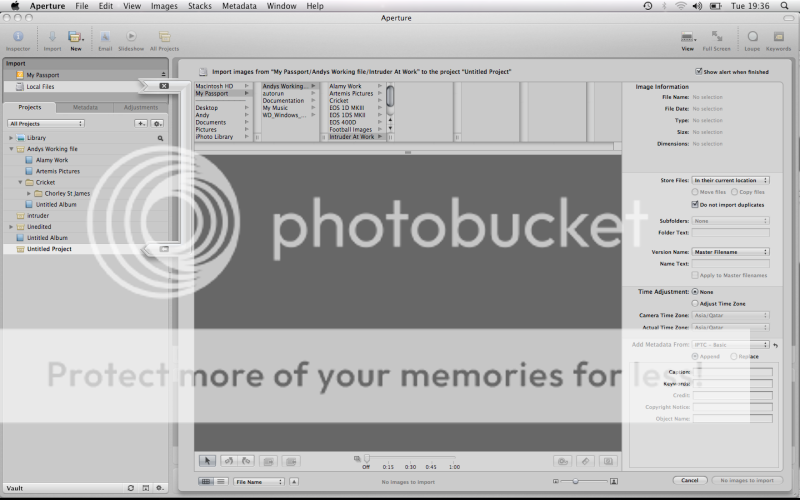

 being cool enough to have internet over a sat connection makes you cool enough to get away with triple posts!
being cool enough to have internet over a sat connection makes you cool enough to get away with triple posts!