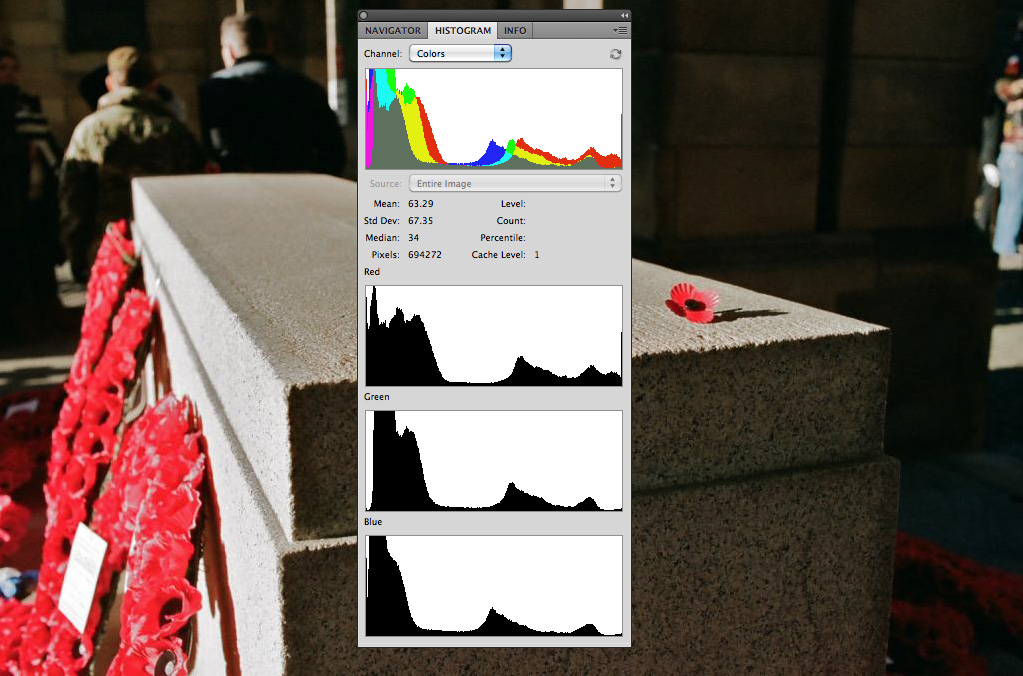ChrisR
I'm a well known grump...
- Messages
- 11,034
- Name
- Chris
- Edit My Images
- Yes
I didn't post many shots from Remembrance Day, as I was saving them up as candidates for the November POTY entry. In the end my terrific idea (a bull on a footpath) turned out to be naff (I'd too much respect to go close enough!), so I submitted one from just after the Edinburgh Remembrance Sunday ceremony (see http://www.talkphotography.co.uk/threads/poty2013-round-11-respect-results.521452/#post-5994217). The judges were nicer about it than I expected, but commented that it was over-exposed and the reds were blown. Here it is, uncropped so you can see the dynamic range:

My question is: any suggestions on how I could have exposed this better?
It was taken on my "new" Pentax MX with the Pentax-M 85mm lens, I suspect pretty close to f/2 and 1/1000, on Agfa Vista (I went to the ceremony loaded with Portra 400, but ran out of film taking shots of the backs of people's heads, and Vista was the only backup I had).
Most of the reds I'm getting from Vista have been fine, but another shot on the same roll (taken for the 52 theme "left") also had problems with the red (there appears to be a focus/depth of field problem here too):

Has anyone else noticed problems with reds on Vista? Is it just me? Can I blame the Scottish autumnal light?

My question is: any suggestions on how I could have exposed this better?
It was taken on my "new" Pentax MX with the Pentax-M 85mm lens, I suspect pretty close to f/2 and 1/1000, on Agfa Vista (I went to the ceremony loaded with Portra 400, but ran out of film taking shots of the backs of people's heads, and Vista was the only backup I had).
Most of the reds I'm getting from Vista have been fine, but another shot on the same roll (taken for the 52 theme "left") also had problems with the red (there appears to be a focus/depth of field problem here too):

Has anyone else noticed problems with reds on Vista? Is it just me? Can I blame the Scottish autumnal light?