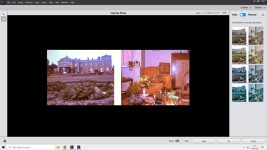and the site receives a small commission
You are using an out of date browser. It may not display this or other websites correctly.
You should upgrade or use an alternative browser.
You should upgrade or use an alternative browser.
Blue room at an evening function, I don't want blue faces. Elements 10
- Thread starter ohdearme
- Start date
- Messages
- 9,790
- Name
- wayne clarke
- Edit My Images
- Yes
We need to see what your seeing really, theres blue and smurf blue, one might be fixable the other not. Maybe if you post a pic we can have a look and see if we can suggest the best way. Last resort is black and white.
- Messages
- 23,537
- Name
- Toni
- Edit My Images
- No
If you shot raw then it should just be a matter of colour temperature and tint correction. If jpg then you have what you have, and it will stand only a modest amount of correction.
Does elements have a colour 'eye dropper' in the colour correction section tool you can use on something which should be white?
Does elements have a colour 'eye dropper' in the colour correction section tool you can use on something which should be white?
Last edited:
- Messages
- 3,839
- Name
- Richard
- Edit My Images
- Yes
As above, if you shot in Raw you can save it with WB and tint adjustments. If you shot jpeg you're going to be very limited in what you can do to fix it
KIPAX
Seriously Likeable
- Messages
- 20,989
- Name
- KIPAX Lancashire UK
- Edit My Images
- No
As above, if you shot in Raw you can save it with WB and tint adjustments. If you shot jpeg you're going to be very limited in what you can do to fix it
Less options that raw but still possible to work on..
- Messages
- 23,537
- Name
- Toni
- Edit My Images
- No
Absolutely, but if they look like smurfs as someone said, then it's probably un-recoverable.Less options that raw but still possible to work on..
D
Deleted member 49549
Guest
It really does depend on the light. If it is a nearly pure blue light then you will not be able to recover the colours. If it is white with a blue tint you should be able to fix it using the white balance tool. If you have an eye dropper in elements, find something that should be white or grey and select that.Hello all. At a recent evening function, the lighting was blue. I have lovely pics yet evryone has blue faces. I use Elements 10. What do I do please?
If you can’t fix it at least you could convert to b&w.
- Messages
- 2,814
- Name
- Kev
- Edit My Images
- No
I used to have Elements 9, I am now on Elements 2020, but I still have a Dummies book for 9, hopefully 10 should have the same adjustments.
In that it suggests trying the following, one of which may work:
In the Enhance menu try
Auto Smart Fix,
or Auto Color Correction,
or Adjust Color / Remove Color Cast and click on an area that should be white, black or neutral grey.
or Adjust Color / Color Variations
or Adjust Color / Adjust Color for Skin Tone
As others have said with raw you have a much better chance of correcting it but one of the above may help with a jpeg
In that it suggests trying the following, one of which may work:
In the Enhance menu try
Auto Smart Fix,
or Auto Color Correction,
or Adjust Color / Remove Color Cast and click on an area that should be white, black or neutral grey.
or Adjust Color / Color Variations
or Adjust Color / Adjust Color for Skin Tone
As others have said with raw you have a much better chance of correcting it but one of the above may help with a jpeg
- Messages
- 1,619
- Name
- David
- Edit My Images
- No
As others have indicated the key issue is whether it is a raw file. While in Raw Gamma correction has not been applied. Once the gamma correction is applied as in JPEG then a simple WB adjustment will not correct exactly. Even though I use Raw only, I will often take a shot of my Colour checker if the light is unusual. It is then easy to get the WB value from the Colour Checker image and automatically synchronize my other images.
Dave
Dave
- Messages
- 2,996
- Name
- John
- Edit My Images
- Yes
I would start by doing a custom white balance, using a sheet of white paper. Even if shooting Raw, this WB setting should get imported into the Raw editor for use.
I've got a lot of research to do after all these replies. Thank you so much everybody. Suvv, you said you upgraded your elements. It seems that you have to buy a monthly subscription. Is that so?
Pics Swanseamale, thanks foryour interest.
Regards to all
Pics Swanseamale, thanks foryour interest.
Regards to all
Attachments
- Messages
- 2,814
- Name
- Kev
- Edit My Images
- No
I didn't think that Elements was available on subscription.I've got a lot of research to do after all these replies. Thank you so much everybody. Suvv, you said you upgraded your elements. It seems that you have to buy a monthly subscription. Is that so?
Pics Swanseamale, thanks foryour interest.
Regards to all
I simply bought the program on DVD when it was on offer from Amazon. Normally buying the activation code is cheaper.
Make sure that it is Elements that comes up in any search as the full Photoshop is a subscription service.
Last edited:
- Messages
- 6,384
- Name
- Elliott
- Edit My Images
- No
I'm not really sure why you are trying to colour correct this.
There was a blue light so it's quite normal for everything around it to be blue.
While both of the edits above are valid and have corrected the colour, the reality and atmosphere of the event is gone.
@realspeed has even go so far as to remove all the coloured lights.
There was a blue light so it's quite normal for everything around it to be blue.
While both of the edits above are valid and have corrected the colour, the reality and atmosphere of the event is gone.
@realspeed has even go so far as to remove all the coloured lights.
- Messages
- 8,014
- Name
- Bazza
- Edit My Images
- Yes
They we not on in my editI'm not really sure why you are trying to colour correct this.
There was a blue light so it's quite normal for everything around it to be blue.
While both of the edits above are valid and have corrected the colour, the reality and atmosphere of the event is gone.
@realspeed has even go so far as to remove all the coloured lights.
Last edited: