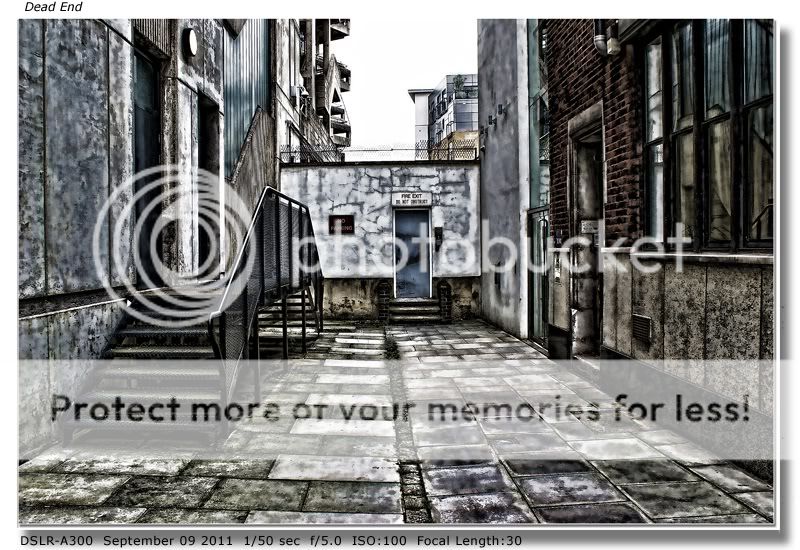- Messages
- 11,072
- Name
- Garry
- Edit My Images
- No
I'm fascinated by what this plugin can do, from wildly creative stuff through unusual toning effects to simple noise removal and sharpening tweaks. And version 5 made things much better with its selective brush, diffusion, grain, borders, vignettes, and so on.
I'd like so see what kind of results everyone else is getting so I thought I'd start another picture sharing thread. You don't have to show off your best work; I'm more interested in seeing your interesting work. But anything goes...
No need to provide explanations as to how you got there, or share presets, unless you want to. Here's a few to start off with: a couple with a gritty, grungy look, then a high-saturation Autumn shot.
The Globe

Yamaha Vity

Glorious Autumn

I'd like so see what kind of results everyone else is getting so I thought I'd start another picture sharing thread. You don't have to show off your best work; I'm more interested in seeing your interesting work. But anything goes...
No need to provide explanations as to how you got there, or share presets, unless you want to. Here's a few to start off with: a couple with a gritty, grungy look, then a high-saturation Autumn shot.
The Globe

Yamaha Vity

Glorious Autumn