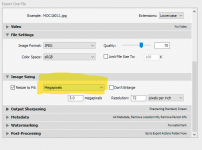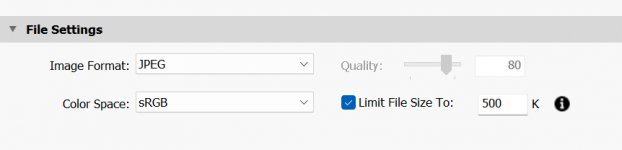and please use their services
You are using an out of date browser. It may not display this or other websites correctly.
You should upgrade or use an alternative browser.
You should upgrade or use an alternative browser.
exported image size
- Thread starter mav
- Start date
- Messages
- 12,762
- Name
- Mark
- Edit My Images
- No
OK - I've just been bloody stupid having spent a couple of minutes trying to work out how to show this in Loupe View.
I then realised that of course you can't, because the file size is going to depend on the compression (Quality above) that you use in
Export and whether you enlarge the file or not.
So unlike Photoshop, that gives you a nominal file size, no you can't.
I then realised that of course you can't, because the file size is going to depend on the compression (Quality above) that you use in
Export and whether you enlarge the file or not.
So unlike Photoshop, that gives you a nominal file size, no you can't.
- Messages
- 8,318
- Name
- Ian
- Edit My Images
- No
- Messages
- 12,762
- Name
- Mark
- Edit My Images
- No
If you're trying to keep the size to 4Mb, then just use the file settings option within the Export function. Or am I missing something?
View attachment 387918
It won't tell you what it was before (which was your question) but it will limit it (which was your problem).
Yes. He wants a minimum file size. Not a maximum.
- Messages
- 8,318
- Name
- Ian
- Edit My Images
- No
OK. I'll get my coat.Yes. He wants a minimum file size. Not a maximum.
Read the question Ian...

- Messages
- 12,762
- Name
- Mark
- Edit My Images
- No
OK. I'll get my coat.
Read the question Ian...

Read up a bit. I did roughly the same!!