and the site receives a small commission
You are using an out of date browser. It may not display this or other websites correctly.
You should upgrade or use an alternative browser.
You should upgrade or use an alternative browser.
How do you store and backup your files?
- Thread starter mikeyt
- Start date
- Messages
- 7,094
- Name
- Lewis
- Edit My Images
- Yes
I use the "3-2-1" rule - you should have (at least) 3 copies of your data, in (at least) 2 locations and (at least) 1 in the cloud.
I have 1 copy on my Mac, which is backed up to both a Synology NAS hourly and weekly to hard drives stored away from my house. Then any finished images are stored in Apple/Adobe/Flickr clouds.
I have 1 copy on my Mac, which is backed up to both a Synology NAS hourly and weekly to hard drives stored away from my house. Then any finished images are stored in Apple/Adobe/Flickr clouds.
Last edited:
- Messages
- 3,839
- Name
- Richard
- Edit My Images
- Yes
I recently had one of my external hard drives fail so I need a new one. But my keepers should live on 2 external drives, and anything from the past 3 years is also uploaded my Lightroom Cloud Storage as well, plus processed Jpegs on Flickr.
I already have one external HDD, I'll probably get an SSD to compliment that and another cheap HDD for off-site storage. As the saying goes there are two types of people, those who have backed up and those who wish they had.
I already have one external HDD, I'll probably get an SSD to compliment that and another cheap HDD for off-site storage. As the saying goes there are two types of people, those who have backed up and those who wish they had.
- Messages
- 8,330
- Name
- Ian
- Edit My Images
- No
I think that almost everything is replaceable these days apart from photographs. They're important to me, so it makes sense for me to make doubly sure they're safe.
Working copy on my desktop PC, with an on-file-change backup to the NAS. Monthly manual backup to Amazon (unlimited & free with Prime) for off-site storage in the event of a fire or ransomware.
Working copy on my desktop PC, with an on-file-change backup to the NAS. Monthly manual backup to Amazon (unlimited & free with Prime) for off-site storage in the event of a fire or ransomware.
- Messages
- 9,271
- Edit My Images
- No
I've recycled out of date computers (usually laptops) as file servers since the mid 1980s. I attach two external drives, one as my data drive and the second as its backup. I always have a third drive that can be plugged in to back up the backup. For several years now, the server has been a Mac of some sort and I use Carbon Copy Cloner to manage things - it's just a lot easier.
I also use rsync on Ubuntu Linux to pull a copy from the MacBook onto an Acer laptop, for good measure. Paranoid, moi?

I also use rsync on Ubuntu Linux to pull a copy from the MacBook onto an Acer laptop, for good measure. Paranoid, moi?


Last edited:
- Messages
- 11,092
- Name
- Garry
- Edit My Images
- No
Photos I'm working on or are waiting to be processed (over 1,000 of them currently) are on the Mac and copied to an external SSD. Flickr is my online backup as a) it's cheaper than other solutions, and b) I can give most of the photos a Creative Commons licence for others to use. Plus all of my photos are backed up onto two external hard drives, either manually or using FreeFileSync. So some are backed up three times, others four times. I don't consider this overkill, even as an amateur.
- Messages
- 2,683
- Name
- Peter
- Edit My Images
- No
Love that Finnish beauty on your screen.I've recycled out of date computers (usually laptops) as file servers since the mid 1980s. I attach two external drives, one as my data drive and the second as its backup. I always have a third drive that can be plugged in to back up the backup. For several years now, the server has been a Mac of some sort and I use Carbon Copy Cloner to manage things - it's just a lot easier.
I also use rsync on Ubuntu Linux to pull a copy from the MacBook onto an Acer laptop, for good measure. Paranoid, moi?
View attachment 376248
- Messages
- 2,683
- Name
- Peter
- Edit My Images
- No
Working copy on my computer or attached drive (new PC acquired so not everything transferred yet). RAWS copied over to 2x4Tb drives, as will LR exported TIFFS. JPEGS stored on other external drives.
Nothing on cloud, only issue I have is that my previous location of one half of the drives is no longer available to me so need to sort that out.
I am of the mind that if anything happens I will just have to shrug my shoulders and move on. Especially that I have boxes and boxes of slides stored in the same room, and they are not duplicated in any manner.
Nothing on cloud, only issue I have is that my previous location of one half of the drives is no longer available to me so need to sort that out.
I am of the mind that if anything happens I will just have to shrug my shoulders and move on. Especially that I have boxes and boxes of slides stored in the same room, and they are not duplicated in any manner.
- Messages
- 6,387
- Name
- Elliott
- Edit My Images
- No
Everything is stored on a 2 drive NAS up my loft (office in the house). two drives are mirrored so if one goes down, data can still be accessed. The faulty drive can be replaced and duplication rebuilt.
All that data is backed up every night to a Raspberry Pi with an external HDD down in my garage (daytime office for work). Hopefully the chance of somebody nicking both or both the house and detached garage burning down at the same time are slim.
All that data is backed up every night to a Raspberry Pi with an external HDD down in my garage (daytime office for work). Hopefully the chance of somebody nicking both or both the house and detached garage burning down at the same time are slim.
- Messages
- 1,386
- Edit My Images
- No
It’s SwedishLove that Finnish beauty on your screen.
I back up onto two external hard drives of 12TB and the processed JPEG’s are uploaded to OneDrive.
People keep saying storage is cheap but the longer you’ve been doing photography and the more files you need to back up it gets very expensive.
- Messages
- 9,271
- Edit My Images
- No
Oh no it's not!It’s Swedish
9-3 convertibles like that were only built in Saab's Finnish Valmet plant.
Last edited:
- Messages
- 2,683
- Name
- Peter
- Edit My Images
- No
And 2003-2009 verts were made by Magna Steyr Puch in Graz, Austria. Only 2010-on were made in Sweden....Oh no it's not!
9-3 convertibles like that were only built in Saab's Finish Valmet plant.
- Messages
- 9,271
- Edit My Images
- No
This one's definitely from Finland; it's a 2002 that my wife ran until 2015, when she changed to, wait for it... a Smart Car!And 2003-2009 verts were made by Magna Steyr Puch in Graz, Austria. Only 2010-on were made in Sweden....
Mind you, it's another convertible, just a lot, lot smaller ... and slower.


Last edited:
- Messages
- 6,951
- Name
- Rob
- Edit My Images
- Yes
There are several permeations of the 3-2-1 backup rule. The one I go by is recommended by Blackbaze. It doesn’t necessarily need cloud storage though cloud storage can be a good method to get off site storage.I use the "3-2-1" rule - you should have (at least) 3 copies of your data, in (at least) 2 locations and (at least) 1 in the cloud.
I have 1 copy on my Mac, which is backed up to both a Synology NAS hourly and weekly to hard drives stored away from my house. Then any finished images are stored in Apple/Adobe/Flickr clouds.
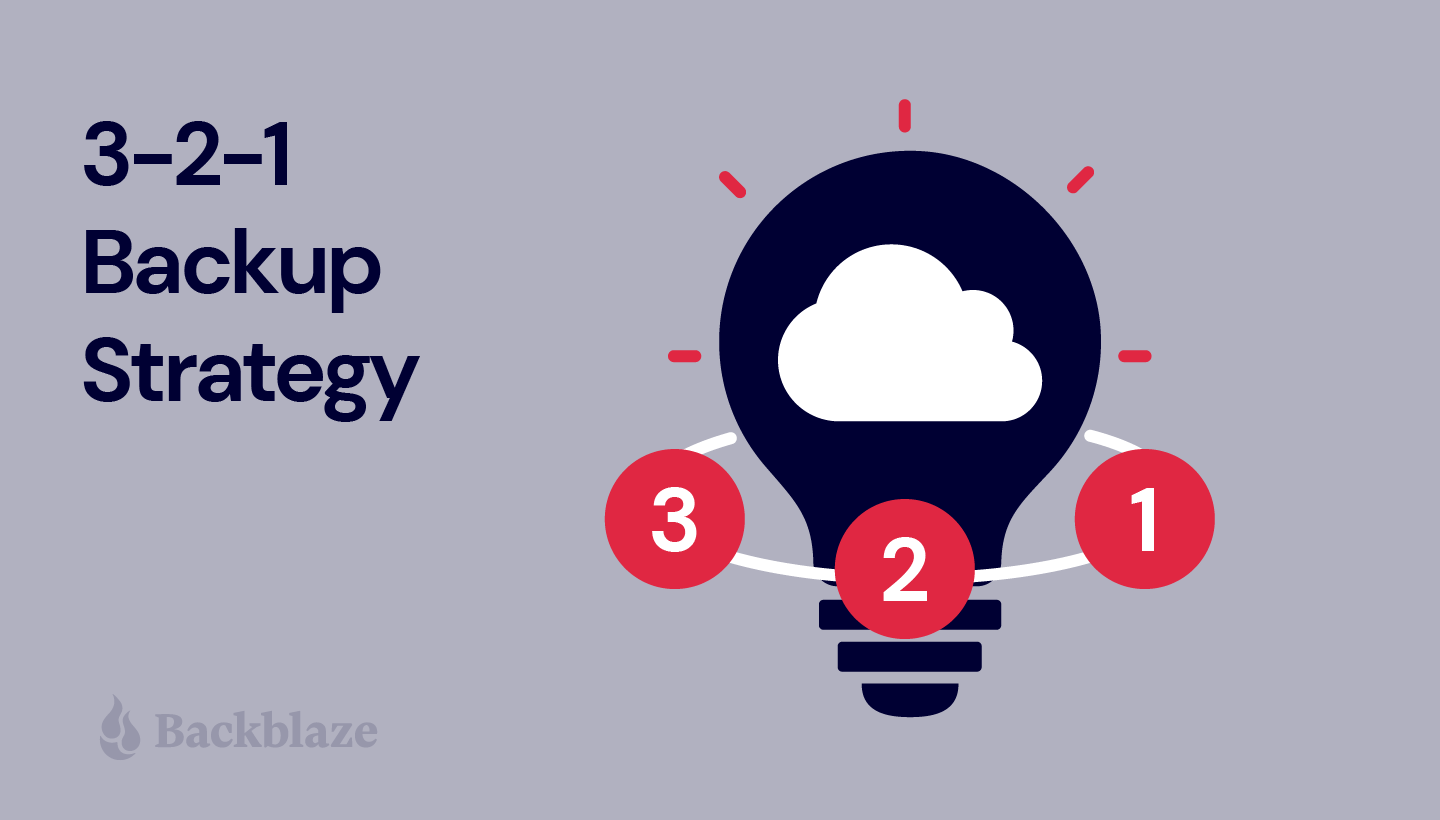
Backup Strategies: Why the 3-2-1 Backup Strategy is the Best
A Backblaze survey revealed 54% of people said they know someone or have themselves recently lost data. Find out what you can do to prevent data loss.
They recommend:
THREE copies of your data
TWO local (on-site) but on different media (read: devices)
ONE copy off-site.
Last edited:
- Messages
- 6,387
- Name
- Elliott
- Edit My Images
- No
you guys wanna start you own thread?This one's definitely from Finland; it's a 2002 that my wife ran until 2015, when she changed to, wait for it... a Smart Car!
Mind you, it's another convertible, just a lot, lot smaller ... and slower.
View attachment 376272
- Messages
- 2,683
- Name
- Peter
- Edit My Images
- No
GM2900 cars (of which yours was) was Finland for the convertibles (ALL of them) and Sweden for the hatchbacks except for the Viggen models. Viggen 9-3s with the B235R were assembled only in Finland.This one's definitely from Finland; it's a 2002 that my wife ran until 2015, when she changed to, wait for it... a Smart Car!
Mind you, it's another convertible, just a lot, lot smaller ... and slower.
Epsilon (newer model) was assembled from 2003 on in Austria and from 2010 in Sweden.
Replacement was supposed to be on GM Delta platform - never released as a Saab but Vauxhall dealers point you to the Cascada as the 9-3 convertible replacement.
- Messages
- 2,683
- Name
- Peter
- Edit My Images
- No
- Messages
- 2,683
- Name
- Peter
- Edit My Images
- No
I Monthly manual backup to Amazon (unlimited & free with Prime) for off-site storage in the event of a fire or ransomware.
Must check that out..... It might solve my conundrum about my 'archive' files. I do pay over the odds for Prime so might as well make use of it.
- Messages
- 2,639
- Name
- Jonathan
- Edit My Images
- No
Every night the data drive in my desktop PC is mirrored to another physical drive in that PC and to a NAS. The system drive is backed up to the NAS at the same time.
Once a week the NAS is mirrored to a second simpler NAS.
Once a month the desktop PC is imaged to one of a rotating set of four external drives.
Once a month everything gets the monthly MS update and (apart from the desktop PC) a full backup to the NAS.
Once a week the NAS is mirrored to a second simpler NAS.
Once a month the desktop PC is imaged to one of a rotating set of four external drives.
Once a month everything gets the monthly MS update and (apart from the desktop PC) a full backup to the NAS.
- Messages
- 4,350
- Name
- Mark
- Edit My Images
- Yes
subversion repositry in a dedicated turnkey linux container, backed up automatically overnight by the hypervisor (proxmox on debian) to an external hard drive, multiple up-to-date checked out copies in different locations.
If the house burns down I lose the revision history but not the current data, which I can live with.
If the house burns down I lose the revision history but not the current data, which I can live with.
- Messages
- 6,951
- Name
- Rob
- Edit My Images
- Yes
Its not just where you keep them but how they do the backups. Personally I like automatic backups rather than manual as its takes the weakest link out off it i.e. the human. I use carbon copy cloner (Mac) to automatic my backups. I'ts set to run a backup every time the external drives are connected to the laptop. It checks what needs backing up and copies across the new files. It removes any deleted files but holds them in a 'deleted' folder for a period of time prior to permanent deletion. That way anything that's accidentally deleted off the working drives isn't permanently lost straight away if I've deleted something by accident on the working drive.
- Messages
- 2,873
- Name
- Chris
- Edit My Images
- Yes
Mine are stored on an internal hard drive, backed up weekly to a separate HDD and then monthly to Zenfolio.
- Messages
- 38
- Edit My Images
- Yes
I don't save anything to my PC, I download my photos to my NAS (two 8tb drives in RAID1), then the NAS automatically backs up the new photos to a external USB drive, once that is successfully completed the NAS then automatically backs up via Rsync over SSH to another RAID1 NAS which lives at my parents house on the other side of town.
D
Deleted member 95430
Guest
no space on my 128gb mac from 2014,
Import to capture one - select the ones I want to back up then
1 .rename
2. using the terminal 'scp' from mac to home server (nas), I use an alias of 'copy-raws' instead of typing out the whole command everytime
3. Rysnc copies to the back up disk
4. Rclone backs up to backblaze cloud encrypted
All I have to do is ensure I run the original copy command on the pictures, if I forget to rename its annoying but not really an issue. I try not to use any software that could go bust or funky or have to pay for, rsync has been around forever and rclone is currently very well supported but could switch to something else very easily if I needed to
Import to capture one - select the ones I want to back up then
1 .rename
2. using the terminal 'scp' from mac to home server (nas), I use an alias of 'copy-raws' instead of typing out the whole command everytime
3. Rysnc copies to the back up disk
4. Rclone backs up to backblaze cloud encrypted
All I have to do is ensure I run the original copy command on the pictures, if I forget to rename its annoying but not really an issue. I try not to use any software that could go bust or funky or have to pay for, rsync has been around forever and rclone is currently very well supported but could switch to something else very easily if I needed to
Last edited by a moderator:
D
Deleted member 95430
Guest
I considered Raid then thought and rsync between two drives would lead to the same result, what reasons do you RAID1?I don't save anything to my PC, I download my photos to my NAS (two 8tb drives in RAID1), then the NAS automatically backs up the new photos to a external USB drive, once that is successfully completed the NAS then automatically backs up via Rsync over SSH to another RAID1 NAS which lives at my parents house on the other side of town.
- Messages
- 38
- Edit My Images
- Yes
It was easier to set it up that way on the NAS and I liked the redundancy of the data being written to both drives at the same time - with rsync between two drives there would be a smallish gap when the data only lived on one of the drives, if that makes sense?I considered Raid then thought and rsync between two drives would lead to the same result, what reasons do you RAID1?
D
Deleted member 95430
Guest
Yep, nice , I thought about the parents option but they have a habit of turning everything off at nightIt was easier to set it up that way on the NAS and I liked the redundancy of the data being written to both drives at the same time - with rsync between two drives there would be a smallish gap when the data only lived on one of the drives, if that makes sense?
- Messages
- 3,069
- Name
- Tim
- Edit My Images
- Yes
Working drive - SSD
Copy 1 and accessible archive - NAS
Copy 2 hard drive
Final products copied to cloud
I will start deleting old material that never became final products as the NAS has grown to 80 TB, a lot of that is 4K raw video that can go now.
Copy 1 and accessible archive - NAS
Copy 2 hard drive
Final products copied to cloud
I will start deleting old material that never became final products as the NAS has grown to 80 TB, a lot of that is 4K raw video that can go now.
- Messages
- 430
- Name
- Keith
- Edit My Images
- Yes
A very good question, because it will become next to useless if all you can do is search by date captured and down load individual files. It would be good to know if I need to work out where to back up to after next December, or rather before next December.Amazon Drive is changing to Amazon Photo, does anyone know if Amazon photo can store the images in separate folders similar to Amazon Drive?
- Messages
- 11
- Name
- Ross Henderson
- Edit My Images
- No
One copy goes on a separate hard drive on my PC, I copy the files across to an external hard drive and also I'm in the process of copying all my images to Amazon Photo.
- Messages
- 11,508
- Name
- Jim
- Edit My Images
- Yes
I've been using a Windows based system for years and it's been fine so it's still in use.
I started using a Synology DS218+ as a separate backup and once I got my head round the different software things were OK. Thought I'd be smart and bought the 4 bay 918+, intending to sell the 218 once I had the 918 up and running.
Then along came covid and found I was not out so much taking pics. The 918 has thrown a wobbly and after upgrading the software it now tells me No1 fan is not working and needs changed! No1 fan is working fine but there is a waning beep that is very irritating (I suppose it's meant to be) but can be switched off.
I'm slowly losing faith in Synology.
I also have two external hard drives and umpteen smaller USB hard drives and small capacity SSD's. Too much stuff!
I started using a Synology DS218+ as a separate backup and once I got my head round the different software things were OK. Thought I'd be smart and bought the 4 bay 918+, intending to sell the 218 once I had the 918 up and running.
Then along came covid and found I was not out so much taking pics. The 918 has thrown a wobbly and after upgrading the software it now tells me No1 fan is not working and needs changed! No1 fan is working fine but there is a waning beep that is very irritating (I suppose it's meant to be) but can be switched off.
I'm slowly losing faith in Synology.
I also have two external hard drives and umpteen smaller USB hard drives and small capacity SSD's. Too much stuff!
- Messages
- 15,484
- Name
- Rich
- Edit My Images
- Yes
Started checking into cloud storage and I get 1TB included with my BT Broadbamd service.
I have approximately 300gb of photos so think ill give it a go backing them up to the cloud.
Already got them on a PC and on external hdd and ssd drives.
I have approximately 300gb of photos so think ill give it a go backing them up to the cloud.
Already got them on a PC and on external hdd and ssd drives.
D
Deleted member 49549
Guest
One poster has already mentioned it, but worth reiterating.. ensure that your back up doesn’t mirror deletions.
I use craehplan and have backups going back 6years. Any deleted files on my backed up folders can be recovered. most backup some services. (eg Backbalze) mirror deletions, and hold them in a temporary folder for a short period, perhaps 30 days. If you don’t notice in this period your files are gone forever.
the other is worth reiterating is the need for automated backups.
I use craehplan and have backups going back 6years. Any deleted files on my backed up folders can be recovered. most backup some services. (eg Backbalze) mirror deletions, and hold them in a temporary folder for a short period, perhaps 30 days. If you don’t notice in this period your files are gone forever.
the other is worth reiterating is the need for automated backups.
- Messages
- 6,951
- Name
- Rob
- Edit My Images
- Yes
I’m still trying to work out my workflow regarding backups and deletions. I don’t cull photos straight away after upload often leaving them a while before deleting any. That means copies of future deleted files are carried across to the backup drives, which would then fill up with rubbish if they weren’t removed when deleted from the main drive. The temporary file is a good middle ground but they could be the potential for something to be deleted that I may not notice.One poster has already mentioned it, but worth reiterating.. ensure that your back up doesn’t mirror deletions.
I use craehplan and have backups going back 6years. Any deleted files on my backed up folders can be recovered. most backup some services. (eg Backbalze) mirror deletions, and hold them in a temporary folder for a short period, perhaps 30 days. If you don’t notice in this period your files are gone forever.
the other is worth reiterating is the need for automated backups.
Automating backups is definitely the way forward. Any human input is were the issues/faults start.
- Messages
- 650
- Name
- John
- Edit My Images
- No
At the moment I have a hot backup to another drive in the PC, a warm backup to a USB external drive which is connected for backups and a cold backup to another USB external drive which I keep at my office all using the Goodsync software to automate it. My backup is about to run out of space though and now I have a 500Mb/s upload it's viable to upload to an online service so I'm toying with buying just a pair of 18TB drives and then pay a subscription to Backblaze or similar which would be less than another drive and would be fully automated and keep the data safe off site.
I think it's definitely right to be paranoid about personal data like photos and videos that can never be replaced, I've seen plenty drives over the year and it's awful telling people I can't get their data back and they've been meaning to do a backup but never have.
I think it's definitely right to be paranoid about personal data like photos and videos that can never be replaced, I've seen plenty drives over the year and it's awful telling people I can't get their data back and they've been meaning to do a backup but never have.
