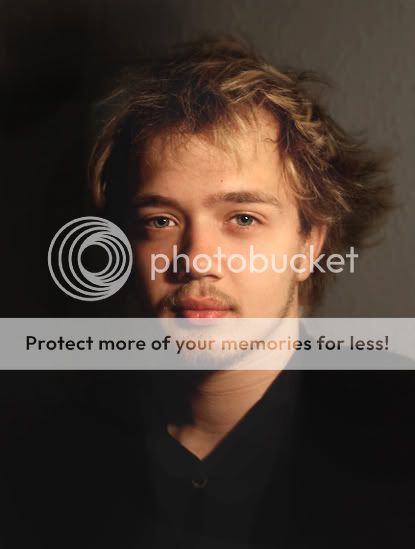You are using an out of date browser. It may not display this or other websites correctly.
You should upgrade or use an alternative browser.
You should upgrade or use an alternative browser.
Just messing about today, as you do...
- Thread starter KeriAnn
- Start date
- Messages
- 909
- Edit My Images
- Yes
The third one has something. I'd be inclined to crop it down at the top, darken the left hand side a touch and darken the right hand side even more and soften the wallpaper down a bit. That should focus more on the face which has a brilliant look!!
I did a quick edit and it does work nicely....you don't have the edit photo option selected so I did not place here.
I did a quick edit and it does work nicely....you don't have the edit photo option selected so I did not place here.
- Messages
- 909
- Edit My Images
- Yes
This is just a very quick edit but gives you an idea about how I would start to process it.
The right hand side needs more work but this is only a small file.
I think it would be worth you spending some time on it.

Would have been nice to see him against a black background with that nice lighting you have going on and his facial look.
The right hand side needs more work but this is only a small file.
I think it would be worth you spending some time on it.

Would have been nice to see him against a black background with that nice lighting you have going on and his facial look.
- Messages
- 909
- Edit My Images
- Yes
Would have been nice to see his head tilted down slightly with a slight look up. Great potential with him. Under his left eye is a bit red. You can use the replace colour tool and lighten this a bit....select a small rectangle around it before using the replace colour tool.
InaGlo
TPer Emerita
- Messages
- 8,683
- Name
- Glo
- Edit My Images
- Yes
In PS ... Image > adjustments > hue/saturation.
Click the edit button, select yellow, turn it down until the colour looks natural/pleases you, then edit button again and this time take out a touch of the red ... again until it pleases your eye.
Im sure there are other ways of doing this, and probably better, this is just what I found out by fiddling around on my own.
Hth
Click the edit button, select yellow, turn it down until the colour looks natural/pleases you, then edit button again and this time take out a touch of the red ... again until it pleases your eye.
Im sure there are other ways of doing this, and probably better, this is just what I found out by fiddling around on my own.
Hth
InaGlo
TPer Emerita
- Messages
- 8,683
- Name
- Glo
- Edit My Images
- Yes
Brilliant, thankyou!
*gives tea & bikkies*
... hope theres chocolate on the top of those