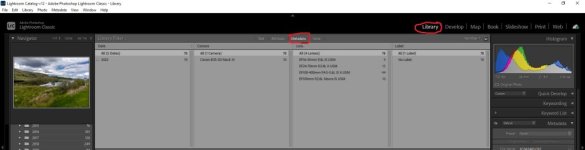and please use their services
You are using an out of date browser. It may not display this or other websites correctly.
You should upgrade or use an alternative browser.
You should upgrade or use an alternative browser.
Lightroom Classic, how to show Focal Length?
- Thread starter Dael_Pix
- Start date
- Messages
- 2,872
- Name
- Chris
- Edit My Images
- Yes
Under Window on the top tool bar ( the one that shows file , edit etc) click Panel and select Histogram, that shows on the RHS of the screen ,FL , ISO , SS and Aperture are under the histogram
D
Deleted member 95743
Guest
Do you want to read it in the Metadata Panel, or do you want to display it on the Thumbnail?Is there a way to show the focal length in Lightroom Classic whilst on the Library?
- Messages
- 6,902
- Edit My Images
- Yes
In the Library view, click View from the top task bar, and then View Options. From the menu that appears, you can choose what to see in the Grid view and Loupe view. Click Show Grid Extras, and then Expanded Cells from the pull down menu. Lower in the same menu you can choose what data you want to show around the image. You can do the same for the Loupe view.
Hope that is what you wanted.
Hope that is what you wanted.
- Messages
- 338
- Name
- Rob
- Edit My Images
- No
Click on one of the columns such as ‘Lens’ and you will get a drop box with a large array of options. One is ‘Focal Length’.
Alternatively hover over Label and you should get a little hamburger symbol show (3 lines) and you can add a new column.
You will then get a blank column which you can change to ‘Focal Length’ by clicking on it and choosing such.
Last edited:
- Messages
- 6,902
- Edit My Images
- Yes
If you click on one of those column

Beat me to it.Click on one of the columns such as ‘Lens’ and you will get a drop box with a large array of options. One is ‘Focal Length’.
Alternatively hover over Label and you should get a little hamburger symbol show (3 lines) and you can add a new column.
- Messages
- 1,616
- Name
- David
- Edit My Images
- No
Click on one of the columns such as ‘Lens’ and you will get a drop box with a large array of options. One is ‘Focal Length’.
Alternatively hover over Label and you should get a little hamburger symbol show (3 lines) and you can add a new column.
You will then get a blank column which you can change to ‘Focal Length’ by clicking on it and choosing such.
Got it. Thanks
sk66
Advertiser
- Messages
- 8,678
- Name
- Steven
- Edit My Images
- Yes
Lots of ways:
If you want the info overlay to show while viewing single images (slide strip) press cmd/cntrl-i... there are two info overlays, if you want the other one just press the i button to toggle it.
If you want it to show for the individual thumbnails in grid view, right click on any field in the image header and change it to focal length.
And if you want to sort by focal length in grid view you can change one of the Metadata columns to FL, or add another column for FL (drop down on far right).

If you want the info overlay to show while viewing single images (slide strip) press cmd/cntrl-i... there are two info overlays, if you want the other one just press the i button to toggle it.
If you want it to show for the individual thumbnails in grid view, right click on any field in the image header and change it to focal length.
And if you want to sort by focal length in grid view you can change one of the Metadata columns to FL, or add another column for FL (drop down on far right).

Last edited: