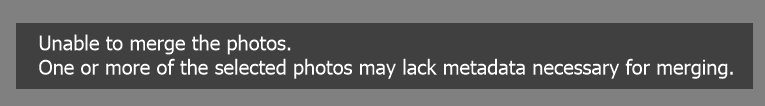- Messages
- 3,428
- Name
- Kell
- Edit My Images
- Yes
I've just picked up my film camera after a very long hiatus.
Got my negs developed and scanned and wanted to combine a couple to make one shot - specifically an HDR as one was over-exposed, and one was under.
In Lightroom I tried this and got a message to say it was unable to as it didn't have meta-data for the images.
Did I do something wrong. I'm not at home at the minutes to check the files, but I'd assumed (perhaps incorrectly) that this was just something Lightroom did from the image, rather than the data stored with it.
It wasn't going to be an amazing image, just a test, but it's confused me.
Got my negs developed and scanned and wanted to combine a couple to make one shot - specifically an HDR as one was over-exposed, and one was under.
In Lightroom I tried this and got a message to say it was unable to as it didn't have meta-data for the images.
Did I do something wrong. I'm not at home at the minutes to check the files, but I'd assumed (perhaps incorrectly) that this was just something Lightroom did from the image, rather than the data stored with it.
It wasn't going to be an amazing image, just a test, but it's confused me.