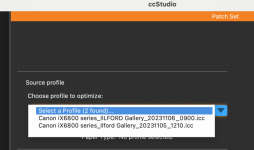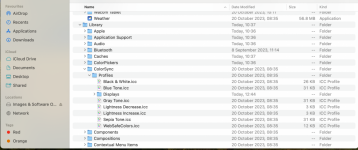- Messages
- 2,686
- Name
- Russell
- Edit My Images
- Yes
Hi, I use or did use on Windows OS a Colormunki Photo for my icc paper profiles.
On my Mac I cannot for the life of me find once created the profile, I have looked in the
On my Mac I cannot for the life of me find once created the profile, I have looked in the
- Macintosh HD/System/Library/ColorSync/Profiles
- Macintosh HD/Library/ColorSync/Profiles
- Inside the Application Support folders at the system & user levels cannot see them at all. I am using the ccStudio app as the previous app that was released with the Colormunki Photo does not seem to be supported anymore (It is quite an old app now) I get the test strips to print as they should use the Colormunki to take there reading and all goes as should with the message "Profile Created" if I go a bit further to change any colour within the ccStudio app it tells me to choose what profile to use (I created 2 with the same colour strips when I could not find the first, thought maybe I had done something wrong) Although the ccStudio says there are 2 to choose from I cannot even find them within the Mac system. I also understand that the profile should be automatically placed in my On1 Photo Raw application. Any help please? Thankyou Russ.