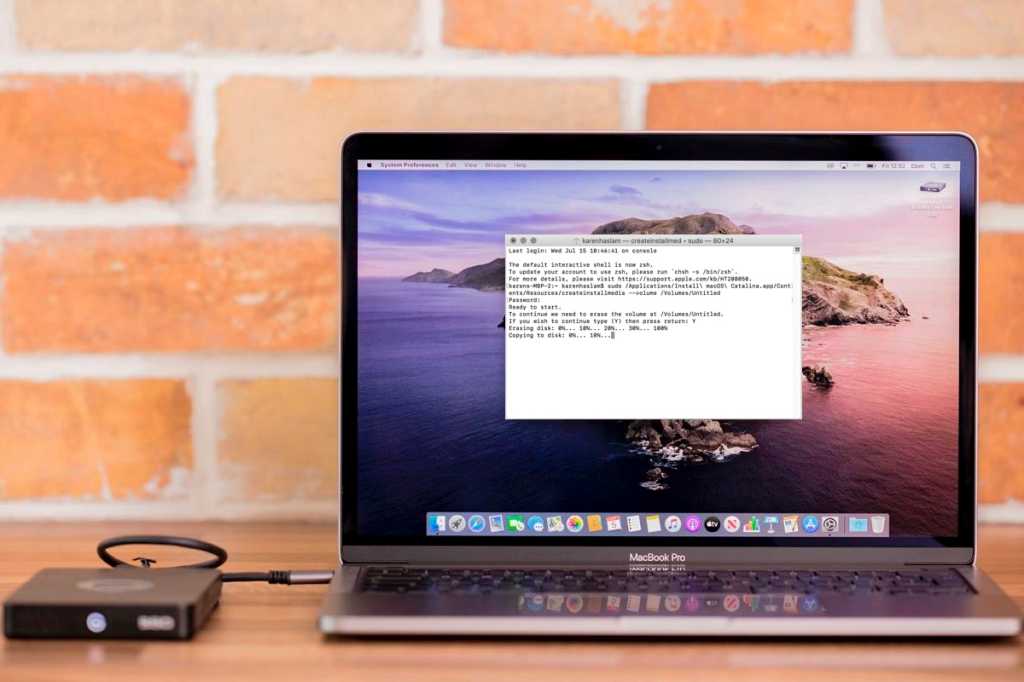- Messages
- 2,137
- Name
- Mads
- Edit My Images
- Yes
Hi all and welcome to my tale of woe.
I have an old 2009 2007 imac and was happily watching C4F1 last night when all of a sudden, the browser crashed. As it was full screen, I tried to kill the application but instead the whole thing just... stops.
Eventually I turned it off by holding the power button. Turn it back on ten minutes later and I'm greeted with the bong sound and a blank white screen. No apple, no loading bar. Just a blank screen.
After doing some internetting, I tried starting while holding shift to enter safe mode (no joy)
CMD+R (No joy)
CMD+OPT+R (No joy)
So I cant get into safe mode or recovery mode, it just sits there, taunting me with a white screen.
The keyboard is wired and was working wonderfully right up until the aforementioned incident.
I don't have a time machine backup, not that I could get into recovery mode to load it anyway
so... any ideas how to get this beastie working again?
I have an old
Eventually I turned it off by holding the power button. Turn it back on ten minutes later and I'm greeted with the bong sound and a blank white screen. No apple, no loading bar. Just a blank screen.
After doing some internetting, I tried starting while holding shift to enter safe mode (no joy)
CMD+R (No joy)
CMD+OPT+R (No joy)
So I cant get into safe mode or recovery mode, it just sits there, taunting me with a white screen.
The keyboard is wired and was working wonderfully right up until the aforementioned incident.
I don't have a time machine backup, not that I could get into recovery mode to load it anyway
so... any ideas how to get this beastie working again?
Last edited: