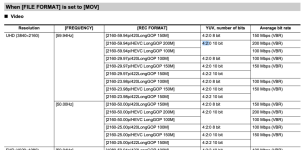- Messages
- 8,009
- Name
- Bazza
- Edit My Images
- Yes
This may not apply to all but does to my Panasonic HC-X1500 camcorder
Reading the manual the max size SD memory card for the above is 128GB, this is incorrect. My aim was to record on two cards similtanuously using 2x 256 Sandisk SD memory cards. Today the second card arrived so at last I can actually do my own check. Yes they do work together giving me 5hr 40 minuits of recording time or as in follow on mode 11HR+ recording time . The battery that comes with the above should last estimated about 6 hrs or there abouts as well, but I do have backup on that as well.
Reading the manual the max size SD memory card for the above is 128GB, this is incorrect. My aim was to record on two cards similtanuously using 2x 256 Sandisk SD memory cards. Today the second card arrived so at last I can actually do my own check. Yes they do work together giving me 5hr 40 minuits of recording time or as in follow on mode 11HR+ recording time . The battery that comes with the above should last estimated about 6 hrs or there abouts as well, but I do have backup on that as well.