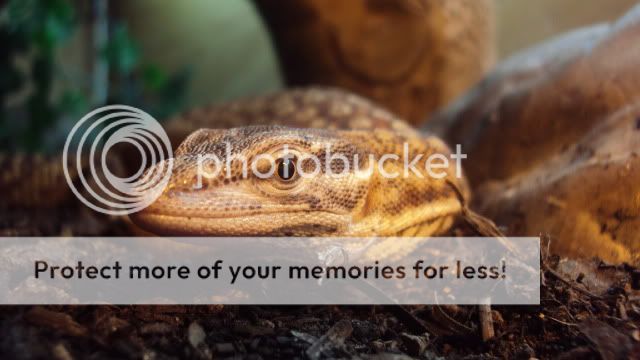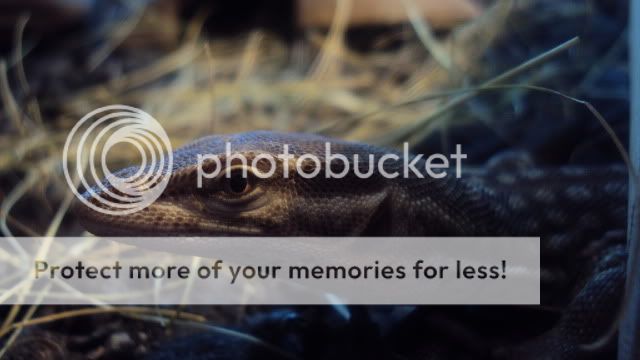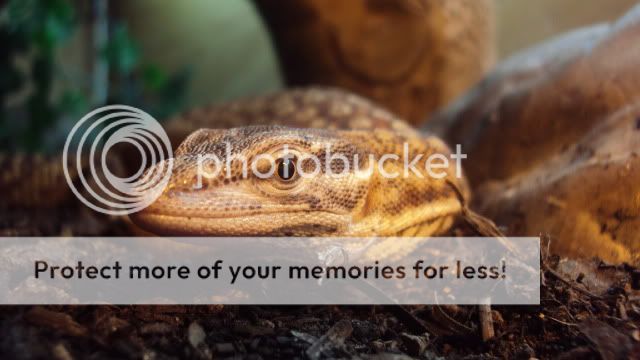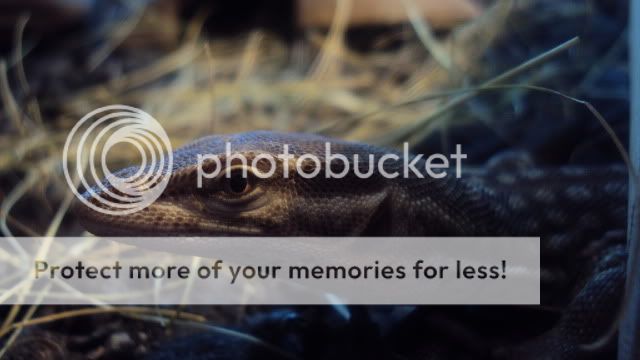nice set especially from a P+S.
No. 1 has to be the pick of the bunch as its nice and sharp, well saturated and exposed very well.
I have however tweeked the levels and saturation on number 3, so that now is a nice contender....hope you don't mind. This is how I did it:
In CS5, the histogram showed the bulk of the chart was over to the left, showing it was a bit too dark, so I moved the slider from the right hand side of the graph towards the left which lightened the pic, then moved the middle over to the left ever so slightly to try to get the mid tones back in range.
I then open up the Hue/Saturation settings and again ever so slightly tweeked them as the above process seemed to wash out some of the colour.
Here's the finished product...
 DSC01200 copy
DSC01200 copy
Unfortunately numbers 5 & 6 have picked up the fluorescent lighting a bit too much