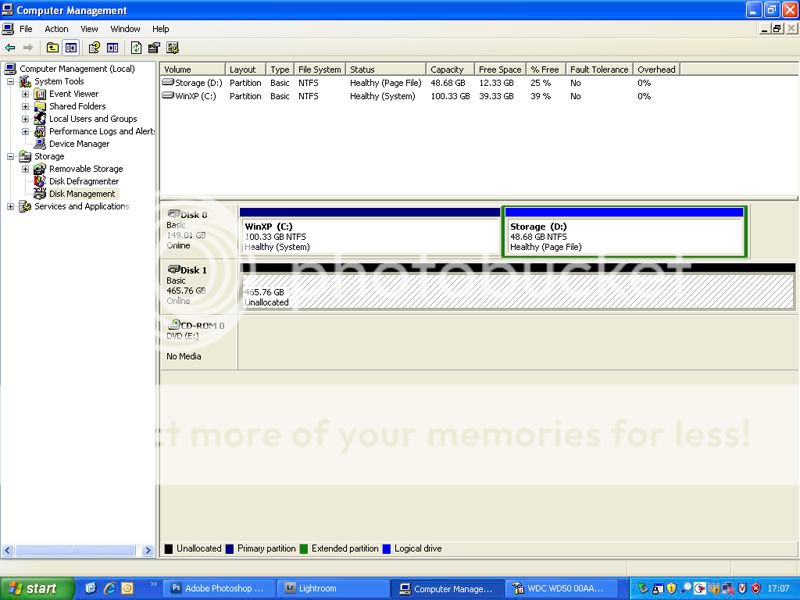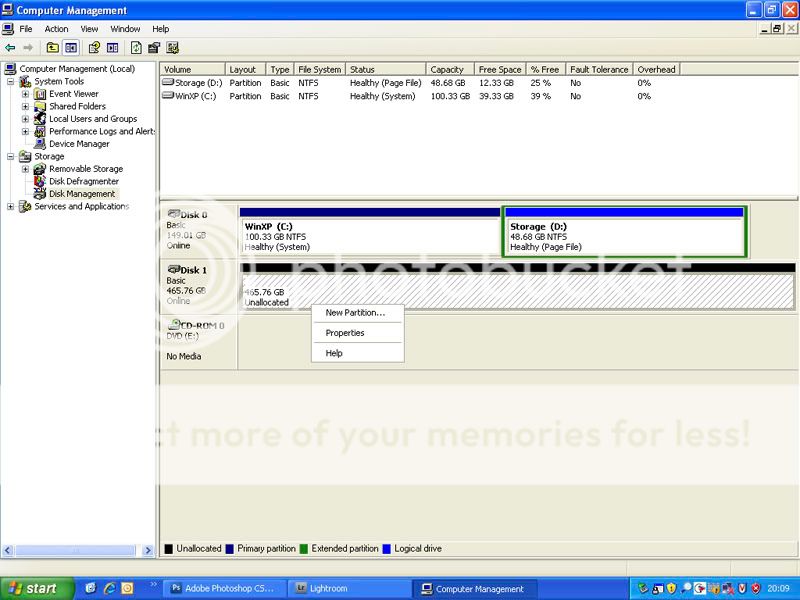This is the message Im getting when I double left click:
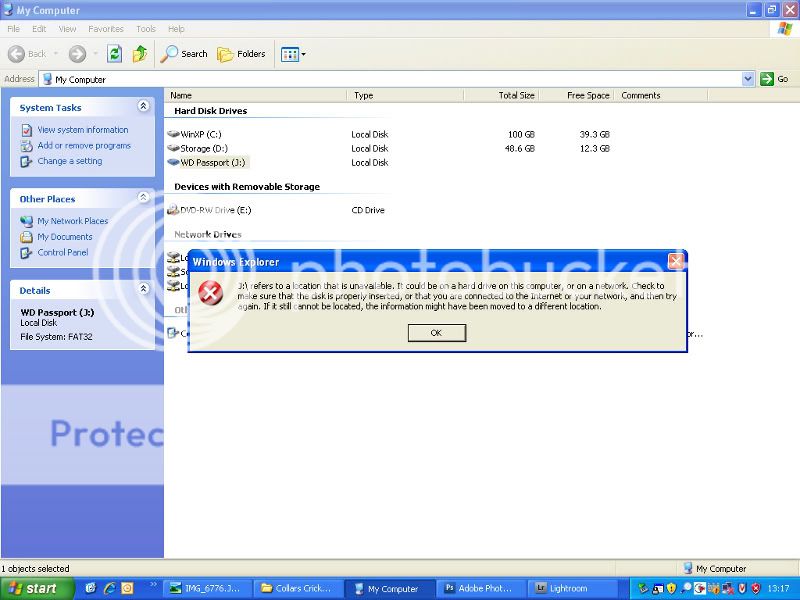
Ive right clicked (WD Passport - J) and tried to select the format option but nothing happens.
Ive also tried plugging it into a different computer and whilst a bubble pops up telling me that new hardware has been installed, its not showing up anywhere.
Can you help?
Thanks,
Alison
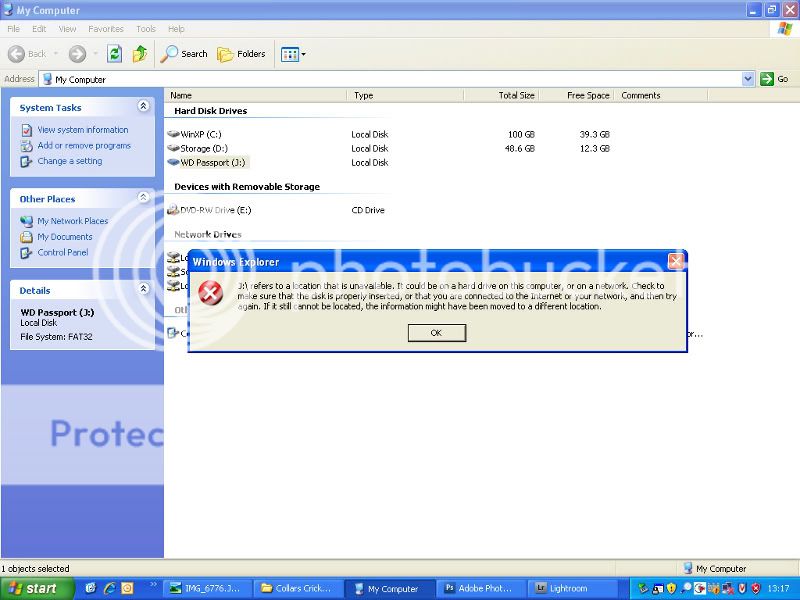
Ive right clicked (WD Passport - J) and tried to select the format option but nothing happens.
Ive also tried plugging it into a different computer and whilst a bubble pops up telling me that new hardware has been installed, its not showing up anywhere.
Can you help?
Thanks,
Alison