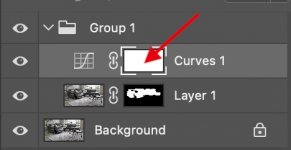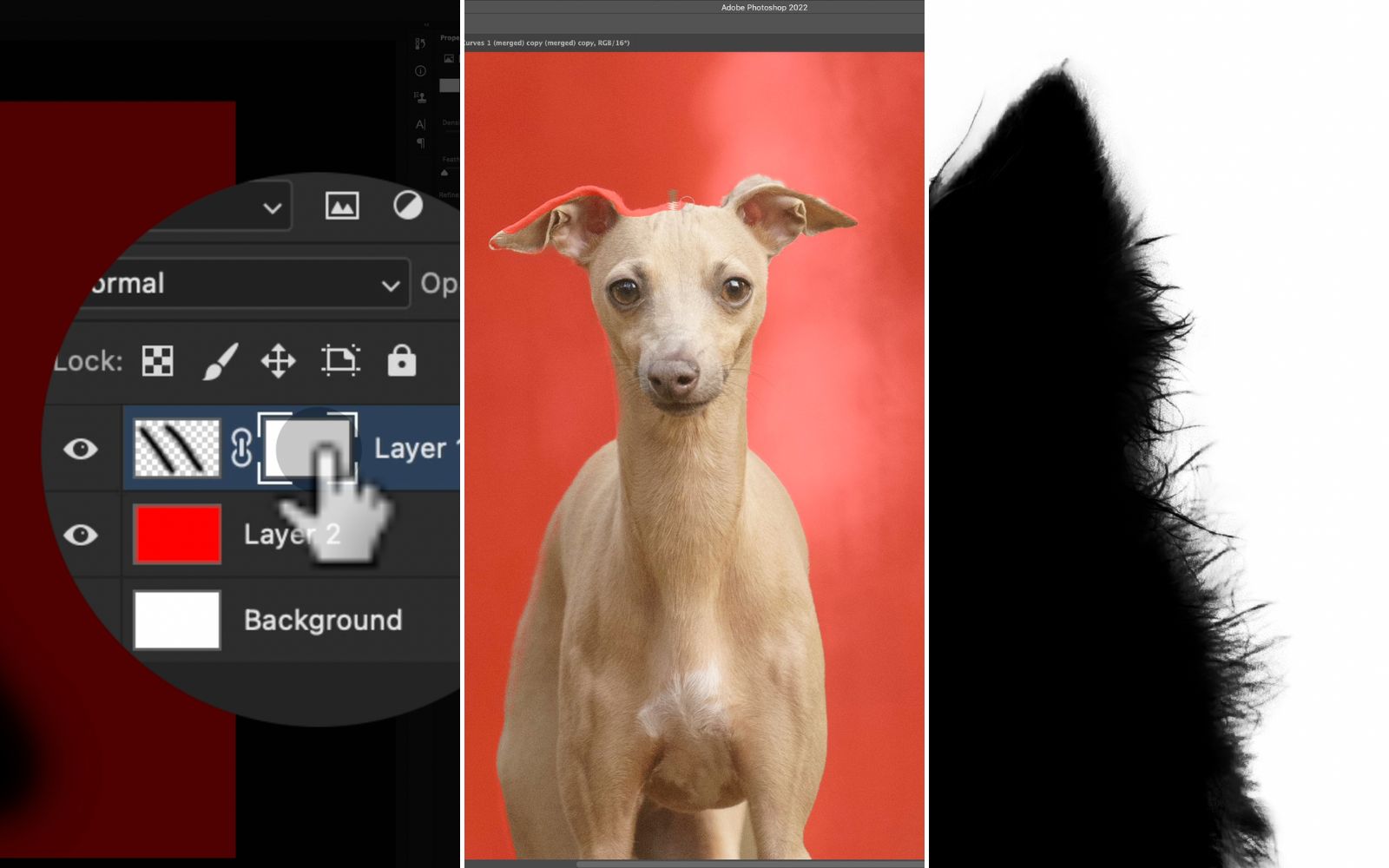- Messages
- 23,647
- Name
- Toby
- Edit My Images
- No
I've been following this video to help me learn how to refine selections, however once I've got the selection how I want it I'm still left with the black background. If I remove that I've just got the checkerboar background, how do I get the original background back please, in the case of this video the white paper the pencil was on?
View: https://www.youtube.com/watch?v=oHfGDfbXdT4&ab_channel=PiXimperfect