- Messages
- 3,840
- Name
- Allen
- Edit My Images
- Yes
Hi People
I have a Canon G11 and would like to use the video to make some basic YouTube videos
Obviously need video , and sound
Do I need a Monitor to view as I am recording and can I have a microphone atached to me or do I rely on the built in camera one
If I am successful I would like to be able to add more cameras in different positions and I assume I would then need some sort of switching unit
I have not done any video before and admit I am a numpty , I know what I want in my head but not in practical terms
HELP
I have a Canon G11 and would like to use the video to make some basic YouTube videos
Obviously need video , and sound
Do I need a Monitor to view as I am recording and can I have a microphone atached to me or do I rely on the built in camera one
If I am successful I would like to be able to add more cameras in different positions and I assume I would then need some sort of switching unit
I have not done any video before and admit I am a numpty , I know what I want in my head but not in practical terms
HELP