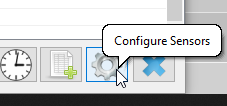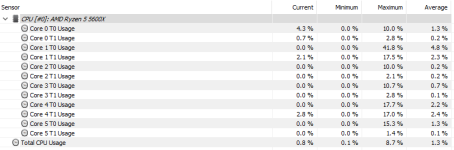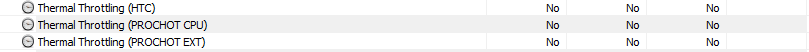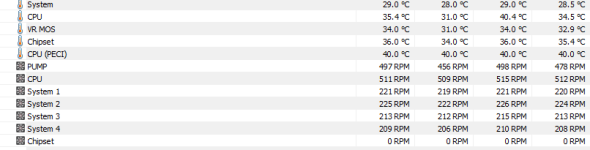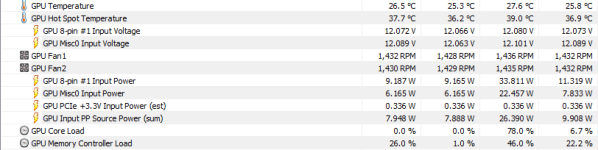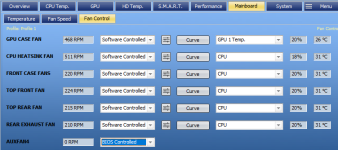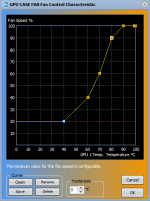- Messages
- 4,289
- Name
- Steve
- Edit My Images
- Yes
Hello there computer savvy people 
My desktop PC is running W11 Home (64bit) with all updates applied. It has an ASUS Prime Z370-P motherboard, Intel Core i5-8400 CPU, 32GB of DDR4/2666 RAM (4x8GB) and a GeForce GT1030 graphics card. The CPU socket is an LGA1151.
The PC runs Lightroom, Photoshop and DxO PhotoLab5pretty perfectly well but apps like the Topaz ones are slow and cause the fans to run very hard so I'm thinking about upgrading the CPU. According to the ASUS website I can fit the following:
Core i7 : 8086K, 8700K, 8700T, 9700, 9700F, 9700K, 9700KF or 9700T
Core i9 : 9900, 9900K, 9900KF or 9900T
Now, I have looked at the specifications of these chips and it might just as well have been written in Klingon for all the sense it made to me. I have also looked at the prices of these and managed to pick myself up off the floor ... just! My question to my learned friends is which one would you choose? Ideally I'd like to keep the cost below £400 but that can be a bit flexible.
Your views are awaited credit card in hand
My desktop PC is running W11 Home (64bit) with all updates applied. It has an ASUS Prime Z370-P motherboard, Intel Core i5-8400 CPU, 32GB of DDR4/2666 RAM (4x8GB) and a GeForce GT1030 graphics card. The CPU socket is an LGA1151.
The PC runs Lightroom, Photoshop and DxO PhotoLab5
Core i7 : 8086K, 8700K, 8700T, 9700, 9700F, 9700K, 9700KF or 9700T
Core i9 : 9900, 9900K, 9900KF or 9900T
Now, I have looked at the specifications of these chips and it might just as well have been written in Klingon for all the sense it made to me. I have also looked at the prices of these and managed to pick myself up off the floor ... just! My question to my learned friends is which one would you choose? Ideally I'd like to keep the cost below £400 but that can be a bit flexible.
Your views are awaited credit card in hand
Last edited: