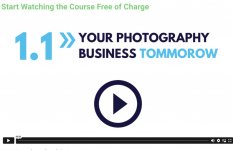lindsay
Admin
- Messages
- 5,222
- Name
- Lindsay
- Edit My Images
- Yes
Our own @TimHughes was chosen/offered to carry out a review of this video course, and here are his thoughts:
TLDR: Highly recommended! This course will unlock the potential of AI tools to transform your photography creativity and your photography business. Priced at a fraction of a single photoshoot it's great value for money.
I recently completed AlexOnRaw's course "AI-Powered Workflow for Photographers". The course has 14 lessons in three sections, beginning with workflow, moving on to editing, and then switching to the business side and how to get more clients. Although I was picked to do the review as a Capture One user, Lightroom is also covered and in any case, I don't think it matters which photo editor you use as that is only one small part of the whole topic. It's an entirely online self-directed course offering either videos to follow, or the same content laid out in written form with illustrations, so you can choose which form suits you best. The course includes links to many AI tools and practical examples and guidance on how to use them.
The standout aspects of the course for me were:
- its emphasis on demonstrating how AI serves as a supportive tool for creativity rather than a replacement.
- showcasing how AI can streamline workflows, freeing our time to focus more on the artistic aspects of our work.
- recommendations on tools to use and how to use them, saving a lot of trial and error.
Overall I was going to say this is a journey into the future of photography. But it's not as the future is already here and developing fast!
Full disclosure - I received the course as a free offer. However, having completed it, I would have been happy to pay the price.
Additional disclosure - this review was written by a human, not a generative AI tool
Thanks Tim. This sounds interesting, and as you say, relevant for users of other software, not just CaptureOne.
TLDR: Highly recommended! This course will unlock the potential of AI tools to transform your photography creativity and your photography business. Priced at a fraction of a single photoshoot it's great value for money.
I recently completed AlexOnRaw's course "AI-Powered Workflow for Photographers". The course has 14 lessons in three sections, beginning with workflow, moving on to editing, and then switching to the business side and how to get more clients. Although I was picked to do the review as a Capture One user, Lightroom is also covered and in any case, I don't think it matters which photo editor you use as that is only one small part of the whole topic. It's an entirely online self-directed course offering either videos to follow, or the same content laid out in written form with illustrations, so you can choose which form suits you best. The course includes links to many AI tools and practical examples and guidance on how to use them.
The standout aspects of the course for me were:
- its emphasis on demonstrating how AI serves as a supportive tool for creativity rather than a replacement.
- showcasing how AI can streamline workflows, freeing our time to focus more on the artistic aspects of our work.
- recommendations on tools to use and how to use them, saving a lot of trial and error.
Overall I was going to say this is a journey into the future of photography. But it's not as the future is already here and developing fast!
Full disclosure - I received the course as a free offer. However, having completed it, I would have been happy to pay the price.
Additional disclosure - this review was written by a human, not a generative AI tool
Thanks Tim. This sounds interesting, and as you say, relevant for users of other software, not just CaptureOne.