lindsay
Admin
- Messages
- 5,216
- Name
- Lindsay
- Edit My Images
- Yes
I have recently had a new item of equipment to try out and review: this thing is a bit unusual – the Powervision PowerRay, which is an underwater drone with 4k video camera built in. I’ll describe it in detail shortly, but first, I want to put it in context. Normally, to do underwater photography, you either need a dedicated underwater camera, or an expensive waterproof housing for a regular camera. Both are not commonly available, and are either pretty rubbish or pretty expensive. To do underwater video, you have fewer choices, it has to be a specialist housing and camera, and on top of all this you really need to be a qualified diver, experienced in diving sufficiently that you can operate the cameras as well as pay attention to your safety underwater. There are a few underwater drone options on the market, but this one, from reviews I’ve seen online, appears to be the most capable.
The PowerRay removes all of the issues of needing to be a scuba-qualified photographer or videographer – you don’t need to be Jacques Cousteau any more! It is a drone, meaning that it has motors and can move itself up, down, forward, backwards and any combination of movements using a joystick on a controller that the operator holds in the comfort and dry of a boat or the shore. It is controlled via a cable that extends to 230 feet (70 metres approximately). It is possible to shoot stills or video, 12Mp still image resolution and 4k/2k/1080p/720p video options. You control the PowerRay with a control device like any other drone, with visual monitoring provided on a paired smartphone or tablet hosting a Powervision app (android and ios devices are catered for), or, optionally, a pair of quasi-VR goggles into which you can place your phone and can then optionally enable either sensitivity to head movements or a gyroscope in the controller to move the drone according to controller movements. The final element is a sonar device that you can attach to the PowerRay, which can map the bed of the body of water it is in, and act as a fishfinder.
That is the theory. Now to the practical – what is it like to operate?
First, I had to download the app – I chose to use my iPad mini for the visual monitor – and pair the iPad with the PowerRay base unit. No problems there, easy enough, although the app initially opens with the functionality for Powervision’s PowerEgg aerial drone on-screen, which made me wonder if I had the right version of the app. I had to swipe left a couple of times to get to the PowerRay section of the app. (The app is designed to be used with the PowerEgg, PowerRay, and a couple of other Powervision products; the PowerEgg aerial drone functionality looks pretty good from what I can see without having the device to connect to).
Anyway, to play safe on my first attempt at using it, I decided to fill my bath with water and try the PowerRay in there first, just to get basic familiarity with the controls. Setting up and connecting the different components – the drone, Fishfinder, Base Unit, and Controller, were all straightforward; the only issue I had was that, as I wanted to use a tablet for viewing and for some controls, I found that, out of the box, my iPad mini and also an Android notebook I had, both wouldn’t fit the bracket attached to the controller. Then I noticed two small grub screws holding the middle of three grips for the viewing device, and I was able to remove this by undoing those screws, so that the larger devices could be attached. It really was very straightforward after that, having wifi-connected all the devices and placed the drone in the water (the base unit acts as a wifi router to which all components pair): unlock the controls, turn on the motors, and then gently (I set it to Low speed) move the device forward and back, then up and down in the water. All good so far – although I have to admit that this test got me and my bathroom rather wet. You see, and this is quite logical when you think about it, in order to go down, the drone has to pull water up through the impellor that enables this movement - where does that water go? It is pushed out of the top of the impellor housing of the drone. I managed to avoid a soaking from that because I was being so gentle with the controls. However, to come back up, it also throws water out of the top, and this time I got an absolute soaking and the floor was swimming wet! Lesson learned, and I would therefore caution potential users not to try what I did – take it to a lake, or if not brave enough initially, a kiddies paddling pool in the garden. Anyway, at the same time as I was creating a wet environment, on the iPad I could see the bath and its fittings with the camera, and even the shape of the bath as an equivalent of a lake-bed using the FishFinder/sonar device. Fascinating stuff – well the imagery wasn’t, but it was intriguing and exciting to see that it really worked, so I was looking forward to getting it into a real body of water outside. (I’m attaching a snippet of the bath test video, just for a laugh – don’t worry, I was not in the bath with the drone!).
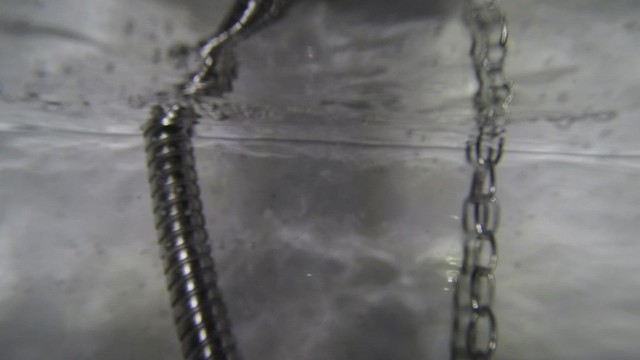 PowerRay-Bath-1 by Lindsay Pennell, on Flickr
PowerRay-Bath-1 by Lindsay Pennell, on Flickr
Well, considering the murky, cold waters of the UK in winter, I was very glad to be stood dry and warm by the side of a reservoir to test the PowerRay instead of braving the North Sea or English Channel! ! I did read a report from another owner who had jumped on a plane to the Maldives to try his PowerRay out, but no such joy for me. On this occasion, I had decided to use an Android tablet for the visual controller, which was all good after connecting to the base station’s wifi. Having checked and charged up drone, controller and phone batteries beforehand, I had popped along to nearby Pitsford Water with the outfit in its smart travel case (see photos below), then pulled out the bits and pieces, assembled my equipment, and launched the PowerRay.
 PowerRay Case by Lindsay Pennell, on Flickr
PowerRay Case by Lindsay Pennell, on Flickr
 PowerRay in Case by Lindsay Pennell, on Flickr
PowerRay in Case by Lindsay Pennell, on Flickr
 PowerRay Attachments by Lindsay Pennell, on Flickr
PowerRay Attachments by Lindsay Pennell, on Flickr
 PowerRay with Components by Lindsay Pennell, on Flickr
PowerRay with Components by Lindsay Pennell, on Flickr
 PowerRay from Front by Lindsay Pennell, on Flickr
PowerRay from Front by Lindsay Pennell, on Flickr
It was at this point that I realised, it being a sunny day, that I could hardly see anything on the tablet screen thanks to the sun! You have to place the drone into the water before engaging the motors via the app, so despite the visual handicap I did this and commenced my test. I realised quickly that the PowerRay was having to cope with lapping waves as the wind was quite strong, so I increased the speed setting to Medium, and then it was able to easily move away from the shore. I then got it to dive a bit and run just below the surface. All looking good so far, I started giving some attention to what the camera was sending back to the app. Unfortunately I couldn’t see anything so I just pressed the record (video) button on the screen that I could make out, and hoped for the best. I could see more or less where the drone was thanks to its control cable. I’ve included a snippet of video from this outing with this review as well, although I’m afraid the murkiness of the water did not do the PowerRay justice, and there were no interesting fish or submerged wrecks to excite the viewers interest).
 PowerRay at Pitsford1 by Lindsay Pennell, on Flickr
PowerRay at Pitsford1 by Lindsay Pennell, on Flickr
I learned a few lessons in this first “wild swim” for my PowerRay: first, plan ahead and bring a towel to dry it off with after a session; second, use it on a cloudy day so you can see your tablet screen, or use the VR goggles (I’ll come back to that); and third, make sure the water you launch in is clear of weeds and mud. Regarding that last point, unfortunately I didn’t wade out far before launching PowerRay, and when I instructed it to dive, it encountered a growth of weeds which I couldn’t see on screen, which caused the vertical motor to slightly jam. It didn’t cause a problem in recovering the unit from the water, but it took a bit of fiddling about to remove the strands. The other point is regarding the VR goggles – I should have tried these out beforehand and used a smartphone for the app, as it would have avoided my issues with the sun preventing me seeing the tablet screen. I could have fitted the phone into the goggles and controlled the device by head movements after setting the controller to gyroscopic mode, with a clear view via the camera.
Upon return from my testing (and fun!), it was time to download the video and still photographs from the drone. This is easily accomplished using the app, which downloads the footage from the drone to the app, where you can view and cull video and stills within the app to get rid of any failed efforts. What remains can then be downloaded into an album that has been created by the app in the IOS or Android Photos app – at least in theory. To be honest, I couldn’t get this to work in the iPad Vision+ app. I’ve reported this to the suppliers and await their comments on why the video/photo sharing in the app didn’t work, as it should have. However, a better way to download the footage and stills is actually to download the PowerView app from the Powervision site to your computer, connect to the PowerRay base station local wifi, and then the download to a location of your choice on your computer, which works seamlessly.
I have to admit that this was a pretty tame test but it was a good indicator of the possibilities for this piece of kit. It would be lovely to be doing this in the Indian Ocean or Caribbean, but here in Blighty (the UK) there are less exotic possibilities for underwater flora and fauna; nevertheless, it was a wonderful way of exploring the underwater environment without getting (very) wet, and even moreso a way of exploring a genre of photography that is normally unavailable to the vast majority of photographers. Granted that the resolution is only 12Mp for stills, but that is ample really, we have just been spoiled in recent years with 24, 35, 45Mp cameras, and who knows, a future version of the PowerRay may get a higher resolution camera. Video is shot in 4k/1080p though, so that’s certainly good enough. Unfortunately on my first attempt, the water at Pitsford was very murky and full of floating sediment, so it wasn’t a great advertisement for the PowerRay’s capabilities. I am certain it can cut the mustard though from what I have done so far, and I am itching to try it out in more congenial environments – I will share the results on Youtube in due course. Battery duration is not a factor, by the way, the drone batteries will last up to 4 hours and they don’t take long to recharge.
What’s my conclusion? I am very grateful to the folks at Powervision for giving me the opportunity to try the PowerRay, and I am looking forward to exploring other underwater environments with it in the coming year, both freshwater and sea. It’s a serious piece of kit – that is to say, it’s not a toy, although it would be easy to treat it as an expensive one. This is for those of us who prefer to stay out of the water but see what is below, and I can see it being used from boats as well as shore-side to examine what is in the depths. It may well have further utility for the serious fisherman and underwater archaeologist, to check the number of fish around, attract them, and to map the seabed or lakebed – and indeed I know one aircraft archaeologist who will be asking me to explore a certain body of UK water looking for wreckage with him.
I also have to say on a personal level that I just love this device, am really excited by its possibilities, and I am really looking forward to using it in many different locations both for exploring and videography underwater. I am keen to visit a seaside location with it, a Scottish loch, and take it with me to Ireland later this year for similar subsea exploration and imaging.
If anyone is interested in getting hold of a PowerRay for themselves, it is available from the Powervision EU Store for €959 (approximately £834), discounted from €1199, and TP members can get a further 10% off the price using discount code talkray10. It is also available from Amazon for £839.54 (both prices are subject to the volatility of exchange rates).
The PowerRay removes all of the issues of needing to be a scuba-qualified photographer or videographer – you don’t need to be Jacques Cousteau any more! It is a drone, meaning that it has motors and can move itself up, down, forward, backwards and any combination of movements using a joystick on a controller that the operator holds in the comfort and dry of a boat or the shore. It is controlled via a cable that extends to 230 feet (70 metres approximately). It is possible to shoot stills or video, 12Mp still image resolution and 4k/2k/1080p/720p video options. You control the PowerRay with a control device like any other drone, with visual monitoring provided on a paired smartphone or tablet hosting a Powervision app (android and ios devices are catered for), or, optionally, a pair of quasi-VR goggles into which you can place your phone and can then optionally enable either sensitivity to head movements or a gyroscope in the controller to move the drone according to controller movements. The final element is a sonar device that you can attach to the PowerRay, which can map the bed of the body of water it is in, and act as a fishfinder.
That is the theory. Now to the practical – what is it like to operate?
First, I had to download the app – I chose to use my iPad mini for the visual monitor – and pair the iPad with the PowerRay base unit. No problems there, easy enough, although the app initially opens with the functionality for Powervision’s PowerEgg aerial drone on-screen, which made me wonder if I had the right version of the app. I had to swipe left a couple of times to get to the PowerRay section of the app. (The app is designed to be used with the PowerEgg, PowerRay, and a couple of other Powervision products; the PowerEgg aerial drone functionality looks pretty good from what I can see without having the device to connect to).
Anyway, to play safe on my first attempt at using it, I decided to fill my bath with water and try the PowerRay in there first, just to get basic familiarity with the controls. Setting up and connecting the different components – the drone, Fishfinder, Base Unit, and Controller, were all straightforward; the only issue I had was that, as I wanted to use a tablet for viewing and for some controls, I found that, out of the box, my iPad mini and also an Android notebook I had, both wouldn’t fit the bracket attached to the controller. Then I noticed two small grub screws holding the middle of three grips for the viewing device, and I was able to remove this by undoing those screws, so that the larger devices could be attached. It really was very straightforward after that, having wifi-connected all the devices and placed the drone in the water (the base unit acts as a wifi router to which all components pair): unlock the controls, turn on the motors, and then gently (I set it to Low speed) move the device forward and back, then up and down in the water. All good so far – although I have to admit that this test got me and my bathroom rather wet. You see, and this is quite logical when you think about it, in order to go down, the drone has to pull water up through the impellor that enables this movement - where does that water go? It is pushed out of the top of the impellor housing of the drone. I managed to avoid a soaking from that because I was being so gentle with the controls. However, to come back up, it also throws water out of the top, and this time I got an absolute soaking and the floor was swimming wet! Lesson learned, and I would therefore caution potential users not to try what I did – take it to a lake, or if not brave enough initially, a kiddies paddling pool in the garden. Anyway, at the same time as I was creating a wet environment, on the iPad I could see the bath and its fittings with the camera, and even the shape of the bath as an equivalent of a lake-bed using the FishFinder/sonar device. Fascinating stuff – well the imagery wasn’t, but it was intriguing and exciting to see that it really worked, so I was looking forward to getting it into a real body of water outside. (I’m attaching a snippet of the bath test video, just for a laugh – don’t worry, I was not in the bath with the drone!).
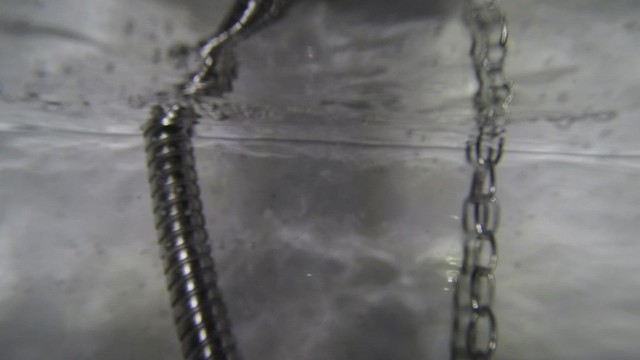 PowerRay-Bath-1 by Lindsay Pennell, on Flickr
PowerRay-Bath-1 by Lindsay Pennell, on FlickrWell, considering the murky, cold waters of the UK in winter, I was very glad to be stood dry and warm by the side of a reservoir to test the PowerRay instead of braving the North Sea or English Channel! ! I did read a report from another owner who had jumped on a plane to the Maldives to try his PowerRay out, but no such joy for me. On this occasion, I had decided to use an Android tablet for the visual controller, which was all good after connecting to the base station’s wifi. Having checked and charged up drone, controller and phone batteries beforehand, I had popped along to nearby Pitsford Water with the outfit in its smart travel case (see photos below), then pulled out the bits and pieces, assembled my equipment, and launched the PowerRay.
 PowerRay Case by Lindsay Pennell, on Flickr
PowerRay Case by Lindsay Pennell, on Flickr PowerRay in Case by Lindsay Pennell, on Flickr
PowerRay in Case by Lindsay Pennell, on Flickr PowerRay Attachments by Lindsay Pennell, on Flickr
PowerRay Attachments by Lindsay Pennell, on Flickr PowerRay with Components by Lindsay Pennell, on Flickr
PowerRay with Components by Lindsay Pennell, on Flickr PowerRay from Front by Lindsay Pennell, on Flickr
PowerRay from Front by Lindsay Pennell, on FlickrIt was at this point that I realised, it being a sunny day, that I could hardly see anything on the tablet screen thanks to the sun! You have to place the drone into the water before engaging the motors via the app, so despite the visual handicap I did this and commenced my test. I realised quickly that the PowerRay was having to cope with lapping waves as the wind was quite strong, so I increased the speed setting to Medium, and then it was able to easily move away from the shore. I then got it to dive a bit and run just below the surface. All looking good so far, I started giving some attention to what the camera was sending back to the app. Unfortunately I couldn’t see anything so I just pressed the record (video) button on the screen that I could make out, and hoped for the best. I could see more or less where the drone was thanks to its control cable. I’ve included a snippet of video from this outing with this review as well, although I’m afraid the murkiness of the water did not do the PowerRay justice, and there were no interesting fish or submerged wrecks to excite the viewers interest).
 PowerRay at Pitsford1 by Lindsay Pennell, on Flickr
PowerRay at Pitsford1 by Lindsay Pennell, on FlickrI learned a few lessons in this first “wild swim” for my PowerRay: first, plan ahead and bring a towel to dry it off with after a session; second, use it on a cloudy day so you can see your tablet screen, or use the VR goggles (I’ll come back to that); and third, make sure the water you launch in is clear of weeds and mud. Regarding that last point, unfortunately I didn’t wade out far before launching PowerRay, and when I instructed it to dive, it encountered a growth of weeds which I couldn’t see on screen, which caused the vertical motor to slightly jam. It didn’t cause a problem in recovering the unit from the water, but it took a bit of fiddling about to remove the strands. The other point is regarding the VR goggles – I should have tried these out beforehand and used a smartphone for the app, as it would have avoided my issues with the sun preventing me seeing the tablet screen. I could have fitted the phone into the goggles and controlled the device by head movements after setting the controller to gyroscopic mode, with a clear view via the camera.
Upon return from my testing (and fun!), it was time to download the video and still photographs from the drone. This is easily accomplished using the app, which downloads the footage from the drone to the app, where you can view and cull video and stills within the app to get rid of any failed efforts. What remains can then be downloaded into an album that has been created by the app in the IOS or Android Photos app – at least in theory. To be honest, I couldn’t get this to work in the iPad Vision+ app. I’ve reported this to the suppliers and await their comments on why the video/photo sharing in the app didn’t work, as it should have. However, a better way to download the footage and stills is actually to download the PowerView app from the Powervision site to your computer, connect to the PowerRay base station local wifi, and then the download to a location of your choice on your computer, which works seamlessly.
I have to admit that this was a pretty tame test but it was a good indicator of the possibilities for this piece of kit. It would be lovely to be doing this in the Indian Ocean or Caribbean, but here in Blighty (the UK) there are less exotic possibilities for underwater flora and fauna; nevertheless, it was a wonderful way of exploring the underwater environment without getting (very) wet, and even moreso a way of exploring a genre of photography that is normally unavailable to the vast majority of photographers. Granted that the resolution is only 12Mp for stills, but that is ample really, we have just been spoiled in recent years with 24, 35, 45Mp cameras, and who knows, a future version of the PowerRay may get a higher resolution camera. Video is shot in 4k/1080p though, so that’s certainly good enough. Unfortunately on my first attempt, the water at Pitsford was very murky and full of floating sediment, so it wasn’t a great advertisement for the PowerRay’s capabilities. I am certain it can cut the mustard though from what I have done so far, and I am itching to try it out in more congenial environments – I will share the results on Youtube in due course. Battery duration is not a factor, by the way, the drone batteries will last up to 4 hours and they don’t take long to recharge.
What’s my conclusion? I am very grateful to the folks at Powervision for giving me the opportunity to try the PowerRay, and I am looking forward to exploring other underwater environments with it in the coming year, both freshwater and sea. It’s a serious piece of kit – that is to say, it’s not a toy, although it would be easy to treat it as an expensive one. This is for those of us who prefer to stay out of the water but see what is below, and I can see it being used from boats as well as shore-side to examine what is in the depths. It may well have further utility for the serious fisherman and underwater archaeologist, to check the number of fish around, attract them, and to map the seabed or lakebed – and indeed I know one aircraft archaeologist who will be asking me to explore a certain body of UK water looking for wreckage with him.
I also have to say on a personal level that I just love this device, am really excited by its possibilities, and I am really looking forward to using it in many different locations both for exploring and videography underwater. I am keen to visit a seaside location with it, a Scottish loch, and take it with me to Ireland later this year for similar subsea exploration and imaging.
If anyone is interested in getting hold of a PowerRay for themselves, it is available from the Powervision EU Store for €959 (approximately £834), discounted from €1199, and TP members can get a further 10% off the price using discount code talkray10. It is also available from Amazon for £839.54 (both prices are subject to the volatility of exchange rates).

