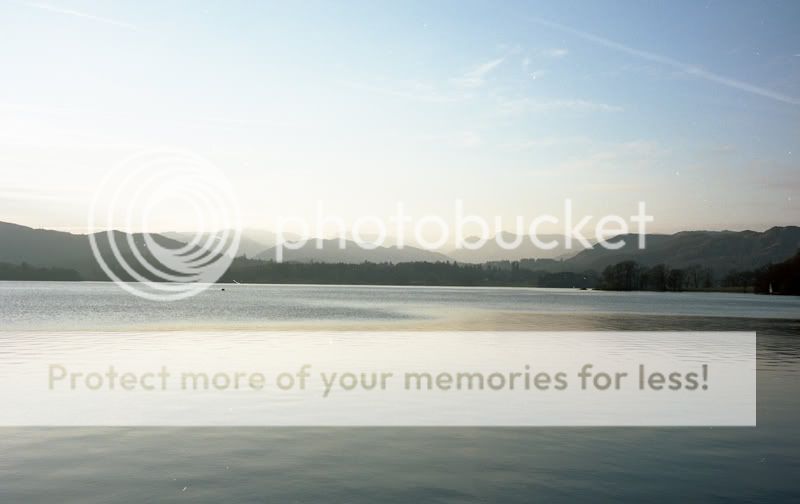- Messages
- 6,732
- Name
- Jim
- Edit My Images
- Yes
I am having a bloody nightmare scanning with my canoscan 9000f. It came with 2 lots of software, one very basic and silverfast which is an unintuitive and pain in the butt piece of software. What else are people using? Is vuescan any good? Does it have profiles for film and slides?