You are using an out of date browser. It may not display this or other websites correctly.
You should upgrade or use an alternative browser.
You should upgrade or use an alternative browser.
SD -> HDD in the field
- Thread starter DrAdam
- Start date
woof woof
I like a nice Chianti
- Messages
- 39,685
- Name
- Alan
- Edit My Images
- No
There should be. I have a "Flastrax" thing which is years old which I used to use when on holiday but the capacity is too low for the high mp pictures of today.
Other than giving you hope I'm sure someone will be along with details of a more modern and higher capacity device soon
I'm sure someone will be along with details of a more modern and higher capacity device soon 
Actually I've just googled flashtrax and they're up to 80gb now,
Other than giving you hope
Actually I've just googled flashtrax and they're up to 80gb now,
Last edited:
- Messages
- 2,780
- Name
- Graham
- Edit My Images
- Yes
- Messages
- 25,321
- Name
- Phil
- Edit My Images
- No
These were big years ago; but nowadays unless you’re shooting 10’s of 1000s of images, SD cards are cheap enough surely.
That P3000 above contained 40gb of memory and a second hand one will cost the best part of £100.
For that money you can get ridiculous amounts of SS storage.
That P3000 above contained 40gb of memory and a second hand one will cost the best part of £100.
For that money you can get ridiculous amounts of SS storage.
woof woof
I like a nice Chianti
- Messages
- 39,685
- Name
- Alan
- Edit My Images
- No
These were big years ago; but nowadays unless you’re shooting 10’s of 1000s of images, SD cards are cheap enough surely.
That P3000 above contained 40gb of memory and a second hand one will cost the best part of £100.
For that money you can get ridiculous amounts of SS storage.
Unless I'm wrong I think we've seen a thread or two about people having issues with these devices and struggling to format the drive.
I used my Flashtrax years ago when I had a Canon 20D. It was useful as I could copy the raws over and watch a slide show on the screen but I do agree that these days a couple of extra memory cards is probably a good option... unless the idea of viewing a slideshow of unprocessed raws or even jpegs on one of these devices appeals.
OP. How would you power the hard drive? Presumably a power bank?
I have a Belkin USB Anywhere device which is USB to USB. Plug card reader in one side and portable HDD in the other. It's battery (3xAAA) or mains (power unit provided). Very slow but it works.
Also, I have a 'SmartDisk' digital photo bank which has card ports around the side, has built in battery and HDD. Faster, but still had issues. I upgraded it's internal 2.5 " drive to 100GB (wow), and whilst it's quicker it still has it's limitations, like will currently only read SDHC cards if plugged into a CF card adapter, nothing higher, although that's probably the adapter. Will only support PATA HDD drives.
I bought both these devices for a 6 week trip to New Zealand some years ago. Ended up buying a laptop while I was there!
I have a Belkin USB Anywhere device which is USB to USB. Plug card reader in one side and portable HDD in the other. It's battery (3xAAA) or mains (power unit provided). Very slow but it works.
Also, I have a 'SmartDisk' digital photo bank which has card ports around the side, has built in battery and HDD. Faster, but still had issues. I upgraded it's internal 2.5 " drive to 100GB (wow), and whilst it's quicker it still has it's limitations, like will currently only read SDHC cards if plugged into a CF card adapter, nothing higher, although that's probably the adapter. Will only support PATA HDD drives.
I bought both these devices for a 6 week trip to New Zealand some years ago. Ended up buying a laptop while I was there!
- Messages
- 1,951
- Name
- Jason
- Edit My Images
- Yes
If you're paranoid like me, you want backup copies ASAP... That's more challenging.These were big years ago; but nowadays unless you’re shooting 10’s of 1000s of images, SD cards are chhese were big years ago; but nowadays unless you’re shooting 10’s of 1000s of images, SD cards are cheap enough surely
SD cards not be that cheap either if they're big & fast either unless you feel £90 for a 128GB is cheap.to buy multiples? Per gig cheap, actual opportunity cost, not something to buy many of.
WD MyPassport Pro had a model that had an SD slot in it & onboard battery - or there's the RAVFile (or something like it) that you can connect an SD reader and HDD to... Both are no longer sold new.
- Messages
- 839
- Name
- Danny
- Edit My Images
- No
The modern solution for me is using a smart phone with good storage in it, an iPhone 15 pro can power a CFExpress reader over USB-C as an example. Most of us carry one now and it’s always with us so makes a lot of sense, some Android devices can take a 1TB micro SD card and you have a high-res screen for viewing too, win win!
- Messages
- 9,005
- Name
- Rob Telford
- Edit My Images
- No
The modern solution for me is using a smart phone with good storage in it, an iPhone 15 pro can power a CFExpress reader over USB-C as an example. Most of us carry one now and it’s always with us so makes a lot of sense, some Android devices can take a 1TB micro SD card and you have a high-res screen for viewing too, win win!
If your phone has a USB C port, a cheap hub with a built in SD Card reader will allow you to copy files to an external HDD or SSD drive, the right hub will also provide pass through power for the backup drive.
I do this with my iPad
Last edited:
- Messages
- 199
- Name
- Phil
- Edit My Images
- Yes
I currently use a Surface Go with a multiport adapter which also has passthrough USB-C power and integrated card reader, together with a Crucial 1TB rugged ssd.
ETA - when on holiday I back up my SD daily.
ETA - when on holiday I back up my SD daily.
Last edited:
woof woof
I like a nice Chianti
- Messages
- 39,685
- Name
- Alan
- Edit My Images
- No
OP. How would you power the hard drive? Presumably a power bank?
The devices made with backing up pictures in mind have their own battery.
- Messages
- 9,005
- Name
- Rob Telford
- Edit My Images
- No
The devices made with backing up pictures in mind have their own battery.
I still have one in my bedside drawer, a Nexto Di, but it’s well over ten years old and for CF cards
I come at this from a different angle, more akin to @hunnymonster. I used to work in IT, and we worked on the principle that if data was not in three places (one physically separated) it wasn't safe.
So, I wouldn't want to rely on any one device; be it a backup machine, multiple original cards of a laptop HDD/SSD.
I would (and have) take a laptop with a HDD and two external HDDs. Copying the card to the HDD takes a while, but then copying the day's images to the two external HDDs is very quick. The laptop doesn't need to be anything fancy, I used an ancient one running Linux that struggled to do anything beyond email.
So, I wouldn't want to rely on any one device; be it a backup machine, multiple original cards of a laptop HDD/SSD.
I would (and have) take a laptop with a HDD and two external HDDs. Copying the card to the HDD takes a while, but then copying the day's images to the two external HDDs is very quick. The laptop doesn't need to be anything fancy, I used an ancient one running Linux that struggled to do anything beyond email.
woof woof
I like a nice Chianti
- Messages
- 39,685
- Name
- Alan
- Edit My Images
- No
I still have one in my bedside drawer, a Nexto Di, but it’s well over ten years old and for CF cards
I can see the appeal even today especially of the newer ones with much higher storage capacities. I wouldn't take a lap top on holiday because I try to avoid tech these days and I wouldn't be interested in sitting and processing files on holiday when I could be doing something else so one of these or extra memory cards could be the answer for me if I thought I was going to take a large number of pictures.
My ancient flashtrax could also be used as a radio or to store and play movies on but these things can be easily done with other things these days but as a simple to use storage device with a screen and a decent battery maybe they can have appeal to some people today.
- Messages
- 9,248
- Edit My Images
- No
Agreed.I come at this from a different angle, more akin to @hunnymonster. I used to work in IT, and we worked on the principle that if data was not in three places (one physically separated) it wasn't safe.
Grandfather, father and son is the simplest route to protecting your data.

Thanks all, it seems that there are a lot of individual use cases and people deal with it differently.
I do have an iPad pro and while not ideal to transfer to the iPad and then to the cloud or a hard drive, it does seem the easiest.
Some of the very fast SD cards are quite pricey so taking enough to not run out seems like an expensive option.
I do have an iPad pro and while not ideal to transfer to the iPad and then to the cloud or a hard drive, it does seem the easiest.
Some of the very fast SD cards are quite pricey so taking enough to not run out seems like an expensive option.
- Messages
- 53
- Name
- Steve
- Edit My Images
- Yes
Power pack with 1TB HHD and built in WiFi
- Messages
- 796
- Name
- Ian
- Edit My Images
- Yes
This!If you're paranoid like me, you want backup copies ASAP... That's more challenging.
.......
I spend time wild camping in the African bush - hot (50°C+ at times), extremely dusty, bumpy/non existent roads and other than the vehicle battery and a little solar, precious little electricity.
It's a harsh environment and having things backed up gives peace of mind.
Nod
Tootles
- Messages
- 45,579
- Name
- Nod (UK)
- Edit My Images
- Yes
Thanks all, it seems that there are a lot of individual use cases and people deal with it differently.
I do have an iPad pro and while not ideal to transfer to the iPad and then to the cloud or a hard drive, it does seem the easiest.
Some of the very fast SD cards are quite pricey so taking enough to not run out seems like an expensive option.
Compared to a few years ago, memory is dirt cheap!
- Messages
- 2,679
- Name
- Peter
- Edit My Images
- No
I used to have a Flashtrax - ideal if your camera had CF cards, not so with SD. It was slow and I believe they are incompatible with newer CF cards.
My current solution is the smallest HP laptop for £200 or so with 2 USB ports, my model is a bit slow though and capacity at 32Gb means storage is bloated with software but at least I have Canon, Pentax and Nikon on there to view photos.
My current solution is the smallest HP laptop for £200 or so with 2 USB ports, my model is a bit slow though and capacity at 32Gb means storage is bloated with software but at least I have Canon, Pentax and Nikon on there to view photos.
- Messages
- 2,160
- Name
- Steve, Coventry, England
- Edit My Images
- Yes
This!
I spend time wild camping in the African bush - hot (50°C+ at times), extremely dusty, bumpy/non existent roads and other than the vehicle battery and a little solar, precious little electricity.
It's a harsh environment and having things backed up gives peace of mind.
More cards and save everything to both cards in the camera, then use a laptop/netbook to back up too SSD when the opportunity arises.
I looked at this a few moths back, and every alternative had an issue, the common one is speed. And they don't use much less power than a small netbook.
Current smartphones can be made to handle the file management of external storage devices that are connected to the USB port of the phone, either with built-in software or via an app that you can load from the app store. If the file manager can handle multiple devices (C:, D:, E: ) then it issue simply becomes the mechanical connection of camera memory card and external storage device (like SSD) simultaneously via the one USB port on the phone.
Since I always travel with tablet/PC for other purposes (I prefer using something with larger display that a smartphone when I can!) I have not bothered to use my phone as the transfer file manager.
Since I always travel with tablet/PC for other purposes (I prefer using something with larger display that a smartphone when I can!) I have not bothered to use my phone as the transfer file manager.
Last edited:
- Messages
- 796
- Name
- Ian
- Edit My Images
- Yes
I (sort of) do this - one card Raw, the other jpg.More cards and save everything to both cards in the camera, then use a laptop/netbook to back up too SSD when the opportunity arises.
I looked at this a few moths back, and every alternative had an issue, the common one is speed. And they don't use much less power than a small netbook.
- Messages
- 25,321
- Name
- Phil
- Edit My Images
- No
But your camera (D60?) doesn't need the fastest most expensive cards, the camera writes at 5MB/s and even the cheapest modern card is 20x faster than your camera, and modest sized cards (by todays standards) will hold thousands of images.Thanks all, it seems that there are a lot of individual use cases and people deal with it differently.
I do have an iPad pro and while not ideal to transfer to the iPad and then to the cloud or a hard drive, it does seem the easiest.
Some of the very fast SD cards are quite pricey so taking enough to not run out seems like an expensive option.
If you're not still using the D60, what are you using? what size cards you looking at? (the D60 max's out at 32GB)
- Messages
- 9,183
- Edit My Images
- Yes
Last time I went on a trip used used one of those battery powered SSD hard drives with an SD slot it was made by WD called my passport wireless SSD
found it cheap secondhand on eBay they don’t make them anymore unfortunately
I changed sd card in camera every morning and evening and backed up to the drive
I have previously tried using an iPad to back up to an external drive but it was too slow was useless
if I can I still take a laptop as it’s easier and can make several backups of important shots but sometimes luggage weight is an issue
found it cheap secondhand on eBay they don’t make them anymore unfortunately
I changed sd card in camera every morning and evening and backed up to the drive
I have previously tried using an iPad to back up to an external drive but it was too slow was useless
if I can I still take a laptop as it’s easier and can make several backups of important shots but sometimes luggage weight is an issue
- Messages
- 2,854
- Name
- Chris
- Edit My Images
- Yes
This is something I was looking into. Yes the price of SD cards has come down to dirt cheap - trouble is that you can still loose a card. I currently don't own a laptop - buying an iPad seemed to make sense when I bought that - so have no means of backup whilst away from home.
In an ideal world I'd like a basic device that could transfer memory card to USB storage using a phone to check images. In reality I'm looking for a cheap laptop.
In an ideal world I'd like a basic device that could transfer memory card to USB storage using a phone to check images. In reality I'm looking for a cheap laptop.
- Messages
- 839
- Name
- Danny
- Edit My Images
- No
Or just use the iPad? Bigger screen to check images etc.This is something I was looking into. Yes the price of SD cards has come down to dirt cheap - trouble is that you can still loose a card. I currently don't own a laptop - buying an iPad seemed to make sense when I bought that - so have no means of backup whilst away from home.
In an ideal world I'd like a basic device that could transfer memory card to USB storage using a phone to check images. In reality I'm looking for a cheap laptop.
- Messages
- 2,854
- Name
- Chris
- Edit My Images
- Yes
...an old iPad and even with the crud removed has very limited memory.Or just use the iPad? Bigger screen to check images etc.
- Messages
- 6,951
- Name
- Rob
- Edit My Images
- Yes
I do the same by copying to two cards except one a a huge capacity card that stays in the camera. The other is removed from the camera and put in a different place (bag). If you take both out of the camera and put them in the same place you don’t necessarily have two copies as they can be lost at the same time.Might not be applicable to the OP's situation, but my camera (Nikon Z5) has 2 SD slots. I have it set to write the same raw file to both cards, and when they are full replace them in (labelled) pairs.
It’s also likely many cameras with two card slots have a copy function too. You could copy from one card to a huge card making a third copy if you wanted to be really safe.
Western Digital had something like this a few years ago. Was an SD card reader and an external storage all in one and could back up the contents from SD card reader to the hard drive with a touch of a button. I don't think they do it anymore as I can't find it on their website at all.Hi All,
Is there a product on the market that allows you to insert a memory card and with the press of a button upload that to a hard drive? So it removes the need for a laptop in the field ?
Thanks,
Adam
Nowadays, if you have a USB-C phone, just connect an external reader and back-up to phone, that's what I would do. Then back up those photos onto an external storage device from phone.
Found it;
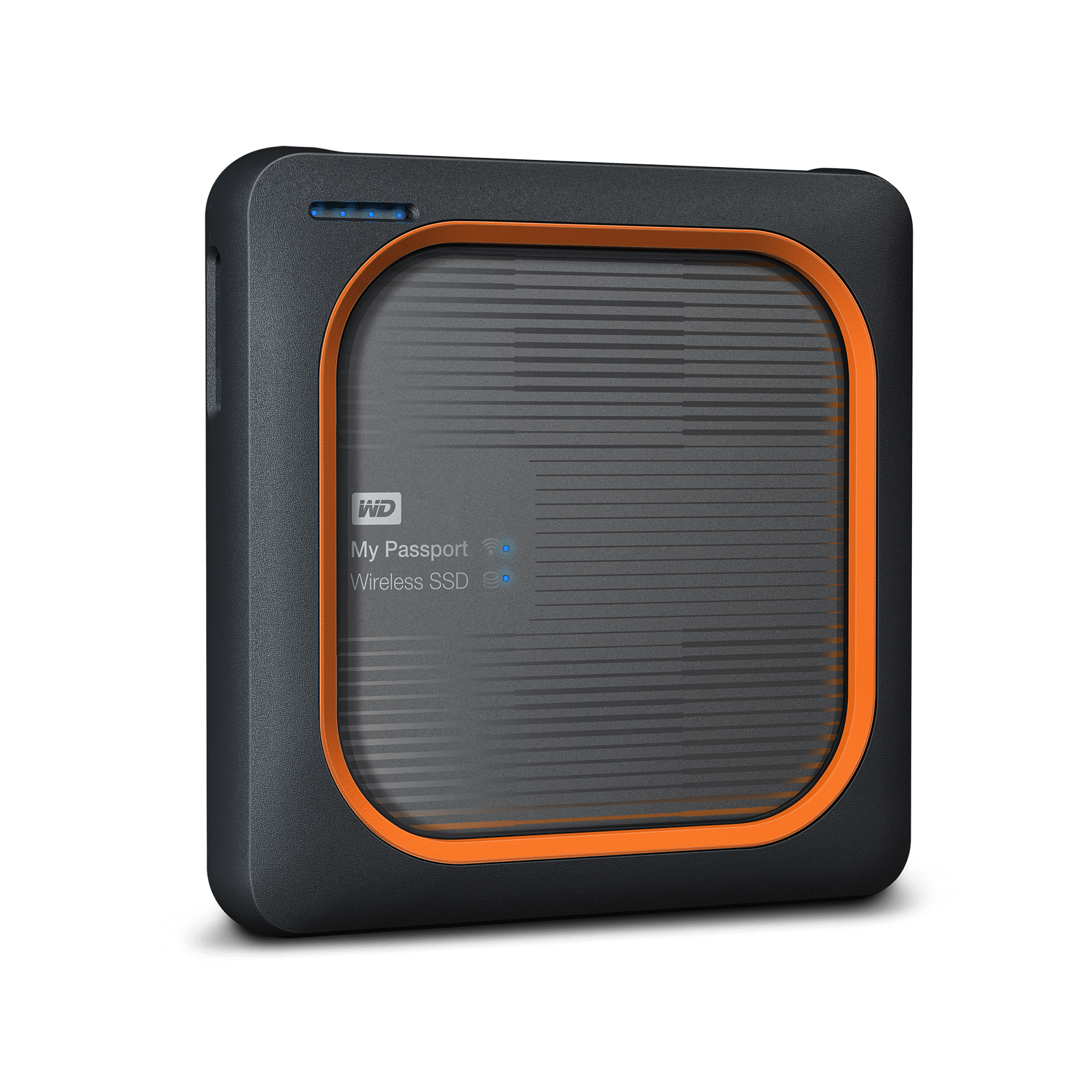
WD My Passport Wireless SSD External Hard Drive with SD Card Reader | Western Digital
The My Passport™ Wireless SSD is an all in one portable drive that helps preserve photos and videos captured on your cameras and drones. The one-touch copy button lets you back up photos and videos with the built-in SD™ card reader or the integrated USB port without a laptop or software.
- Messages
- 9,183
- Edit My Images
- Yes
Western Digital had something like this a few years ago. Was an SD card reader and an external storage all in one and could back up the contents from SD card reader to the hard drive with a touch of a button. I don't think they do it anymore as I can't find it on their website at all.
Nowadays, if you have a USB-C phone, just connect an external reader and back-up to phone, that's what I would do. Then back up those photos onto an external storage device from phone.
Found it;
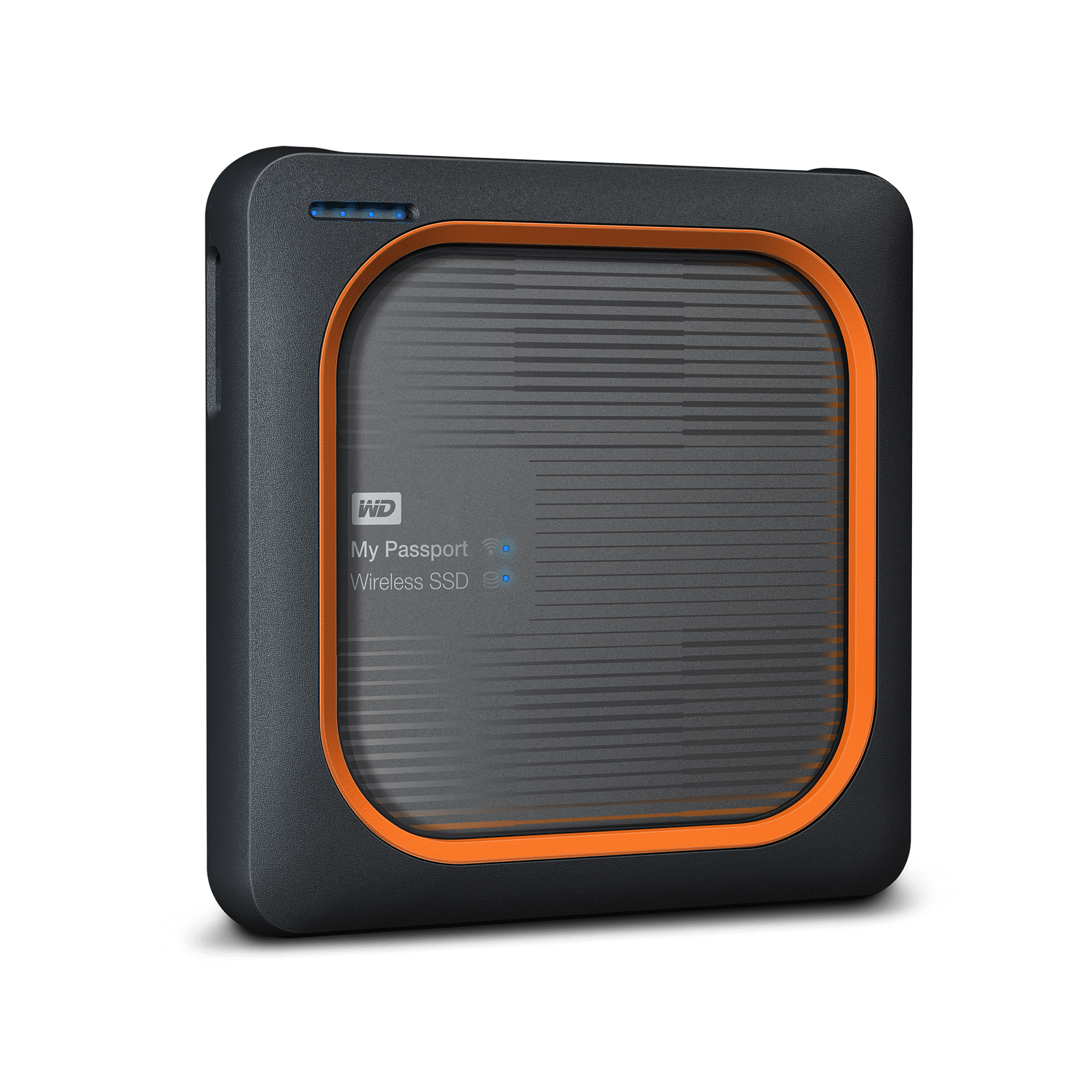
WD My Passport Wireless SSD External Hard Drive with SD Card Reader | Western Digital
The My Passport™ Wireless SSD is an all in one portable drive that helps preserve photos and videos captured on your cameras and drones. The one-touch copy button lets you back up photos and videos with the built-in SD™ card reader or the integrated USB port without a laptop or software.www.westerndigital.com
Yes that’s what I was talking about, an excellent device works well for backup in the field
Is quick and easy to use
I bought mine cheap second hand as they aren’t available anymore as you said

