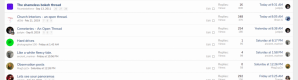and please use their services
You are using an out of date browser. It may not display this or other websites correctly.
You should upgrade or use an alternative browser.
You should upgrade or use an alternative browser.
Answered Slow images?
- Thread starter EJB
- Start date
- Messages
- 104,479
- Name
- The other Chris
- Edit My Images
- Yes
I'm not seeing that having just done some tests. A lot of images are actually links to flickr and so not served from our server so it could be a flickr problem, or may be your broadband is having the night off to watch the footie 
- Messages
- 795
- Edit My Images
- No
I’m getting this as well and it’s the images hosted on TP that are slow to load rather than Flickr. A lot of threads I don’t get the whole of the first image on the thread in the post but the rest appear eventually but all load up ok when you click on them. I’ve been away for the weekend in Derbyshire but now back in Lincs and it’s been the same in both areas on Wi-fi and mobile (all on iPhone though). This is all feedback rather than criticism but hopefully you all realise that. Top job so far 
- Messages
- 115,214
- Name
- The real Chris
- Edit My Images
- No
It loaded fully and instantly for me1st random example from my history (hopefully the op doesn’t mind me using it) 1st image just shows a letterbox type sliver of the top of the image but shows if I click on it Here , Hope that helps if not it’s looking like it’s my phone
Have you tried clearing the cashe?
Last edited:
Your second viewing was already on your phone.That’s really weird because I’ve just tried again and it’s instant for me now as well
- Messages
- 104,479
- Name
- The other Chris
- Edit My Images
- Yes
When you say scroll down any Photo forum, are you just scrolling the list of forums or are you opening a thread in a forum and scrolling the thread. Which ever it is not a problem I can recreateScroll down any 'Photo' forum...from : General ....to..... : For Pleasure.
Sorry.
In one forum on one page.....scroll down the right hand side to see the latest posts....I actually place my cursor near the bottom ( Above the down arrow) and hold click to scroll down automatically to the newer images.....it's much faster than click holding the arrow at the bottom of the page.
Do hope that makes sense...I'm out!
In one forum on one page.....scroll down the right hand side to see the latest posts....I actually place my cursor near the bottom ( Above the down arrow) and hold click to scroll down automatically to the newer images.....it's much faster than click holding the arrow at the bottom of the page.
Do hope that makes sense...I'm out!
- Messages
- 104,479
- Name
- The other Chris
- Edit My Images
- Yes
sphexx
Likes a dare
- Messages
- 14,819
- Name
- Richard
- Edit My Images
- No
That’s what I’ve been getting lately possibly only when I click on an image in Recent Photo Discussions, and possibly only when there are several images in the post. Since it’s been happening I’ve noticed that ‘normally’ the images load with a slight hesitancy in after the top sliver loads, very fast and something one would not normally notice.1st random example from my history (hopefully the op doesn’t mind me using it) 1st image just shows a letterbox type sliver of the top of the image but shows if I click on it Here , Hope that helps if not it’s looking like it’s my phone
Reloading the page has no effect but if you click on it and it goes to Flickr then it will have loaded in TP on return.
This is an example that has just appeared (iPad, current OS) only the first photo is ever affected:

- Messages
- 115,214
- Name
- The real Chris
- Edit My Images
- No
Recent Photo Discussions, and possibly only when there are several images in the post.
I've just run through a random selection of both flickr hosted images and attached images.
both a few and "image heavy" threads.
There's no delay here, @ 32Mb/s Have you checked your speed just to rule that out?
sphexx
Likes a dare
- Messages
- 14,819
- Name
- Richard
- Edit My Images
- No
I've just run through a random selection of both flickr hosted images and attached images.
both a few and "image heavy" threads.
Yes, it’s much the same here, that one was the only one of the 6 or so I tried after it happened ;(.
Not a big deal, only posted when I saw someone else had experienced it.
32 down 8.5 up. It doesn’t usually vary from that unless it fails completely and needs a reboot. The fact that other other images load OK probably rules that out. Could be a ‘feature’ of my iPad Pro 10.5 which I suppose is getting on a bit.There's no delay here, @ 32Mb/s Have you checked your speed just to rule that out?
Thought I’d mention it in case there was an obvious (to you) explanation.
- Messages
- 5,329
- Name
- Peter
- Edit My Images
- Yes
Still doing this on my iPad for some images.
e.g. This one. https://www.talkphotography.co.uk/threads/mistle-thrush.730699/
e.g. This one. https://www.talkphotography.co.uk/threads/mistle-thrush.730699/
- Messages
- 115,214
- Name
- The real Chris
- Edit My Images
- No
That is actually a very large image, not sure how it beat the forum re-size TBH.Still doing this on my iPad for some images.
I think we maybe need to revisit that.
Its only 300Kb
but over 2000px x over 1300px.
sphexx
Likes a dare
- Messages
- 14,819
- Name
- Richard
- Edit My Images
- No
That loads instantly for me (iPad)That is actually a very large image, not sure how it beat the forum re-size TBH.
I think we maybe need to revisit that.
Its only 300Kb
but over 2000px x over 1300px.
- Messages
- 115,214
- Name
- The real Chris
- Edit My Images
- No
As above, I've not had a problem at all.I’ve had a few recently
And me, ( desk top)That loads instantly for me (iPad)
sphexx
Likes a dare
- Messages
- 14,819
- Name
- Richard
- Edit My Images
- No
What I find odd (while I accept it may be a problem local to me and others) is that, for example the “Grandtully” post I showed a screenshot of earlier has 5 or 6 images immediately following the one that doesn’t load and they appear to load instantly while the first remains ‘hung’ ;(.
sphexx
Likes a dare
- Messages
- 14,819
- Name
- Richard
- Edit My Images
- No
It’s just happened again with this thread

 www.talkphotography.co.uk
www.talkphotography.co.uk
But in this case it was the last one that wouldn’t load. I tried reloading the page repeatedly but nothing, it was stuck. When I clicked on it it opened in Flickr in a new tab, no problem. Going back to the original page it had then loaded.
Actually I remember seeing something similar but different with this post a couple of days ago:

 www.talkphotography.co.uk
www.talkphotography.co.uk
Again last image but this time the little box and X which takes you to a valid image in Flickr but today doesn’t reload the original which I’m fairly sure it did last time. May be something completely different


Golden hour trees
I bought a Nikon Z6 with the 24-200 F4/^.3 lens this week. I shot a few test shots this evening at a nearby hill. Up until now I have been shooting an Olympus Em1 MkII mainly using the 12-100 F4 which is the same zoom range. I haven't sold any of my Olympus kit yet but I will need to if I want...
 www.talkphotography.co.uk
www.talkphotography.co.uk
But in this case it was the last one that wouldn’t load. I tried reloading the page repeatedly but nothing, it was stuck. When I clicked on it it opened in Flickr in a new tab, no problem. Going back to the original page it had then loaded.
Actually I remember seeing something similar but different with this post a couple of days ago:

Different Days
Onesie Day! Onesie Day by Bristol Streets, on Flickr Denim Day Denim Day by Bristol Streets, on Flickr Any Day Any Day by Bristol Streets, on Flickr
 www.talkphotography.co.uk
www.talkphotography.co.uk
Again last image but this time the little box and X which takes you to a valid image in Flickr but today doesn’t reload the original which I’m fairly sure it did last time. May be something completely different

- Messages
- 115,214
- Name
- The real Chris
- Edit My Images
- No
Again, by the time I opened the link they were all there.It’s just happened again with this thread

Golden hour trees
I bought a Nikon Z6 with the 24-200 F4/^.3 lens this week. I shot a few test shots this evening at a nearby hill. Up until now I have been shooting an Olympus Em1 MkII mainly using the 12-100 F4 which is the same zoom range. I haven't sold any of my Olympus kit yet but I will need to if I want...www.talkphotography.co.uk
I see the little red X in the thread too, I suggest that its a Flickr issueMay be something completely different
sphexx
Likes a dare
- Messages
- 14,819
- Name
- Richard
- Edit My Images
- No
I fancy that all the images that part loaded may have been on Flickr, I’m pretty sure several of them were. Maybe the whole thing is a Flickr issue or TP/Flickr issueAgain, by the time I opened the link they were all there.
I see the little red X in the thread too, I suggest that its a Flickr issue
I’ll leave it there, its not a big problem, just curious. Cheers for looking at it!