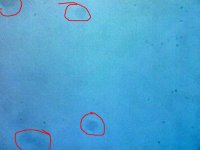I think there's an easier way to do a test. This is how I do it...
1. Select a low ISO like 100 or 200.
2. Select the smallest aperture you can, f16, f32.
3. Select manual focus and focus on infinity or there abouts.
4. Point the camera at a white door and if you get a shutter speed of 2 seconds or more you're good to go.
5. Press the shutter button and move the camera about as the picture is taken so that any marks on the door are not recorded sharply.
The point of all that is to end up with a grey picture with nothing in focus except any contamination.
Once you've established that there is contamination I think the first thing to try is a rocket blower. Remember that when looking at the sensor top and bottom are reversed but left and right are not so a spot in the top right of the picture will be on the bottom right of the sensor.
If a rocket doesn't clear the issue you'll need a wet clean. I've never used shop bought swabs and instead I use a slice cut from an old credit card with a Pec Pad wrapped around it and taped in place and to this I apply a drop or so of Eclipse fluid. Once the cleaning is done I redo the test and reclean if required.
One thing to think about is that some cameras have in body IS and if this is the case cleaning may have to be done with the camera powered on to hold the sensor in place. Check you manual as it may detail what's required (camera turned on or off) when doing a wet clean.
I've been cleaning sensors for well over 10 years and have never cause any damage and if I can do it the chances are that you can too

All you really need is cleaning kit of some sort, common sense and a bit of confidence. Oh, and if you have a spot that doesn't show up in real world pictures it might be worth taking a series of test shots from f16 to wide open and see if the spot disappears. If for example a spot is only visible at f16 and not at any other aperture you may decide to ignore it as you never shoot at f16

Good luck with this.