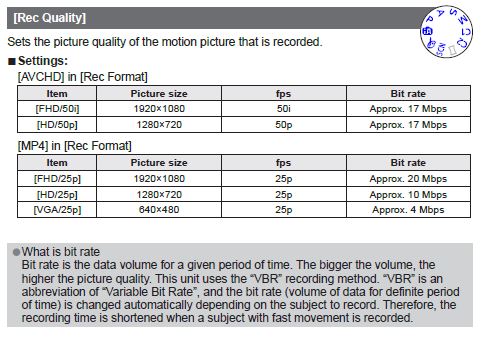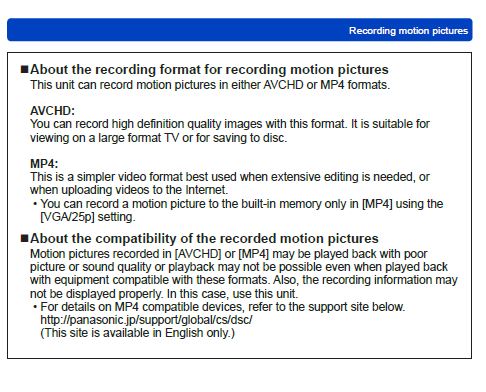- Messages
- 9,389
- Name
- Jon
- Edit My Images
- Yes
Not sure what format to set on my Panasonic TZ35 for Video, either MP4 1920x 1080, 25P 20Mbps Or AVCHD 1920x1080, 50i 17Mbps. I have tried both, but so far can't seem to see a great deal of difference! I always thought AVCHD was more clear. Does anybody know if there is a preference between the two ?
The Manual Says
The Bit rate is the data volume for a given period of time. The bigger volume the higher picture qaulity.
AVCHD this data format is suitable for playback on Hi Definition TVs
MP4 This format is suited to playback on Computers and other such devices.
Just wonder why the Manual recommends recording in AVCHD for hi definition TV if the bit rate is lower, so in effect lesser quality !
So in short, what format is best to use for viewing on both TV and Computer ?
The Manual Says
The Bit rate is the data volume for a given period of time. The bigger volume the higher picture qaulity.
AVCHD this data format is suitable for playback on Hi Definition TVs
MP4 This format is suited to playback on Computers and other such devices.
Just wonder why the Manual recommends recording in AVCHD for hi definition TV if the bit rate is lower, so in effect lesser quality !
So in short, what format is best to use for viewing on both TV and Computer ?
Last edited: