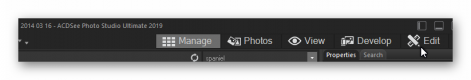StephenM
I know a Blithering Idiot
- Messages
- 4,960
- Name
- Stephen
- Edit My Images
- Yes
As per the title. It used to, then a few weeks ago ACDSee 2.4 just hung. I tried all the compatibility options to no avail. I eventually found that ACDSee 3.1 worked. Then last week, that also failed. I can display photos, but once switch to thumbnail view and it hangs scanning the directory structure (or so it appears). For various reasons, moving to the current version isn't an option - I have it (paid for) but don't like it for the day-to-day usage that I use 2.4 for.
Now the odd part. A couple of days ago, I downloaded Microsoft's free but time limited Win10 Enterprise edition plus development toolkit. Running this using Virtualbox under Win10 (same computer that won't run ACDSee 2.4) I whimsically tried 2.4 on the virtual machine. It ran normally with no problems. (As it also does under Win7 in Virtualbox).
Any idea why this is so, or what the difference between Win10 Enterprise and Win10 Pro is that could cause this, or which Win10 updates I should try to remove?
Now the odd part. A couple of days ago, I downloaded Microsoft's free but time limited Win10 Enterprise edition plus development toolkit. Running this using Virtualbox under Win10 (same computer that won't run ACDSee 2.4) I whimsically tried 2.4 on the virtual machine. It ran normally with no problems. (As it also does under Win7 in Virtualbox).
Any idea why this is so, or what the difference between Win10 Enterprise and Win10 Pro is that could cause this, or which Win10 updates I should try to remove?