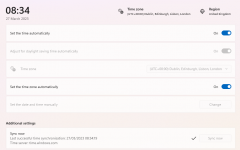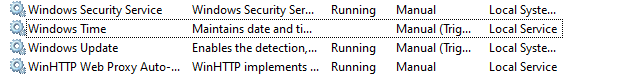- Messages
- 10,353
- Name
- Jonathan
- Edit My Images
- Yes
What am I doing wrong?
The time on my Win 11 PC has been drifting for a while. Lately I noticed it was 5 mins slow. After the weekend it was still 5 mins slow (i.e. hour change had been successful but the minutes had remained unchanged).
When I checked the page I got the below setting but the last sync time was in December. Hit Sync now and it corrected. But.....why didn't it do it automatically? Is there another setting I need?
Win 10 laptop in the same location is up to the second.
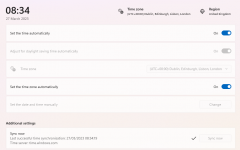
The time on my Win 11 PC has been drifting for a while. Lately I noticed it was 5 mins slow. After the weekend it was still 5 mins slow (i.e. hour change had been successful but the minutes had remained unchanged).
When I checked the page I got the below setting but the last sync time was in December. Hit Sync now and it corrected. But.....why didn't it do it automatically? Is there another setting I need?
Win 10 laptop in the same location is up to the second.