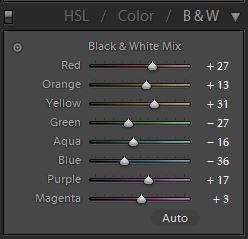Never shoot B&W in camera.. unless you really want to do it the full on way we used to prior to digital.. using colour filters to separate tones etc. Shoot RAW, as you're not locked into the whole 256 tones of RGB of a 8bit JPEG, then do your B&W conversions post process.
Do not just remove colour, desaturate etc... think about how tones relate to grey once converted.
Making a great mono image from a colour one relies on understanding what colours are translated to what tones. As an example, remove the colour from a shot, and something that's red, and something that's green may well end up being the exact shade of grey depending the exact colour and brightness.
Never just convert an image using convert to greyscale, and personally, for the same reason I;d never set the camera to shoot in black and white either... because you have NO control over where the tones fall.
I nearly always use Lightroom's B&W function (or photoshop's.. they behave in the same way... but LR is working on the RAW and is completely reversible should you decide to change it later)
Look at this shot.
A straight "Convert to greyscale" in Photoshop resulted in this.
All the tones are almost identical.
As the most differentiation in the colour shot is between red, blues and yellows, I adjusted those channels in Lightroom's B&W palette to give a visually similar separation of tones in the balls and the sign.
Which resulted in this... a much more pleasing rendition.
Why anyone shoots B&W in camera, or just converts to greyscale is beyond me, as you have zero control over where the tones lie. It's for this reason those who used to shoot extensively with mono film will have used colour filters to do exactly the same thing... separate out tones.
[edit] These images are unedited in any other way... so they may look a bit flat. I've only played with teh colour channels in B&W to make my point.
Have a play with it... don't rely on pug-ins etc... they teach you nothing.. (unless you have plug-ins that allow manual adjustment of colour channels).