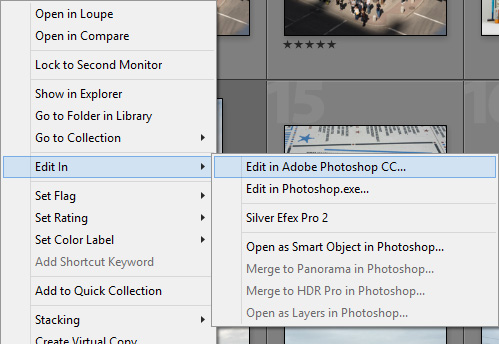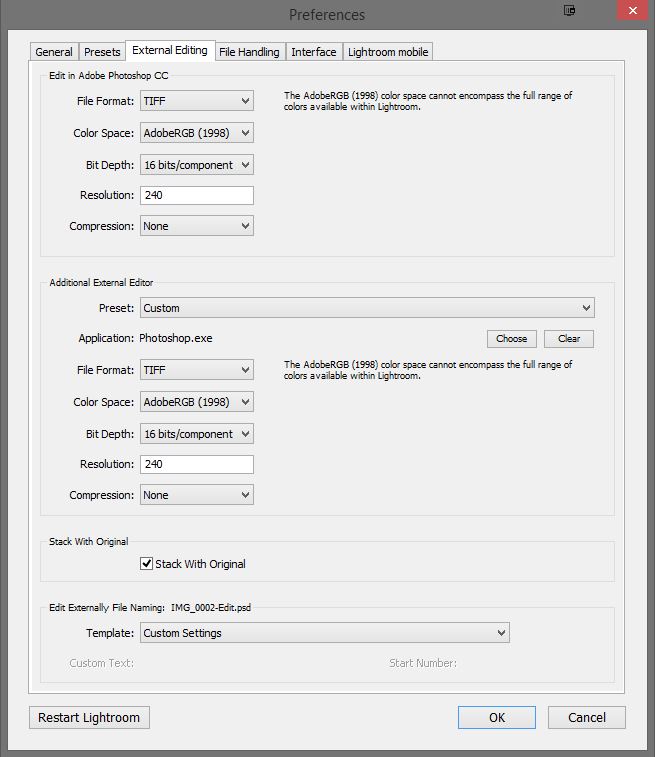Marc
TPer Emeritus
- Messages
- 34,275
- Edit My Images
- Yes
Couple of things really
If I right click on a photo in LR and move the mouse over 'Edit in', I usually get the option to choose either Photoshop CC or CS3 but, as seen in the screenshot below, Photoshop CC doesn't appear to be available. This hasn't been the case until now and I've been using CC since December. Photoshop CC itself is working fine.
View attachment 9782
Also, if I edit a photo in HDR Efex from within LR, I click on save but the changes don't appear in the image back in LR. Again, it works fine in Photoshop.
Only thing I can think of is that I updated LR to 5.4 a couple of days ago. Coincidence or has anyone else update LR and had similar i0ssues?
If I right click on a photo in LR and move the mouse over 'Edit in', I usually get the option to choose either Photoshop CC or CS3 but, as seen in the screenshot below, Photoshop CC doesn't appear to be available. This hasn't been the case until now and I've been using CC since December. Photoshop CC itself is working fine.
View attachment 9782
Also, if I edit a photo in HDR Efex from within LR, I click on save but the changes don't appear in the image back in LR. Again, it works fine in Photoshop.
Only thing I can think of is that I updated LR to 5.4 a couple of days ago. Coincidence or has anyone else update LR and had similar i0ssues?