Hello Graham,
I like working with type of subject. It usually finishes with the missus waking me up; I then have to take pictures of a less than full bottle.
I have my suspicions this may be the case here after a close inspection of the cap, and those bubbles… hmmm?

.
Here we go,
Open in ACR, auto, open in PS.
Crop, straightening the vertical ever so slightly, add space to the bottom and the R/H side.
Copy layer. Switch background layer off.
Fill the bottom space with by painting with colours selected from the bottom area of the image.
Fill the spaces ether side of the base by cloning and painting.
Fill the space down the side by making a selection, then copy and pasting into a new layer.
Using the transform scale tool, stretch the selection over the space.
Flatten to the copy layer.
SAVE.
On the copy layer select the upper part of the glass, copy and paste into a new layer, then with the transform tool, flip the selection vertically.
Move it down into position then using the warp command in transform, mould to the reflection.
Select the rim of the glass paste into a new layer and move that into position again flipping.
Use, masks and dodge and burn to blend all the components together.
SAVE.
Selecting the label of the bottle use similar methods to attain an acceptable blend this time adjusting exposure to match the original and taking care with the warp tool to achieve a reversal of the curvature particularly the writing on the sides.
Apply a slight ripple filter to the label.
Blend the component parts as before.
Flatten visible.
Tidy up, blending any anomalies.
Flatten.
Add border with stroke.
SAVE.
Save for web.

CICKTHEIMAGEFORBIGANDASIP.
There’s a diabolical contusion when looking at the rim of the glass.
Look at it blink and it kind of flips the edges, outside to in and back.

.
Rhodese.


 oban by Farmejim, on Flickr
oban by Farmejim, on Flickr


 .
. Edit123 by Dr_Ozone, on Flickr
Edit123 by Dr_Ozone, on Flickr
 .
.
 Statue of some-one! by Farmejim, on Flickr
Statue of some-one! by Farmejim, on Flickr
 Samuel Cody Statue by overbez, on Flickr
Samuel Cody Statue by overbez, on Flickr
 Boston, The Haven unedited by Farmejim, on Flickr
Boston, The Haven unedited by Farmejim, on Flickr Boston The Haven, edited. by Farmejim, on Flickr
Boston The Haven, edited. by Farmejim, on Flickr)


 not_mine-4543 by PabloRosso, on Flickr
not_mine-4543 by PabloRosso, on Flickr
 . Well done.
. Well done.
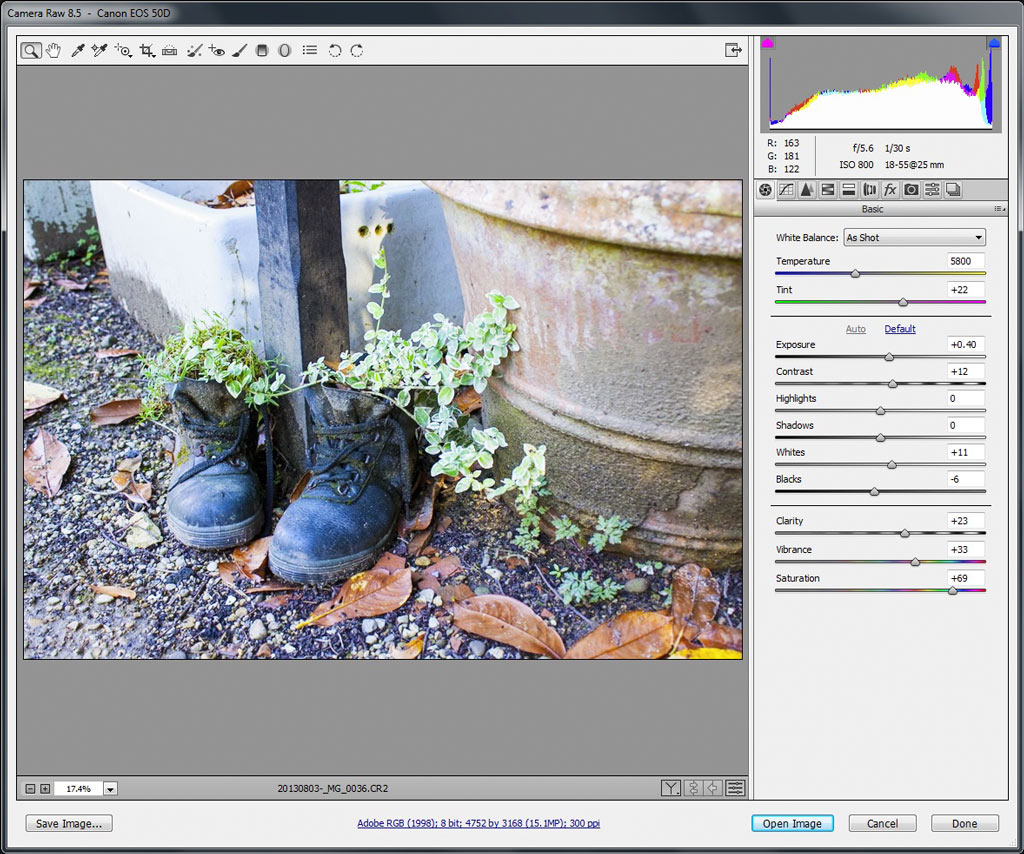

 Old boots by Farmejim, on Flickr
Old boots by Farmejim, on Flickr.
 not_mine-0036 by PabloRosso, on Flickr
not_mine-0036 by PabloRosso, on Flickr




