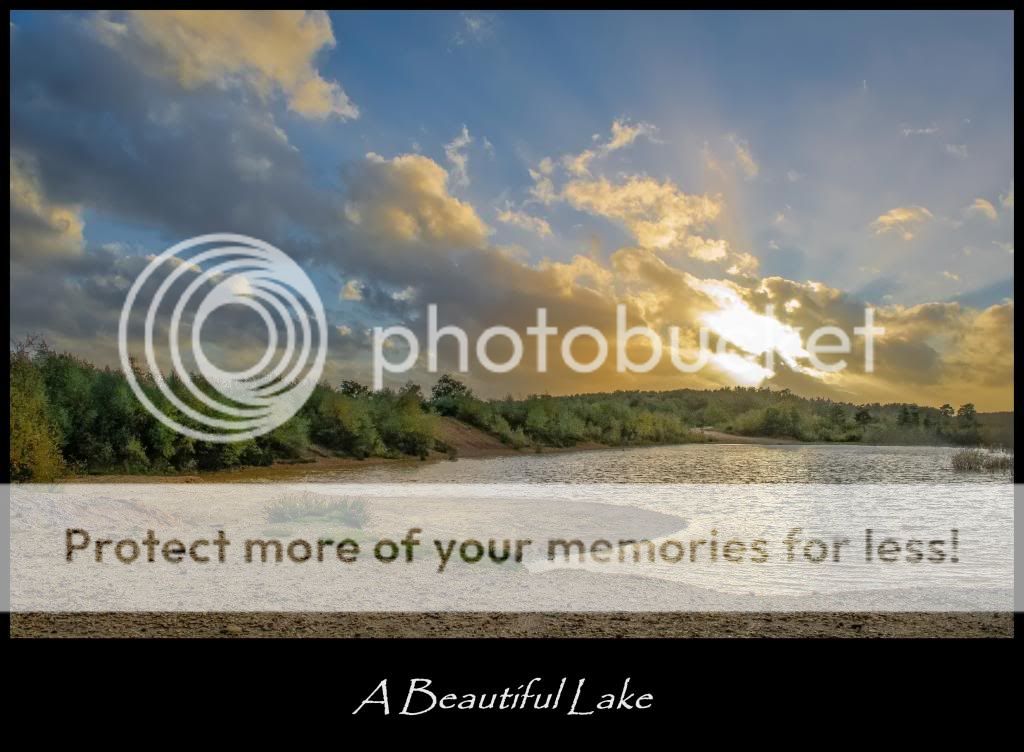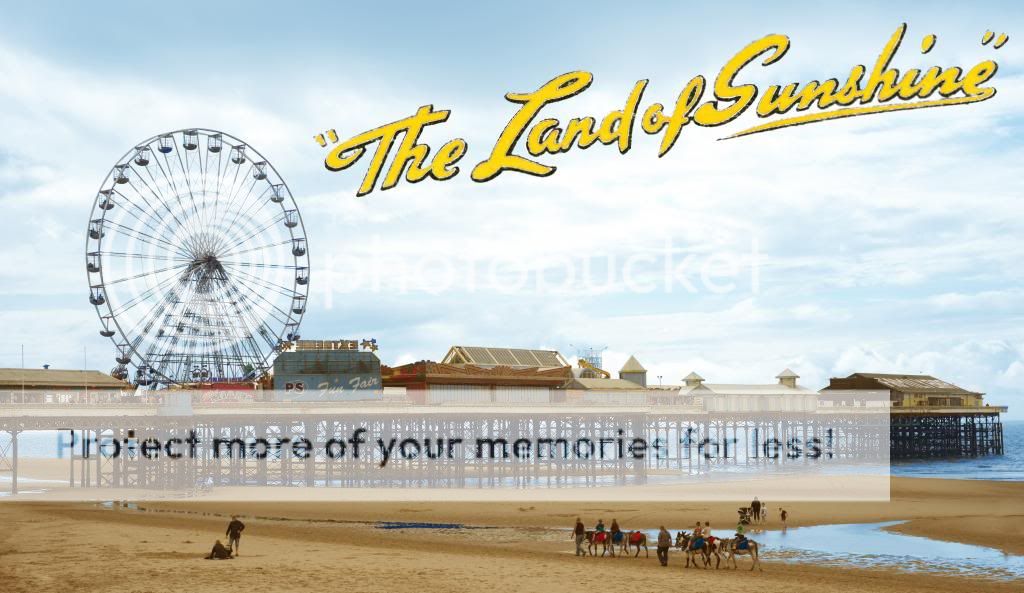OK.. here goes.
Lots of good versions here, so I'll give some feedback on all first: You know me... I just call it as I see it, so it's pretty blunt feedback.
In reverse order of posting for who didn't opt out of feedback
Farmerjim -
Amusing edit

The camels are nicely done but the radial blur on the wheel has left some of the gondolas half sharp/half blurred. It's certainly a fun edit... made me smile. It's a little dark too.
TheDrift-
I like the crop, and I actually like the cold tones.. but the light behind the wheel isn't working for me.. it just draws my attention to the fact that I'm not seeing something natural, and makes too much of a feature of the processing itself... and there's a little too much processing on the clouds IMO. Slightly overdone.
Deno_56 -
Nice edit. Slightly overdone with the sky, and overall it looks dark. The clean up is very nicely done though, and the tones are very pleasing.
Bennyboo -
Nice idea.. Blackpool postcard

It looks older than 80s, 90s though... that font is definitely older looking, and the processing gives a feel of hand tinted black and white. I like it. Not my cup of tea precisely, but it;s very well done.
MagicMynx -
Nice tonal balance, and colours.. nice retouch. I like everything about this, but for one thing. There is far too much sharpening. It's added light halo around dark objects, and gives it a heavily processed feel that is the first thing I noticed when viewing it.
Furtim -
A little blocked up in the shadows perhaps, but a nice edit.. good retention of quality, and is nice and precise. I don't think the split toning works though. It doesn't warm it for me... it just makes it look cyan in tone.
Rhodese -
Nice warm edit for a nostalgic feel

Contrast is a little harsh, with some shadow detail being blocked up a bit, but it's an attractive feel and vibe to it. Perhaps a bit heavy handed with the tones, but it works well enough. Content aware used appropriately, and a 100% view shows you've done nothing to destroy quality. Retains the crispness of a D800/prime lens combo.
Solo man -
Removing the birds was a good call. They are an irritation due to their small size. The clean up is well done. Sharpening is not really apparent at this resolution, so I can't judge whether than was effective. It has a heavy magenta/blue cast to it though, which has made the blue items in the shot appear violet, and taken the warmth from the sand, and also made the sky a weird magenta/blue. I look for a well thought out process as well as the image though. Not sure running a preset qualifies

overbez -
Nice edit. Nice balance between warmth and accuracy. A well thought out process to the workflow. Nice and sharp.. nothing destructive going on. Being fussy I'd say the sky is a bit heavy. Overall though, I'd say this is a well thought out edit, that shows a preconceived idea, and knowing pretty much what to do in order to get it. Again.. a little dark.
Tough call this. I'm giving it to Graham (overbez) though. It has a precision about it when you look at the logic of what he did. Nice work.
Right... sorry the crit was brief... but I'm shattered. I've been writing feedback all day actually... LOL
I did manage to do an edit myself last night... like I said, this is something I'd never edited as it was just a test image. Here's how I interpreted it.
Click for big etc,... Imgur has really over-compressed it though


Night Night..... Zzzzzzz....

Over to you Graham
, but this time I have hosted the 1024pixel web image (The image on the contest page.) in the TP Gallery and the full size link on Imger. I think TP is the better it’s that bit lighter (I know its low rez). Remember what I said about the big cat’s nose.



 .
.