You are using an out of date browser. It may not display this or other websites correctly.
You should upgrade or use an alternative browser.
You should upgrade or use an alternative browser.
Window light
- Thread starter ndwgolf
- Start date
- Messages
- 9,910
- Name
- Graham
- Edit My Images
- Yes
Is it me or does this look out of focus on the face ? I looked at it without glasses on and with them on
Looks soft ? , Maybe it is me .
I kind of see it as well, but I think it could just be image compression?
A nice shot though.
- Messages
- 4,375
- Name
- Neil Williams
- Edit My Images
- No
The Eyes are very sharp but at f1.2 everything falls off very quicklyIs it me or does this look out of focus on the face ? I looked at it without glasses on and with them on
Looks soft ? , Maybe it is me .
- Messages
- 4,375
- Name
- Neil Williams
- Edit My Images
- No
Graham. This morning I went to the beach with Fon and I shot both wide open and at f2.5 (I think). The images are uploading into Lightroom as we speak, so I will have a look and try a comparison between the two settingsI kind of see it as well, but I think it could just be image compression?
A nice shot though.
- Messages
- 9,910
- Name
- Graham
- Edit My Images
- Yes
Graham. This morning I went to the beach with Fon and I shot both wide open and at f2.5 (I think). The images are uploading into Lightroom as we speak, so I will have a look and try a comparison between the two settings
Always worth a closer look, although I suspect there isn't an issue. It's only when I zoom in via the actual browser (never a good thing lol), but that's going to happen with any jpg image. Would it be possible to link to the full size image?
Last edited:
- Messages
- 4,375
- Name
- Neil Williams
- Edit My Images
- No
Me too Steve, I remember posting a few high contrast pictures of my GF and I got many folks saying that I shouldn't try to make the images contrasty as it just doesn't make the model look pretty...........I tend to agree so I have stuck to shooting wide open at f1.2............Just love this lensI quite like the softer look.
- Messages
- 4,375
- Name
- Neil Williams
- Edit My Images
- No
How do I do that.......Would it be possible to link to the full size image?
- Messages
- 9,910
- Name
- Graham
- Edit My Images
- Yes
How do I do that.......
Popping the image on Flickr which has a free option and linking to it on here would allow a higher resolution version.
If you don't have or want a Flickr account then this site is free and you can specify a time limit as well if you don't want it up for too long: https://imgbb.com
I had a quick peek at your website and plenty on there are sharp when you start zooming in, but that's zooming in on a high resolution photo to 100%, whereas on here the smaller size is already 100% if you know what I mean, so zooming in on here is going to pixelate.
Last edited:
- Messages
- 4,375
- Name
- Neil Williams
- Edit My Images
- No
Try this mate........... just a minute it's too bigPopping the image on Flickr which has a free option and linking to it on here would allow a higher resolution version.
If you don't have or want a Flickr account then this site is free and you can specify a time limit as well if you don't want it up for too long: https://imgbb.com
I had a quick peek at your website and plenty on there are sharp when you start zooming in, but that's zooming in on a high resolution photo to 100%, whereas on here the smaller size is already 100% if you know what I mean, so zooming in on here is going to pixelate.
Last edited:
- Messages
- 4,375
- Name
- Neil Williams
- Edit My Images
- No
Sorry that just sounds so so wrong.............here it is https://www.dropbox.com/s/m75wm2nnmc4w4e9/NDW_0199-Edit-Edit180.tif?dl=0Try this mate........... just a minute it's too big
Last edited:
- Messages
- 9,910
- Name
- Graham
- Edit My Images
- Yes
Try this mate........... just a minute it's too big
lol. Downloading now.
- Messages
- 4,375
- Name
- Neil Williams
- Edit My Images
- No
That link is working now GrahamSorry that just sounds so so wrong.............here it is https://www.dropbox.com/s/m75wm2nnmc4w4e9/NDW_0199-Edit-Edit180.tif?dl=0
- Messages
- 9,910
- Name
- Graham
- Edit My Images
- Yes
That link is working now Graham
Aye I got it and downloaded and commented above in #14. As said, it's perfect in the full resolution resolution.
- Messages
- 1,619
- Name
- David
- Edit My Images
- No
That helps but I do not like portraits with such narrow focus and not how I see things. I realise that some like that artificial effect but not me. When I bought my current camera with two Zoom lenses, I also bought a 35mm f1.8 because it was relatively cheap. However, I have had this lens for over 18 months now and never found a reason to use it.That link is working now Graham
Dave
- Messages
- 4,375
- Name
- Neil Williams
- Edit My Images
- No
I think nowadays with high megapixel cameras and super cheap memory images are going to get bigger and biggerNow seeing this at 100% it is very sharp and very BIG
- Messages
- 9,910
- Name
- Graham
- Edit My Images
- Yes
The pixel dimensions of the original did take me by surprise, I wasn't expecting that! lol
I was just wondering, how are you resizing the image?
If it helps, I had a quick play in PS and if I resize using Auto (which seems to give the same results as Bicubic Sharper), then the reduced 683x1024 image looks very sharp. But if I select Bicubic (smooth gradients) the reduced image seems to lose just a touch of sharpness and looks similar to the one you posted originally.
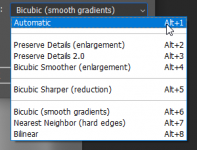
I was just wondering, how are you resizing the image?
If it helps, I had a quick play in PS and if I resize using Auto (which seems to give the same results as Bicubic Sharper), then the reduced 683x1024 image looks very sharp. But if I select Bicubic (smooth gradients) the reduced image seems to lose just a touch of sharpness and looks similar to the one you posted originally.
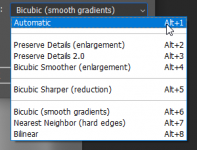
sk66
Advertiser
- Messages
- 8,680
- Name
- Steven
- Edit My Images
- Yes
Even when I resize to the required 1024 long edge images still seem to be compressed/degraded when posted here... I have been doing secondary edits with significant additional sharpening to counter that.so I'm thinking that something must be happening with the resizing or uploading.
- Messages
- 9,910
- Name
- Graham
- Edit My Images
- Yes
Even when I resize to the required 1024 long edge images still seem to be compressed/degraded when posted here... I have been doing secondary edits with significant additional sharpening to counter that.
Could it be a forum thing? @Cobra
- Messages
- 115,214
- Name
- The real Chris
- Edit My Images
- No
This has been discussed many times since Jesus was lad, it doesn't affect all images...Could it be a forum thing? @Cobra
recent comments from the staff area.
I've seen that too and it also seems to affect some images more than others. I have looked into it in the past and didn't really find any obvious cause, other than the Xenforo software itself and there is not a lot we can do about that. Xenforo caches all images and probably applies some compression and I guess isn't using the best compression algorithms.
As we both know, this comes up from time, and times way before "our" time.
I know Marcel looked into it, in is time, and found nothing either.
I do agree, It does seem to affect some images more than others, mine included.
I did run a comparison test, Flickr, attachments & TP gallery.
Attachments, seemed to be affected more than the other 2.
in fact in the random test images I used, the TP gallery did seem to have the edge.
I know T'other Chris has been investigating, as to exactly how & what Xen does to images, but as yet not found a definitive answer.
Last edited:
- Messages
- 9,910
- Name
- Graham
- Edit My Images
- Yes
This has been discussed many times since Jesus was lad, it doesn't affect all images...
recent comments from the staff area.
I know T'other Chris has been investigating, as to exactly how & what Xen does to images, but as yet not found a definitive answer.
Ah sorry, I've never had a problem myself so never had the need to look for anything on it!
- Messages
- 115,214
- Name
- The real Chris
- Edit My Images
- No
No worries Graham.Ah sorry, I've never had a problem myself so never had the need to look for anything on it!
I was just posting where we are so far with this.
And those quotes are from the staff area, so you wouldn't have seen them anyway.
- Messages
- 115,214
- Name
- The real Chris
- Edit My Images
- No
This question has been raised for years, so Marcel would have been in charge when this was raised a few times previously.Does Marcel Know ?

In answer to your question, he still retains all his accesses but he's not clocked on for over 6 months.
- Messages
- 4,375
- Name
- Neil Williams
- Edit My Images
- No
I use PS “save a copy to the web” JPG 100% highest quality with longest side 1400 x xxxxThe pixel dimensions of the original did take me by surprise, I wasn't expecting that! lol
I was just wondering, how are you resizing the image?
If it helps, I had a quick play in PS and if I resize using Auto (which seems to give the same results as Bicubic Sharper), then the reduced 683x1024 image looks very sharp. But if I select Bicubic (smooth gradients) the reduced image seems to lose just a touch of sharpness and looks similar to the one you posted originally.
View attachment 394383
- Messages
- 115,214
- Name
- The real Chris
- Edit My Images
- No
The forum max size is 1024px on the longest side.I use PS “save a copy to the web” JPG 100% highest quality with longest side 1400 x xxxx
The forum reduces anything larger.
It's now 1024 x 683px and 68kb.
- Messages
- 4,375
- Name
- Neil Williams
- Edit My Images
- No
Okay thanks for thatThe forum max size is 1024px on the longest side.
The forum reduces anything larger.
It's now 1024 x 683px and 68kb.
- Messages
- 115,214
- Name
- The real Chris
- Edit My Images
- No
Can I suggest that you make a comparison?Okay thanks for that
If you are attaching images try processing the same around 800px or so, and keep it below 500kb or it won't upload,
and see how that compares.
As above, it 1024px on the longest side and a max of 500kb or it won't up load, when attaching images.I thought it was 500KB,
from the likes of flickr its still 1024px but it can be over 500kb.
From the help pages

- Messages
- 115,214
- Name
- The real Chris
- Edit My Images
- No
It was just the way the reduction came out, but then again, I've no idea what it was (kb wise) posted at originally, just what it ended up as.Is the 68KB what the forum reduces it to from a max of 500KB upload?
sk66
Advertiser
- Messages
- 8,680
- Name
- Steven
- Edit My Images
- Yes
Mine seem to always post/load at the size I saved them at (e.g. 1024px 447KB).Is the 68KB what the forum reduces it to from a max of 500KB upload?
- Messages
- 115,214
- Name
- The real Chris
- Edit My Images
- No
Again, you are trying to post images that are too big, which is probably responsible for the compression, when they get reduced.This is how I save from PS for this forum plus Facebook
Again, I suggest that you try a test image at around 800px
and see if that makes any difference.
- Messages
- 4,375
- Name
- Neil Williams
- Edit My Images
- No
800 on the long side?Again, you are trying to post images that are too big, which is probably responsible for the compression, when they get reduced.
Again, I suggest that you try a test image at around 800px
and see if that makes any difference.




