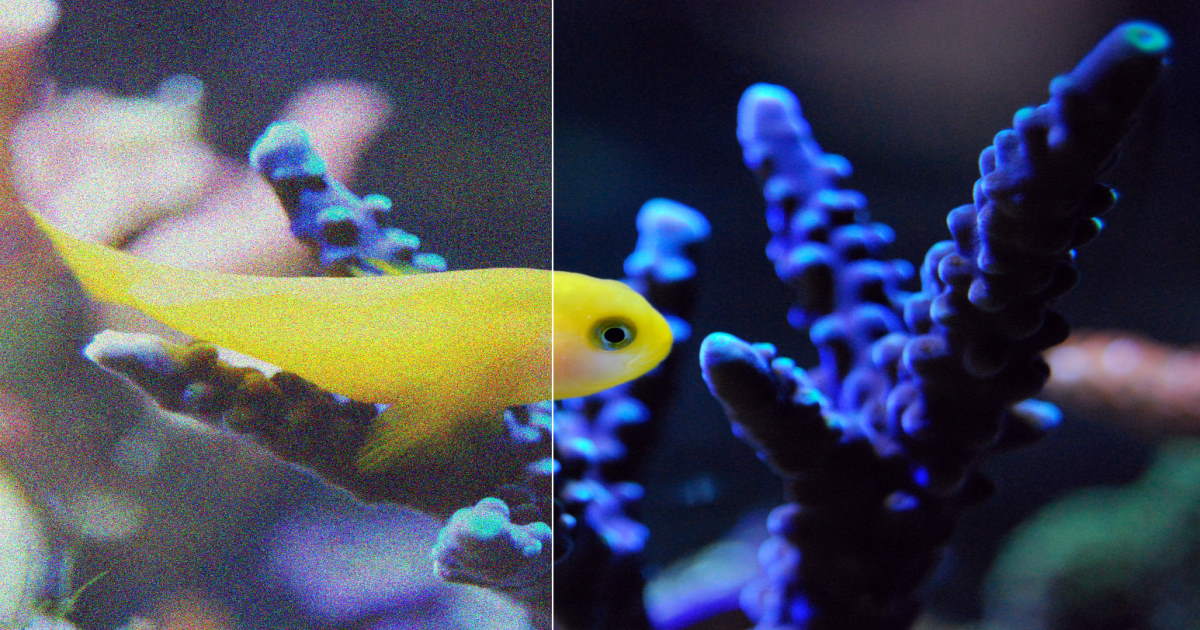- Messages
- 958
- Name
- Steve France
- Edit My Images
- Yes
What Lez says.Looks like you missed the focus - I usually try to get the subjects eye sharp as my rule of thumb
I don't think PP will rescue this shot
Les
As often is the case on TP nobody has answered the question posed...
I think the processing looks fine for dull light. Suits the subject. Natural, not overdone.
The question could have been answered and the focus issue pointed out. But no.If the image had been sharp - then the question of PP would have been answered
As I pointed out " Missed the Focus"
Les
I'll put you back on mine.I'll bow to your superior knowledgeand pop you on my IGNORE list
Les
Not sure of the programme as I use Lightroom and photoshop, on the Hawk, the whites are burning out a bit, can you reduce either the brightness, white level, or possibly dehaze to bring them down a bit, other possiblity is to reduce the exposure then lift the shadows, but again i'm talking settings I could use in lightroom as I do not know what equates over to express.... dropping the exposure or dehaze would also darken the background a tad then i would lighten the shadows, and then up the yellow a bit to give it some punch.
Got to admit, I like the in your face shot.