- Messages
- 200
- Name
- Billy Hepburn
- Edit My Images
- No
Hi all
Here are some recent 360 Degree Spherical Panoramas featuring a variety of aircraft.
What do you think?
Click on the link BELOW the photos to view the panoramas!
To interact with the panoramas "left click", hold and drag in the required direction. You can look around 360 degrees and up & down 180 degrees!
billyh42

Avro Lancaster MkVII NX611 "Just Jane" - RAF East Kirby - 17th October 2007
http://www.musicpro.demon.co.uk/East_Kirby/East_Kirby_Pre_01.html
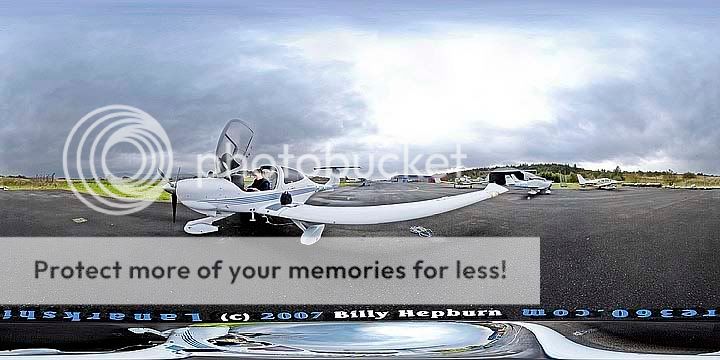
Diamond DA40 G-CDEJ - Cumbernauld Airport - 14th October 2007
http://www.musicpro.co.uk/EGPG_Test/G-CDEJ_01_Pre.html

PITTS S1 G-FOLY - Cumbernauld Airport - 14th October 2007
http://www.musicpro.co.uk/EGPG_Test/G-FOLY_Pre.html

Cumbernauld Airport (EGPG) Tower - 14th October 2007
http://www.musicpro.co.uk/EGPG_Test/Tower_Pre.html

BBMF Hangar - RAF Coningsby - 17th October 2007
http://www.musicpro.co.uk/BBMF_Test/BBMF_Pre_02.html
Here are some recent 360 Degree Spherical Panoramas featuring a variety of aircraft.
What do you think?
Click on the link BELOW the photos to view the panoramas!
To interact with the panoramas "left click", hold and drag in the required direction. You can look around 360 degrees and up & down 180 degrees!
billyh42

Avro Lancaster MkVII NX611 "Just Jane" - RAF East Kirby - 17th October 2007
http://www.musicpro.demon.co.uk/East_Kirby/East_Kirby_Pre_01.html
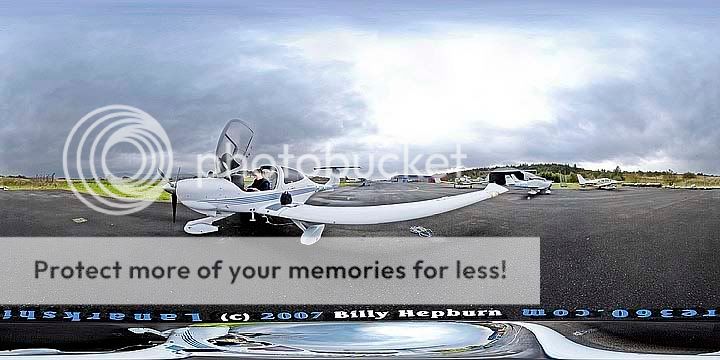
Diamond DA40 G-CDEJ - Cumbernauld Airport - 14th October 2007
http://www.musicpro.co.uk/EGPG_Test/G-CDEJ_01_Pre.html

PITTS S1 G-FOLY - Cumbernauld Airport - 14th October 2007
http://www.musicpro.co.uk/EGPG_Test/G-FOLY_Pre.html

Cumbernauld Airport (EGPG) Tower - 14th October 2007
http://www.musicpro.co.uk/EGPG_Test/Tower_Pre.html

BBMF Hangar - RAF Coningsby - 17th October 2007
http://www.musicpro.co.uk/BBMF_Test/BBMF_Pre_02.html
