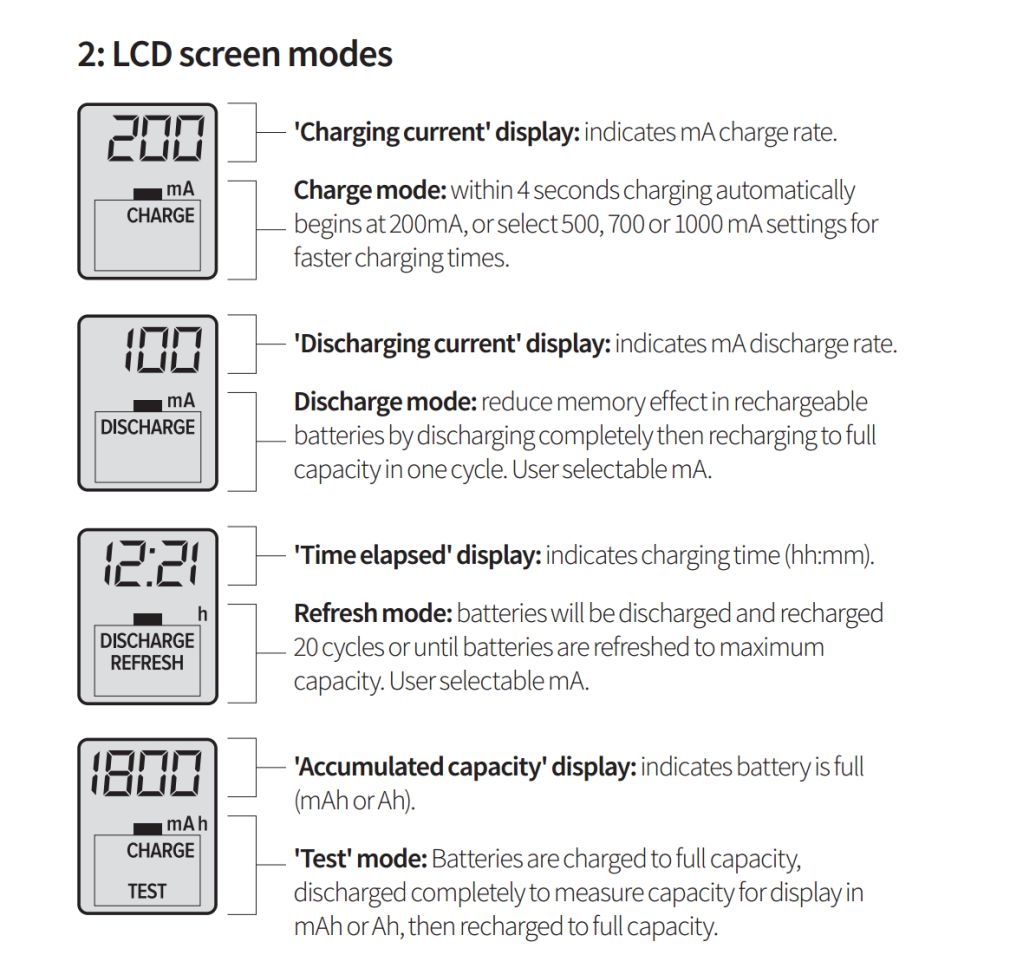- Messages
- 708
- Name
- bleddyn
- Edit My Images
- Yes
hi chaps im after some help i got this 7dayshop smart charger the instruction manual is pretty much useless.i just cant fathom out how to use it has anybody got one
who knows how they work.its this one https://www.7dayshop.com/products/7...arger-for-aa-and-aaa-up-to-3000mah-WH2-DS-127
bleddyn
who knows how they work.its this one https://www.7dayshop.com/products/7...arger-for-aa-and-aaa-up-to-3000mah-WH2-DS-127
bleddyn