and please use their services
You are using an out of date browser. It may not display this or other websites correctly.
You should upgrade or use an alternative browser.
You should upgrade or use an alternative browser.
A Question for the HDR Gurus
- Thread starter chilliz
- Start date
- Messages
- 1,782
- Name
- Ian
- Edit My Images
- No
You have to decide at conception to shoot HDR, because you need 3 images.
Either that, or you shoot 3 images of everything regardless
Some people bracket anyway.
With Photomatix though you can create you over and under shots within the program and to be honest it`s better this way in some respects as you don`t get any alignment problems.
I just wondered if people were able to see what would make a good HDR before clicking the shutter, I suppose the obvious thing is a high contrast shot.
Just Dave
In Memoriam
- Messages
- 29,876
- Name
- Dave
- Edit My Images
- Yes
You have to decide at conception to shoot HDR, because you need 3 images.
Either that, or you shoot 3 images of everything regardless
you can shoot one raw image and then in camera raw generate the 3 exposure images, then HDR them and tone map
- Messages
- 733
- Edit My Images
- No
you can shoot one raw image and then in camera raw generate the 3 exposure images, then HDR them and tone map
You're not getting anywhere near the amount of dynamic range than you would with 3 seperate bracketed raw files. That's just cheating.
Just Dave
In Memoriam
- Messages
- 29,876
- Name
- Dave
- Edit My Images
- Yes
With Photomatix though you can create you over and under shots within the program
How do you do that please
Just Dave
In Memoriam
- Messages
- 29,876
- Name
- Dave
- Edit My Images
- Yes
You're not getting anywhere near the amount of dynamic range than you would with 3 seperate bracketed raw files. That's just cheating.
maybe but I always had alignment problems
- Messages
- 733
- Edit My Images
- No
maybe but I always had alignment problems
Tripod?
Just Dave
In Memoriam
- Messages
- 29,876
- Name
- Dave
- Edit My Images
- Yes
yep always shot on a tripod but still never aligned proper, I used Petes HDR tutorial Clicky Linky and it works OK so Im happy
- Messages
- 2,225
- Name
- Will
- Edit My Images
- Yes
yep always shot on a tripod but still never aligned proper, I used Petes HDR tutorial Clicky Linky and it works OK so Im happy
You could use your cameras auto bracketing feature and then use the alignment feature in Photomatix to ensure the individual exposures are aligned.
- Messages
- 1,782
- Name
- Ian
- Edit My Images
- No
You're not getting anywhere near the amount of dynamic range than you would with 3 seperate bracketed raw files. That's just cheating.
So using a Nikon that brackets within the camera using just one shutter actuation is cheating also is it, or is there a difference. Why is there a difference in dynamic range, I don`t really understand the procedure really.
Just Dave
In Memoriam
- Messages
- 29,876
- Name
- Dave
- Edit My Images
- Yes
You could use your cameras auto bracketing feature and then use the alignment feature in Photomatix to ensure the individual exposures are aligned.
Yep done it that way but still prefer the raw method
- Messages
- 1,782
- Name
- Ian
- Edit My Images
- No
How do you do that please
Create 3 identical files with your current editing software and load all 3 into Photomatix and create HDR. Photomatix will then tell you that the exposures are the same and would you like to bracket, and it gives you 1/3 stop increments right up to 4 stops, set your desired figure and create from there.
- Messages
- 1,782
- Name
- Ian
- Edit My Images
- No
Yep done it that way but still prefer the raw method
You can use RAW and still auto bracket
cannockwolf
<span class="poty">POTY (Joint) 2016</span>
- Messages
- 2,858
- Name
- Dave
- Edit My Images
- No
So using a Nikon that brackets within the camera using just one shutter actuation is cheating also is it, or is there a difference.
does it? i think you'll find it takes multiple shots mate not just one
Just Dave
In Memoriam
- Messages
- 29,876
- Name
- Dave
- Edit My Images
- Yes
Create 3 identical files with your current editing software and load all 3 into Photomatix and create HDR. Photomatix will then tell you that the exposures are the same and would you like to bracket, and it gives you 1/3 stop increments right up to 4 stops, set your desired figure and create from there.
Thanks I just open raw in up in camera raw and save the file as a Tiff, then -2 exposure save that as a tiff, then +2 and save that as a tiff then merge them in Photomatix job done
You can use RAW and still auto bracket
I know
- Messages
- 733
- Edit My Images
- No
So using a Nikon that brackets within the camera using just one shutter actuation is cheating also is it, or is there a difference. Why is there a difference in dynamic range, I don`t really understand the procedure really.
Indeed, you're limited to the dynamic range captured in that particular shot, which can miss out on highlight detail, shadow detail, or midrange detail, depending on the settings you used in your shot.
A RAW file isn't a magic file that captures every single minute detail in the shot. If you bracket your exposures, you're having 3 RAW files capture 3 distinct areas in the shot. a single RAW file for the shadows, for the midtones and for the highlights. All together encompassing a lot more data/detail.
- Messages
- 1,782
- Name
- Ian
- Edit My Images
- No
does it? i think you'll find it takes multiple shots mate not just one
I thought I saw in another thread that some Nikons (not sure which model was being discussed, that if autobracketting was set that only one actuation was used.
I must have dreamed it, I think



- Messages
- 1,782
- Name
- Ian
- Edit My Images
- No
Indeed, you're limited to the dynamic range captured in that particular shot, which can miss out on highlight detail, shadow detail, or midrange detail, depending on the settings you used in your shot.
A RAW file isn't a magic file that captures every single minute detail in the shot. If you bracket your exposures, you're having 3 RAW files capture 3 distinct areas in the shot. a single RAW file for the shadows, for the midtones and for the highlights. All together encompassing a lot more data/detail.
I think I understand, it looks like I may get better results with my tripod then.
I`ll get there eventually
- Messages
- 1,782
- Name
- Ian
- Edit My Images
- No
Thanks I just open raw in up in camera raw and save the file as a Tiff, then -2 exposure save that as a tiff, then +2 and save that as a tiff then merge them in Photomatix job done
You do it that way either.
cannockwolf
<span class="poty">POTY (Joint) 2016</span>
- Messages
- 2,858
- Name
- Dave
- Edit My Images
- No
i have achieved great results with hand holding as photoshop does a great job of aligning them, and i use high speed shutter to minimise movement, but theres nothing you can do about moving objects such as trees being blown in the wind or people ect. sometimes though you can use this to make an style or special effect like this one below


- Messages
- 1,782
- Name
- Ian
- Edit My Images
- No
i have achieved great results with hand holding as photoshop does a great job of aligning them, and i use high speed shutter to minimise movement, but theres nothing you can do about moving objects such as trees being blown in the wind or people ect. sometimes though you can use this to make an style or special effect like this one below

That`s a belter
cannockwolf
<span class="poty">POTY (Joint) 2016</span>
- Messages
- 2,858
- Name
- Dave
- Edit My Images
- No
cheers pipe, i deliberately tried to make this more saturated and cartoony, well its Disney init! 
Ooof. I dunno about that one. The people make me feel dizzy like I'm drunk. Excellent composition though. Whites have gone a bit blue which can happen
cannockwolf
<span class="poty">POTY (Joint) 2016</span>
- Messages
- 2,858
- Name
- Dave
- Edit My Images
- No
dont you think it has a surreal look?
Just Dave
In Memoriam
- Messages
- 29,876
- Name
- Dave
- Edit My Images
- Yes
dont you think it has a surreal look?
I do and I like it, its a pity though the peps are blurred, but I suppose it adds to the atmosphere of the day,
chilliz I might give the 3 raw files a whirl today, on a tripod, auto bracket,
and repeat again also with mirror lock up,
- Messages
- 1,782
- Name
- Ian
- Edit My Images
- No
I do and I like it, its a pity though the peps are blurred, but I suppose it adds to the atmosphere of the day,
chilliz I might give the 3 raw files a whirl today, on a tripod, auto bracket,
and repeat again also with mirror lock up,
I never thought about mirror lock up, a great idea.
Just Dave
In Memoriam
- Messages
- 29,876
- Name
- Dave
- Edit My Images
- Yes
I had a thread a couple of months, about HDR, and not aligning properly, its always been my main bugbear, and always suffer from it dont know why, tripod cable release the lot, here's a couple of examples of mis-alignment, I thought I maybe taking the images to rapidly, and that was causing the movement, the only thing I didnt try was mirror lock up and as there stationary the milli seconds lapses between each exposure wouldnt matter as much I dont think
#1
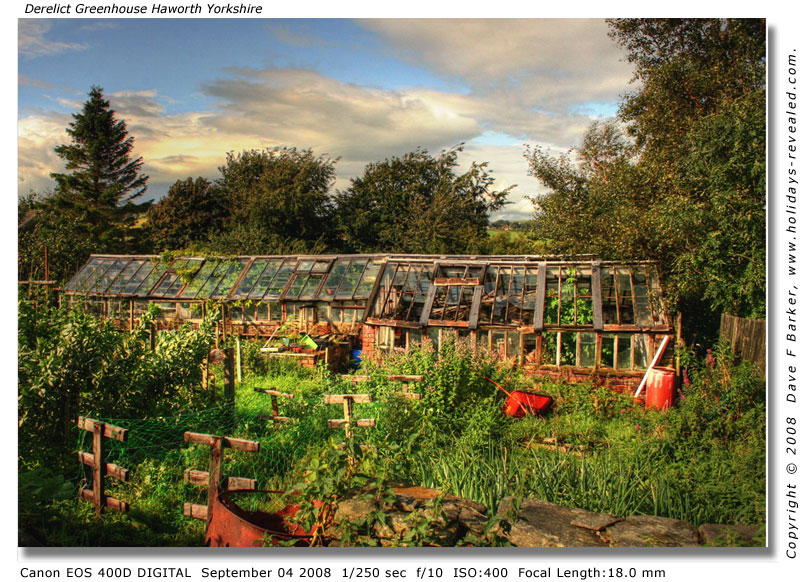
#2
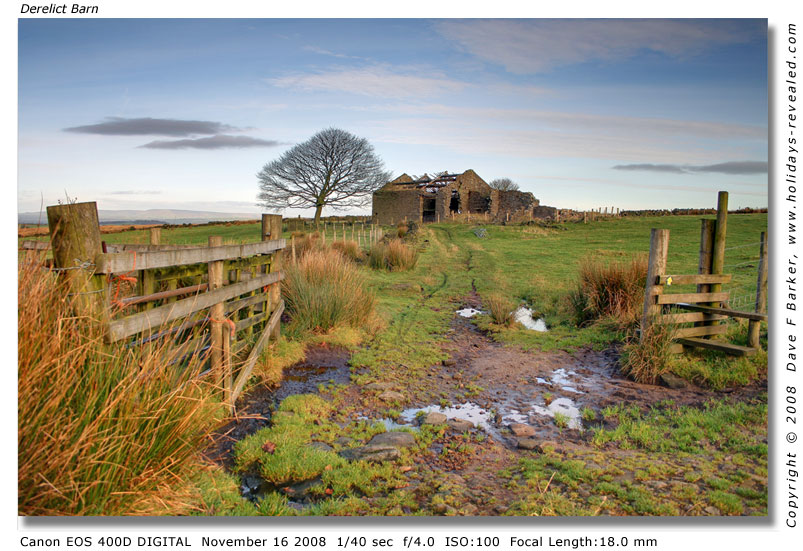
#1
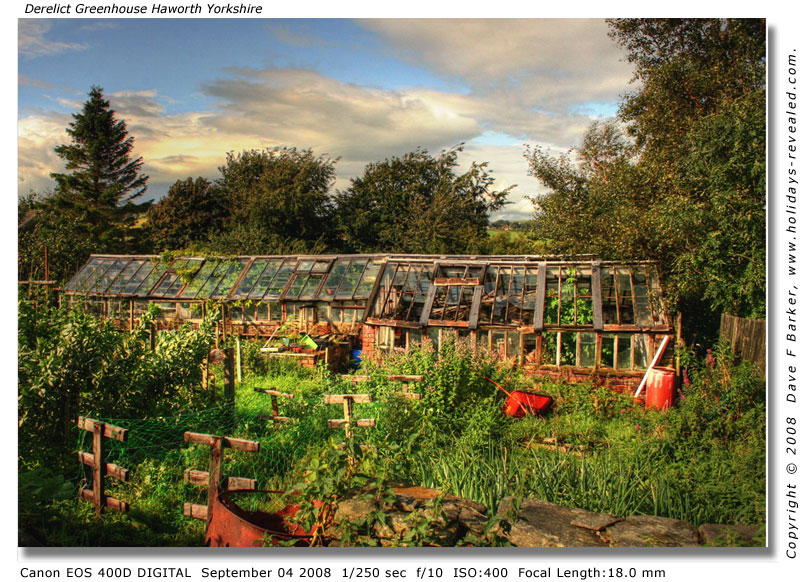
#2
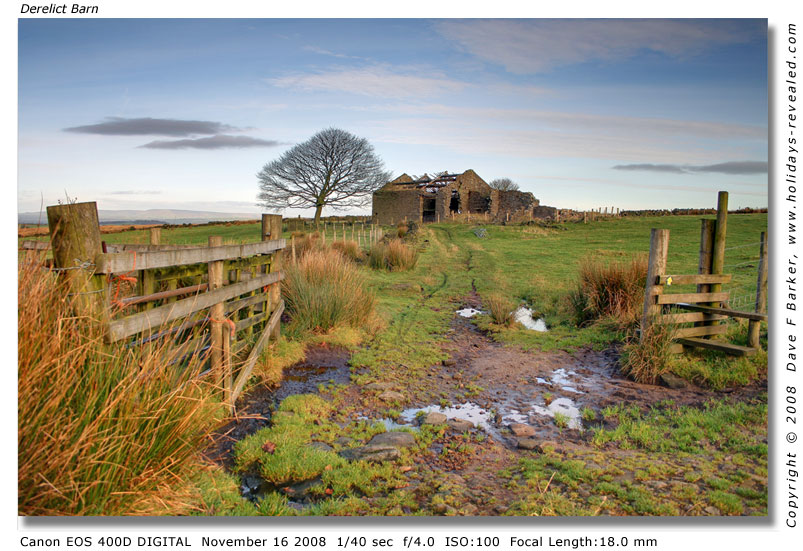
- Messages
- 6,230
- Name
- Charles
- Edit My Images
- No
Interesting & informative thread.
Lots of info /ideas for virgins like myself - Cheers all.
cannockwolf - Like that result !
Lots of info /ideas for virgins like myself - Cheers all.
cannockwolf - Like that result !
- Messages
- 528
- Edit My Images
- Yes
I had a thread a couple of months, about HDR, and not aligning properly, its always been my main bugbear, and always suffer from it dont know why, tripod cable release the lot, here's a couple of examples of mis-alignment, I thought I maybe taking the images to rapidly, and that was causing the movement, the only thing I didnt try was mirror lock up and as there stationary the seconds lapses between each exposure wouldnt matter as much I dont think
Just a thought, it could be Photomatix being funny. If you've taken the shots on a tripod and you know none of the surroundings haven't moved you can untick the alignment in Photmatix, even if it's fine it seems to attempt to re-align things for no apparent reason. It took me a while to work out what was going wrong but it worked for me
cannockwolf
<span class="poty">POTY (Joint) 2016</span>
- Messages
- 2,858
- Name
- Dave
- Edit My Images
- No
Nah. I know the look you're going for but the people here aren't smooth. Its too disruptive, too much like double vision.
fair enough
Just Dave
In Memoriam
- Messages
- 29,876
- Name
- Dave
- Edit My Images
- Yes
Just a thought, it could be Photomatix being funny. If you've taken the shots on a tripod and you know none of the surroundings haven't moved you can untick the alignment in Photmatix, even if it's fine it seems to attempt to re-align things for no apparent reason. It took me a while to work out what was going wrong but it worked for me.
Thanks i did once do that, but turned it back for some reason without really experimenting with it :bang: I'll give it a go
- Messages
- 1,782
- Name
- Ian
- Edit My Images
- No
I have just spent the last couple of days trying other HDR software, and I think Photomatix seems the best to use (can`t comment on PS as I don`t have it) Dynamic Photo HDR came a close 2nd but not as easy to line up the images. Anyone else tried DP HDR?
cannockwolf
<span class="poty">POTY (Joint) 2016</span>
- Messages
- 2,858
- Name
- Dave
- Edit My Images
- No
cannockwolf
<span class="poty">POTY (Joint) 2016</span>
- Messages
- 2,858
- Name
- Dave
- Edit My Images
- No
i find PS is the best for making the HDR files the alignment tools does a good job, i then use the photomatrix plugin, but the .hdr file saved in PS can be loaded into the stand alone version of photomatrix too
Just Dave
In Memoriam
- Messages
- 29,876
- Name
- Dave
- Edit My Images
- Yes
did you try HDR community version Clicky link community versions free but it only saves file 1000px but its cheap to buy then theres no restrictions to size
- Messages
- 486
- Name
- Lloyd
- Edit My Images
- No
Dave if you've shot using a tripod and cable release then in Photomatix I'd select the alignment using X and Y axis, not by feature. Perhaps that would help? Maybe worth a try.
===
General comment I'd make is that people appear to be suggesting you only need three raws. Surely this depends on the dynamic range you are trying to capture? If you are capturing bright lights in an otherwise very dark (night) scene you may need more than three raws at +/- 2ev to capture the entire range of tones. Just my 0.02c
===
General comment I'd make is that people appear to be suggesting you only need three raws. Surely this depends on the dynamic range you are trying to capture? If you are capturing bright lights in an otherwise very dark (night) scene you may need more than three raws at +/- 2ev to capture the entire range of tones. Just my 0.02c
