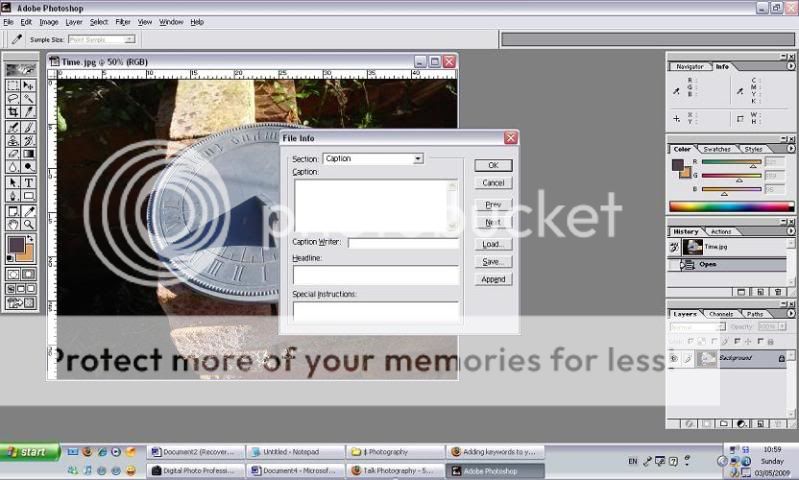How do you tag your photos? I know you can do this with some software and embed the information in the photo - but how?
I use Photoshop (6.0) and Canon's DPP (the latter mostly for the RAW conversion).
Can switch into Paint Shop Pro, Microsoft Photo Editor, etc., if these can do it and the above can't.
Thanks in advance for your help
I use Photoshop (6.0) and Canon's DPP (the latter mostly for the RAW conversion).
Can switch into Paint Shop Pro, Microsoft Photo Editor, etc., if these can do it and the above can't.
Thanks in advance for your help