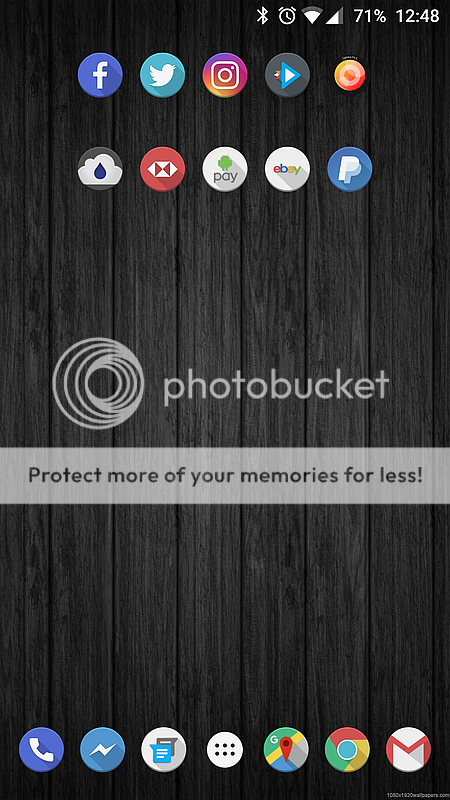okay, i've got a question for the experts...
I've been given a Samsung Galaxy S5 Active (SM-G870A is the model no. according to "about") by a good friend over in 'merica... it was actually brand new, unused, and completely surplus to their requirements, and my phone had just died so they kindly sent me it.
Now it's actually a AT&T specific phone model I believe (albeit completely unlocked to work with other providers). And obviously, that means in the UK, I'm not able to get the OTA firmware updates... as I say, the phone was actually a free upgrade that they never bothered to set up, sticking with their old phone, and only upgrading when the next free upgrade was sent them... So, the phone they sent me is actually running version 4.4.2. which is circa August 2014 according to the AT&T upgrade device page -
https://www.att.com/esupport/article.html#!/wireless/KB425050
from the same page it appears that i'm lots of releases behind the game - 5.1.1 and 6.0.1 being available OTA in the good ol' USofA, but certainly don't appear to be anywhere else...
So - and bearing in mind I'm really REALLY not technical when it comes to phones - as in this is only my second smartphone, prior to the one that bricked itself I was still using a Nokia 8210 (readers under the age of 40 may need to google that one...) - is there any way to get hold of and install the firmware upgrades without sending the phone on a brief trip back across the pond...
I don't really want to have to do anything dodgy - I don't even understand WTF "rooting" the damned thing is, or why it might be a good thing - basically, I'd just like to get a more current version of the android firmware on the phone so it'll run a couple of specific apps that demand v5 or later...
okay - i'll sit back and be prepared to become bamboozled by all the technical stuff - please try and keep it as simple as possible though - imagine you're trying to explain it to your Grandad how it needs to be done - i'm fine with computers, I just sort of view phones as more of an appliance - plug it in and charge it then use it as and when necessary / unavoidable.



 Screenshot_2016-09-20-11-43-04
Screenshot_2016-09-20-11-43-04