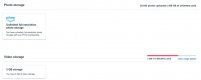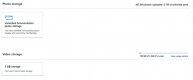- Messages
- 15,711
- Edit My Images
- No
Hi all
I had a look here https://www.amazon.co.uk/photos/storage for details and something that not 100% crystal clear is the purchase of extra storage!
As I read it if you are a Prime Member you can store Unlimited number of image files but if videos you are restricted to 5GB of storage. However, under "More Storage" it is inferred that you need more storage for your image files not just your videos. IMO the would not win any prizes for "Crystal Clear Terms" ~ all they have to do is state the extra storage is only needed if you wish to exceed the free 5GB limit.
I had a look here https://www.amazon.co.uk/photos/storage for details and something that not 100% crystal clear is the purchase of extra storage!
As I read it if you are a Prime Member you can store Unlimited number of image files but if videos you are restricted to 5GB of storage. However, under "More Storage" it is inferred that you need more storage for your image files not just your videos. IMO the would not win any prizes for "Crystal Clear Terms" ~ all they have to do is state the extra storage is only needed if you wish to exceed the free 5GB limit.