and please use their services
You are using an out of date browser. It may not display this or other websites correctly.
You should upgrade or use an alternative browser.
You should upgrade or use an alternative browser.
Anyone know how to backup Android messages to PC?
Mr Bump
From under the bridge
- Messages
- 9,627
- Name
- Paul
- Edit My Images
- Yes
- Messages
- 9,372
- Edit My Images
- Yes
I've done this. On my Galaxy I click on the message and I get a drop down box with options. One of them is forward by email. Only drawback is that it only works on individual messages. If you have a long conversation you have to forward each one separately. My phone is a bit old so that might have been updated by now.
Thanks for the tip.
I have an app called SMS Backup+. It automatically backs up my text messages and call logs to my Gmail account.
This sounds good. Can you view the exported file after backup? rooting is required or not?
- Messages
- 11,513
- Name
- Stewart
- Edit My Images
- Yes
I have an app called SMS Backup+. It automatically backs up my text messages and call logs to my Gmail account.
There isn't an exported file. What it does is effectively convert text messages to things that look like emails in your Gmail folder. This works very well with Gmail where message threading is enabled; YMMV if you use different email clients. No rooting required.This sounds good. Can you view the exported file after backup? rooting is required or not?
I've attached a screen shot to illustrate what I see in Gmail. Every text message is a separate "email", grouped by person.
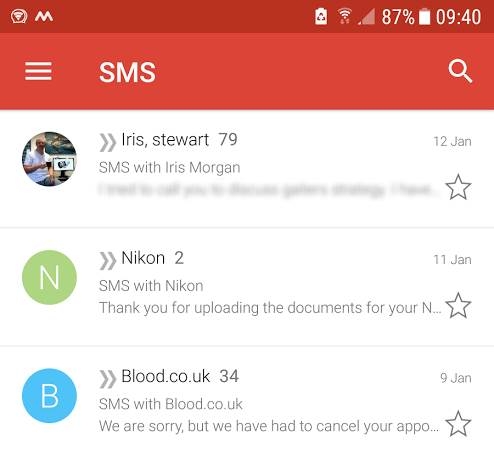
Last edited:
- Messages
- 11,513
- Name
- Stewart
- Edit My Images
- Yes
Yes, I've got that too. Good for transferring your SMS history to a different phone. Not so good for continuous background backups.SMS Backup and Restore can take a backup to an XML file in your Google Drive, you can then reformat this accordingly. I’ve never reformatted the XML (only viewed) but have taken backups many times.
- Messages
- 2,870
- Name
- Chris
- Edit My Images
- Yes
Try an App called Mighty Text, this enables you to send and receive SMS from your phone /PC or tablet, it keeps copies on your PC .
The free version keeps a record for 60 days, if you want more than that you have to get the paid upgrade
https://mightytext.net/
The free version keeps a record for 60 days, if you want more than that you have to get the paid upgrade
https://mightytext.net/
As i know , it is called SMS backup & restore , which can be used to backup Android messages to computer and restore data back ,I have an app called Android SMS Backup+. It automatically backs up my text messages and call logs to my Gmail account.
And if you don't want to use any tools , you can use the Facebook and Gmail account to do ,
Last edited:
- Messages
- 11,513
- Name
- Stewart
- Edit My Images
- Yes
I have an app called SMS Backup+. It automatically backs up my text messages and call logs to my Gmail account.
NO. They are two different apps which work in different ways. As I said earlier, I have both of them.As i know , it is called SMS backup & restore , which can be used to backup Android messages to computer and restore data back
The SMS backup & restore can be used to backup messages from Android to PC , as well as can help us to recover deleted messages , but it depends on your Android phone has been rooted beforeAs i know , it is called SMS backup & restore , which can be used to backup Samsung messages to computer and restore data back ,
And if you don't want to use any tools , you can use the Facebook and Gmail account to do ,
Last edited:

