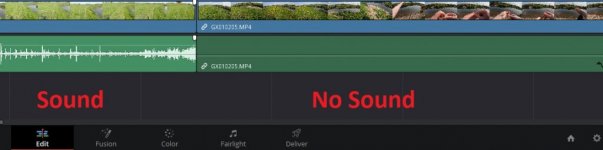- Messages
- 1,618
- Name
- David
- Edit My Images
- No
I'm having a problem where I don't see certain clips on my GoPro Hero 10 when I play them back on the camera, but I can download the clips onto the computer. When I'm in Resolve, there's no audio, but there is on other clips. I haven't used them since June last year. I've changed some video settings on the GoPro, but that won't affect the audio.
I'm stuck.
I can't find anything on the internet, so thought I might try here.
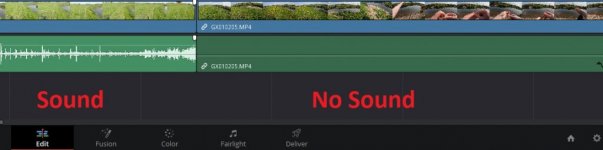
I'm stuck.
I can't find anything on the internet, so thought I might try here.