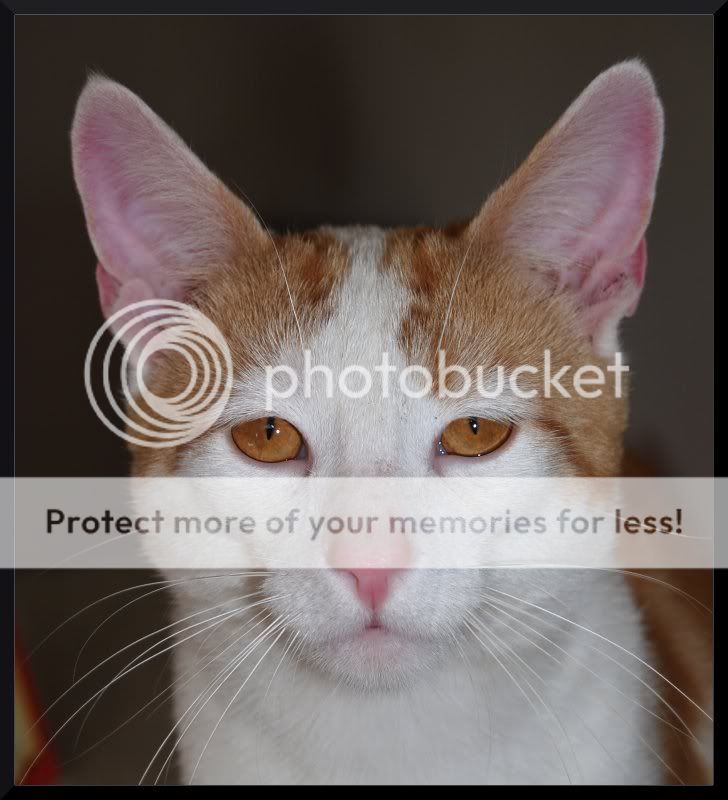- Messages
- 32
- Edit My Images
- Yes
Difficult snapping a cross eyed cat, i think the grey makes him look softer?
I did have to clone a lot of scratches as he's a tom! lol
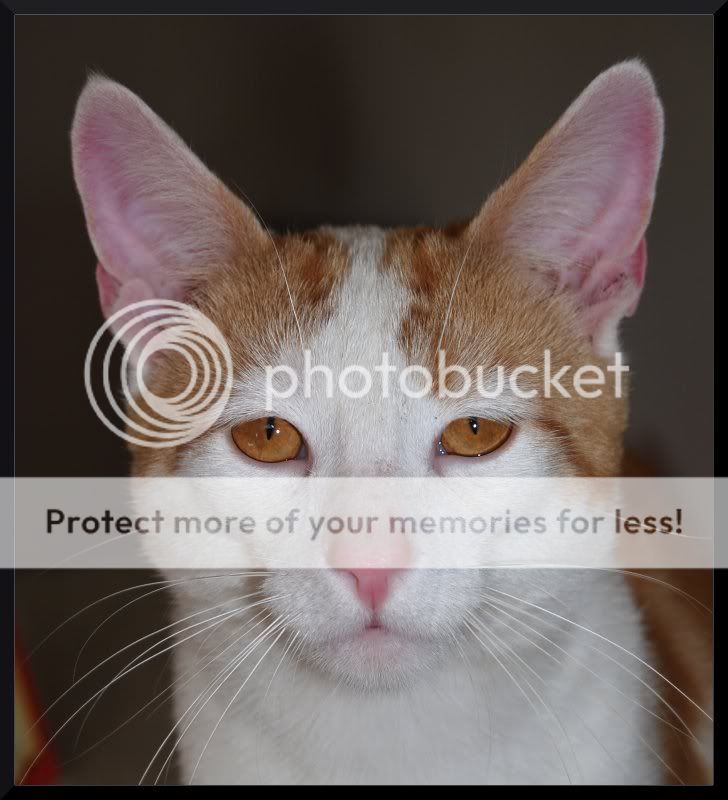


I did have to clone a lot of scratches as he's a tom! lol