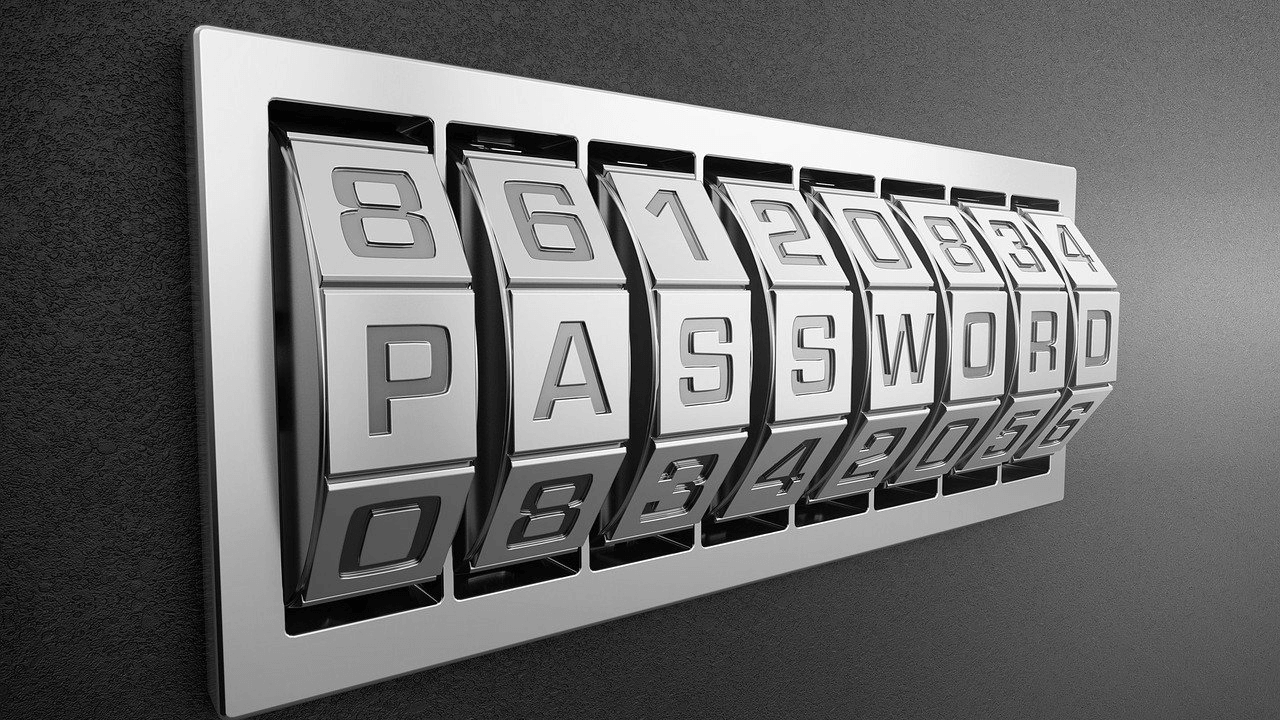FWIW this article has links to the Windows and Mac versions of 6.14
A reader sent me this email on how to download Lightroom 6 - apparently Adobe has removed all download links, except one - if you need LR6, you better download it right away because I am sure Adobe will remove the link after this post goes live: "I'm sure this is info will make many […]

photorumors.com
The download domain looks legit. I've virus checked then run the installer but not actually installed as I have 6.14 already.
There is a subfolder created "Adobe\Photoshop Lightroom 6.0\payloads\AdobeLightroom6-mul-210219233543"
That contains an XML file called 6.14 which refers to the update and suggests some messages, reboot settings etc.
I still have my retail disc copy of 6.0 along with the activation key but having the 6.14 installer might come in handy if/when I move on from this rather elderly computer.
If they bork the activation server then I guess is won't matter if I have a legit copy installed or the files to reinstall as it will stop working regardless.
Until I buy a camera that isn't supported then I'm happy with 6.14 so I can delay any decision until then

!!! Do your own checks and at your own risk !!!


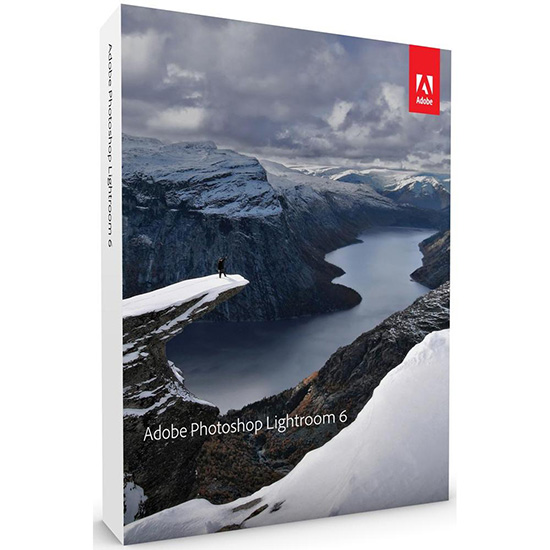


 )
)