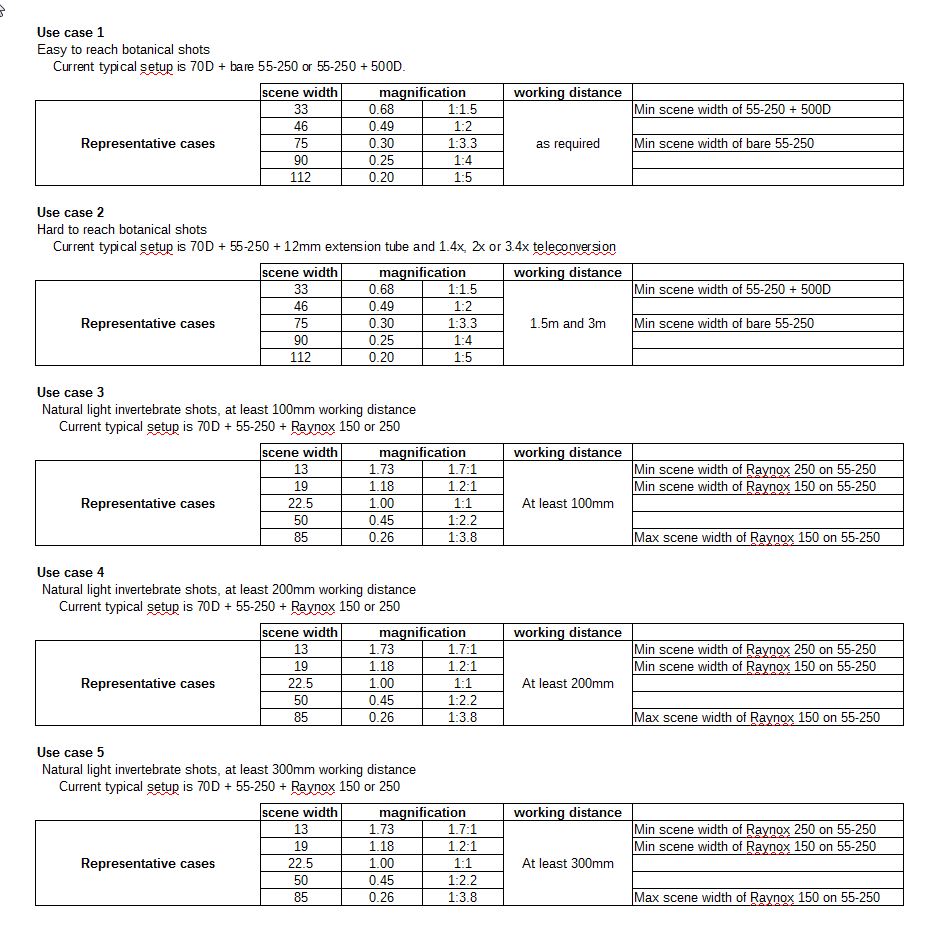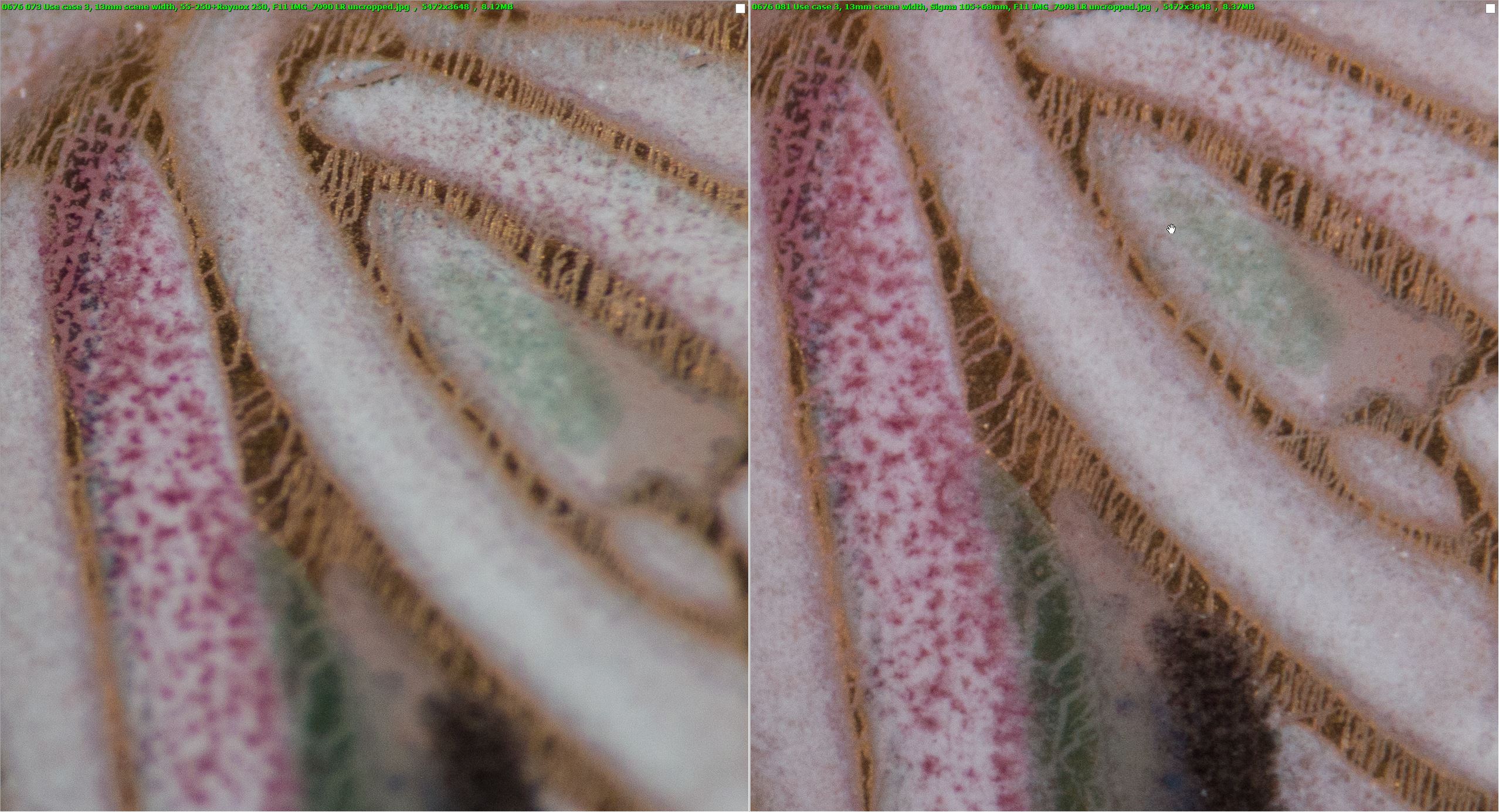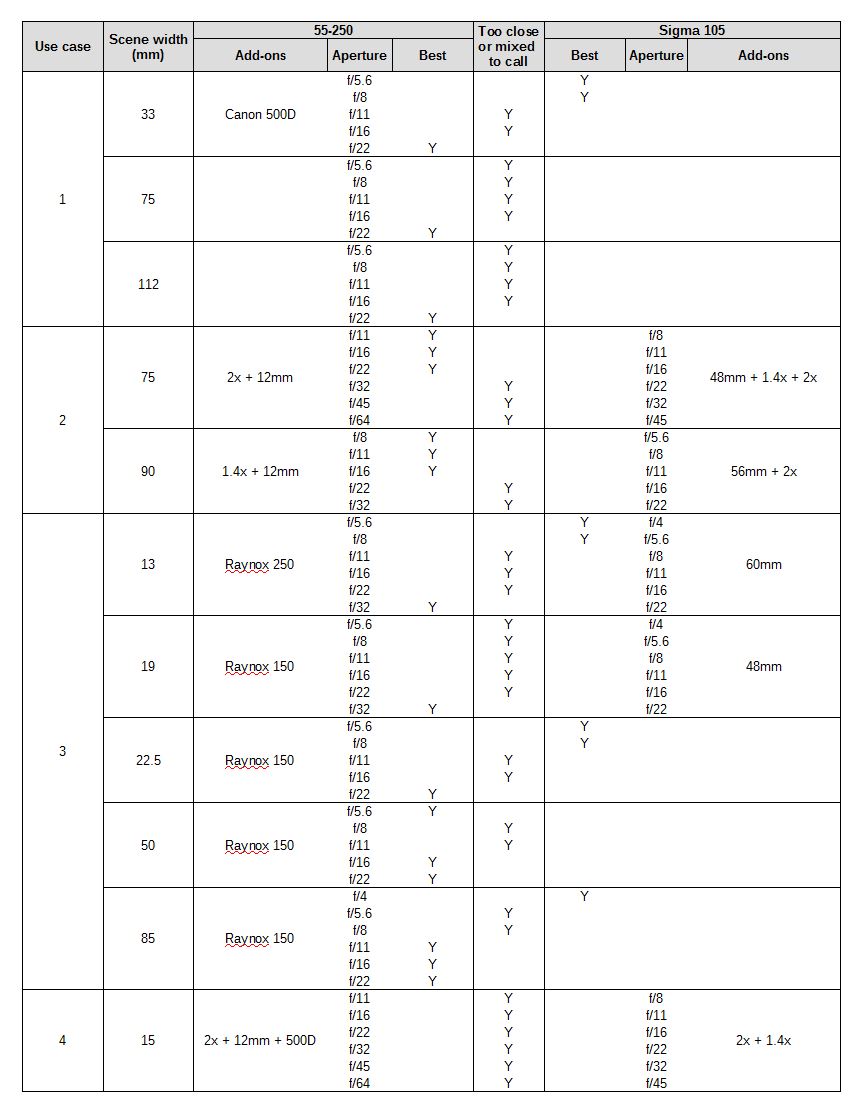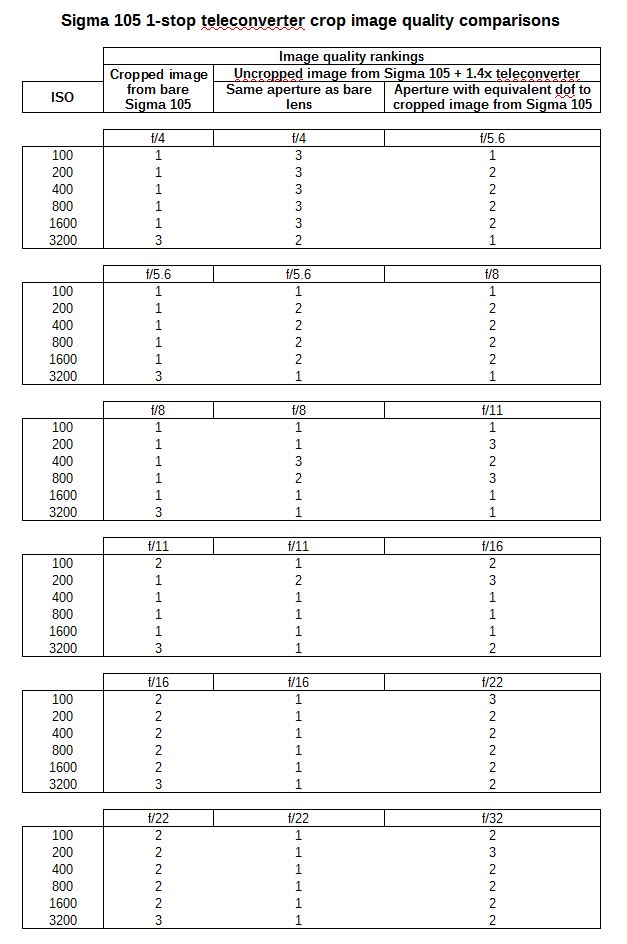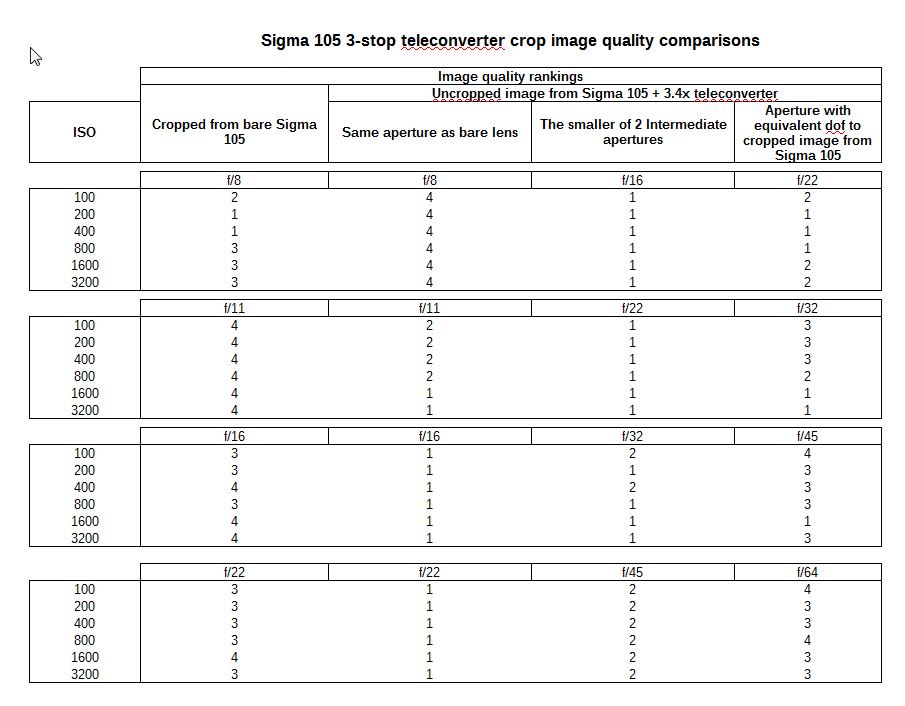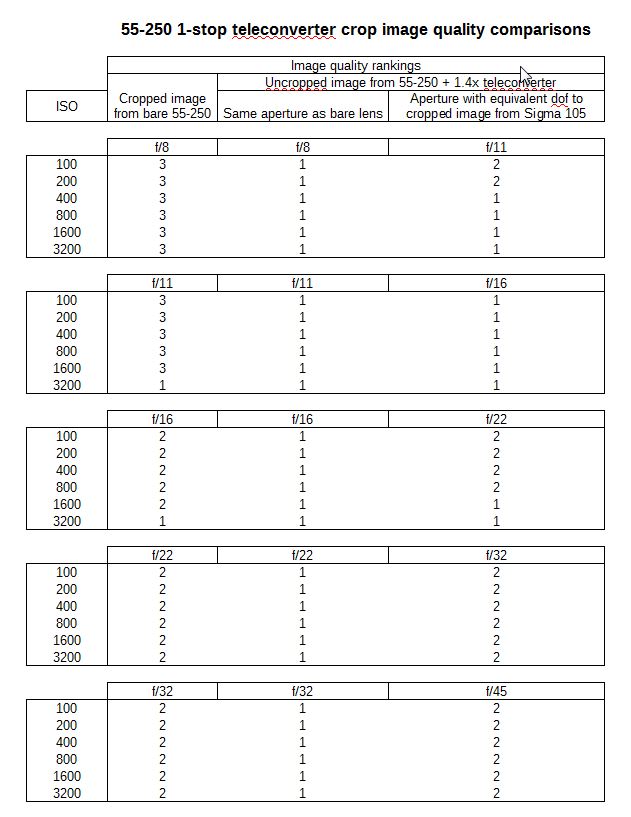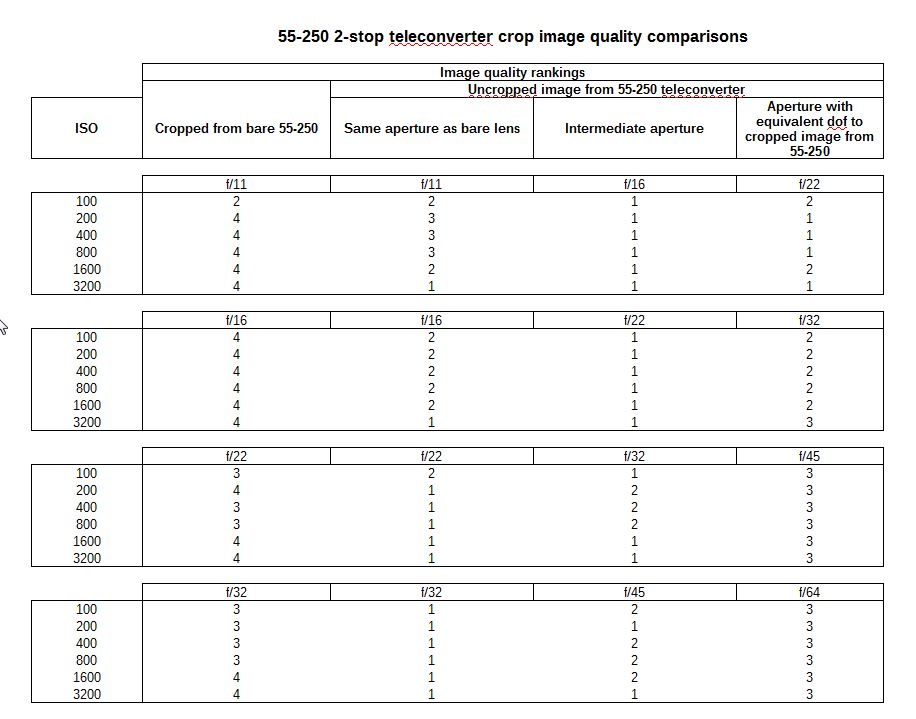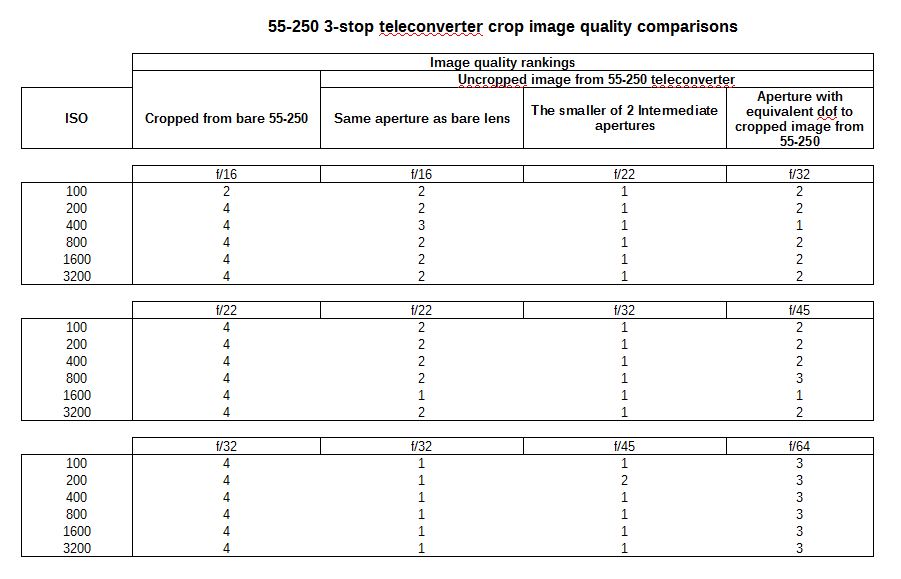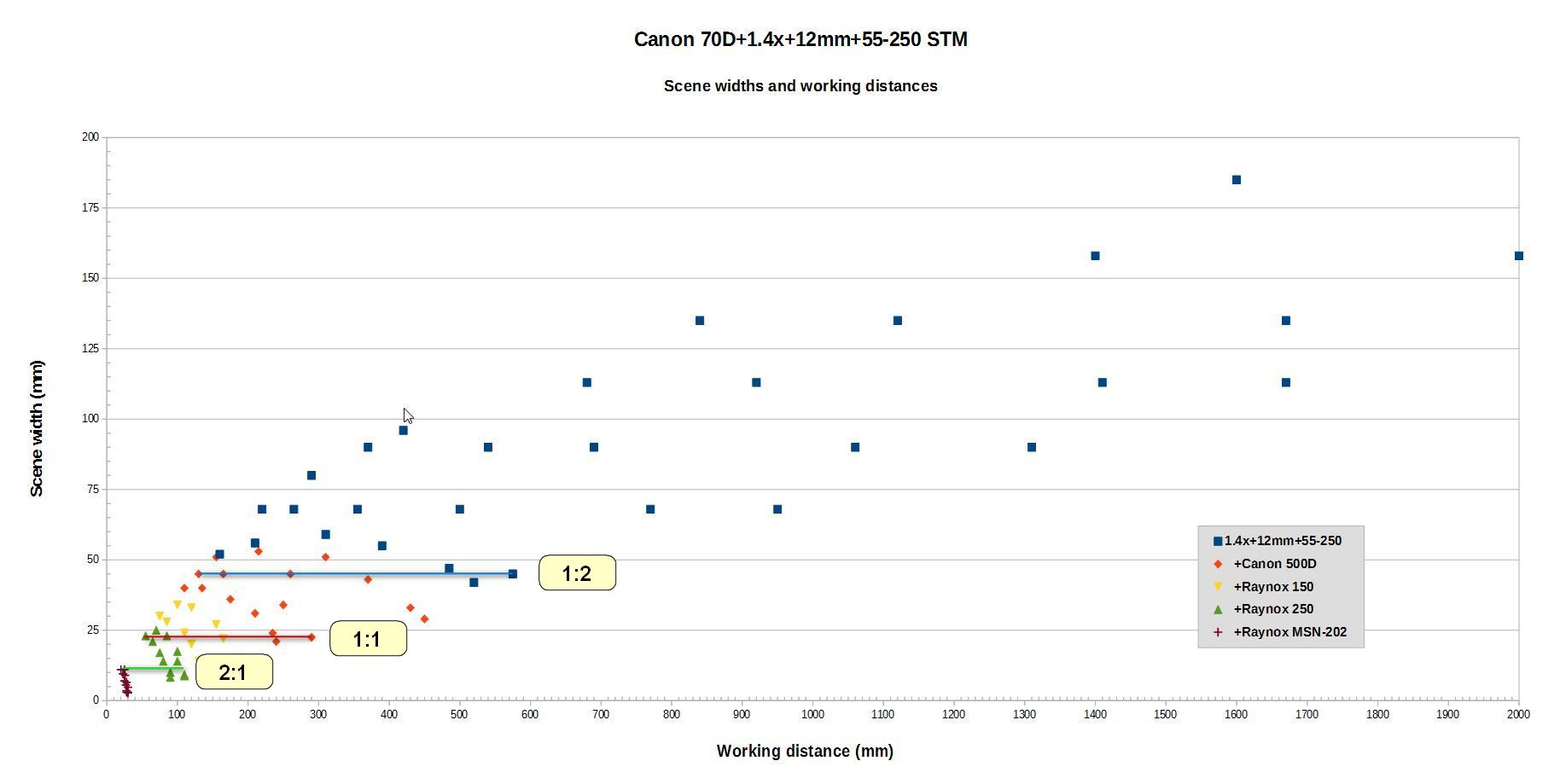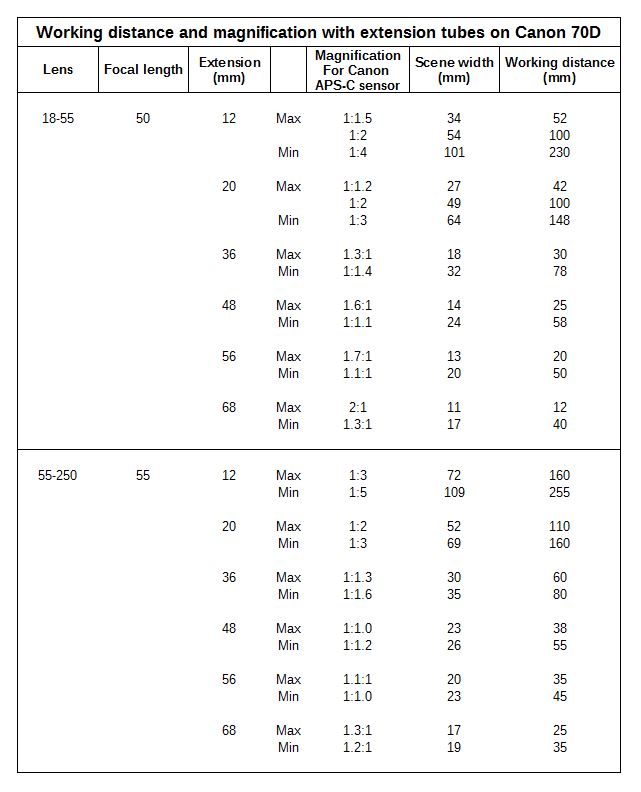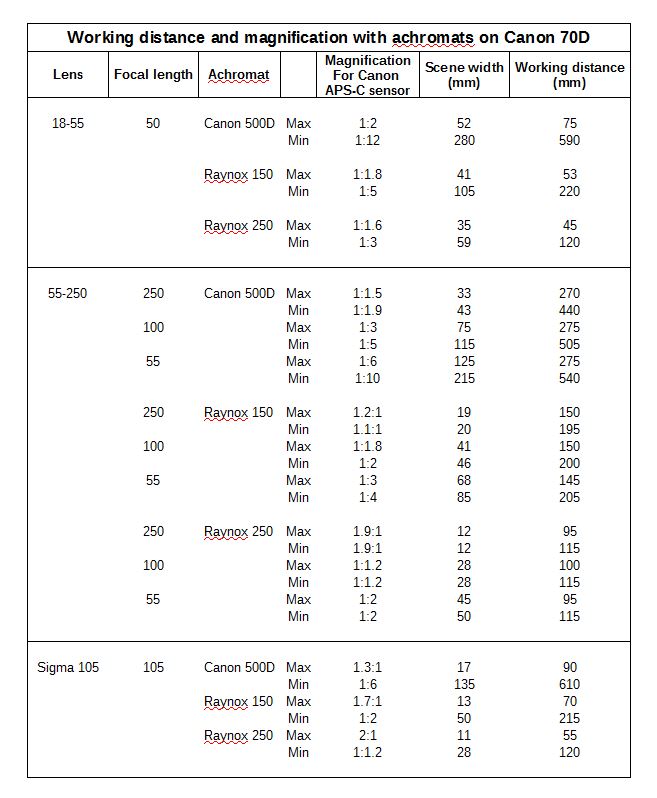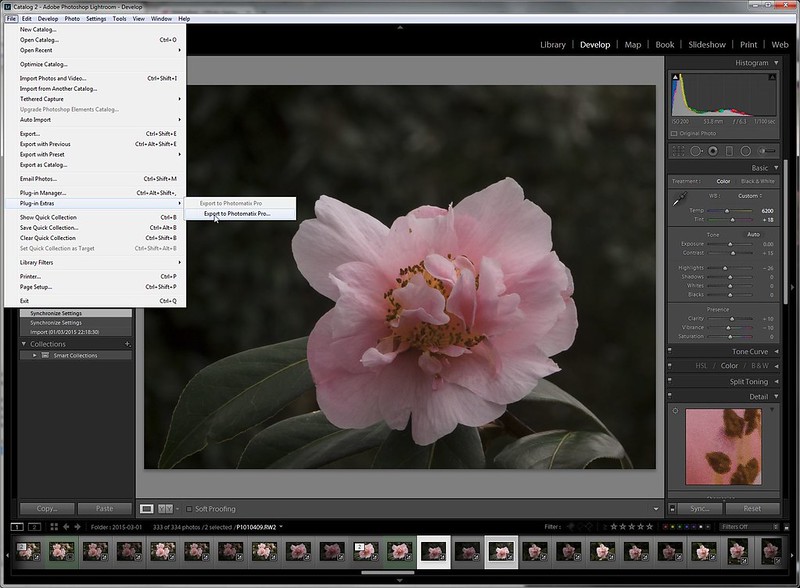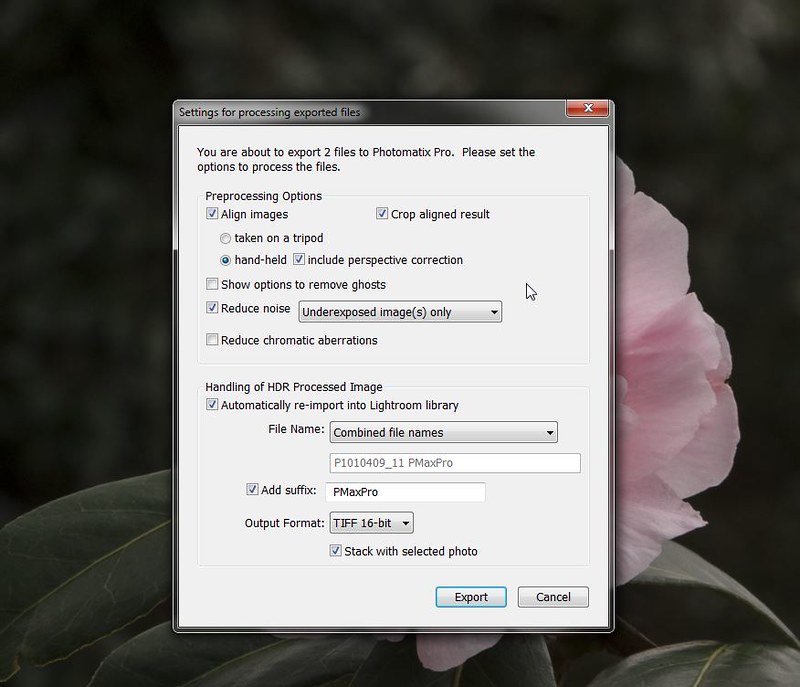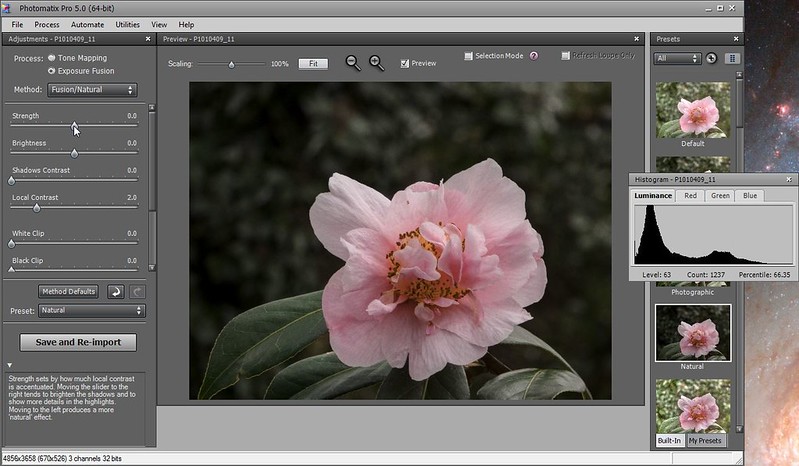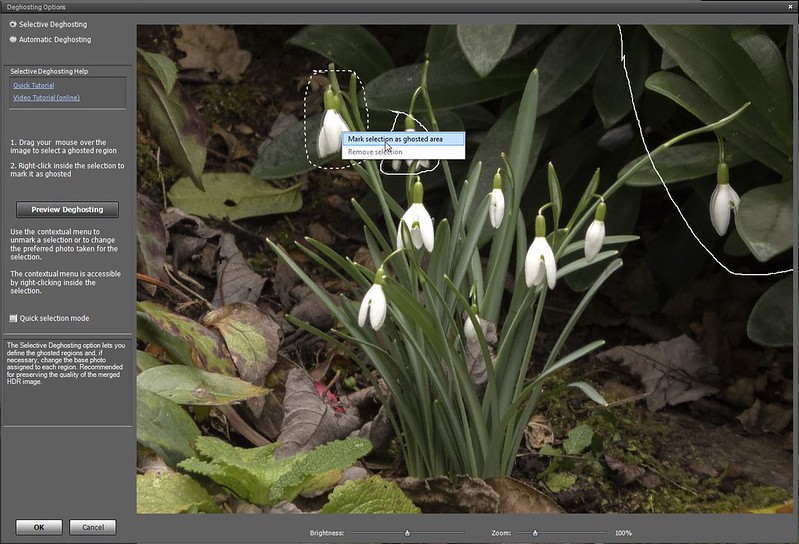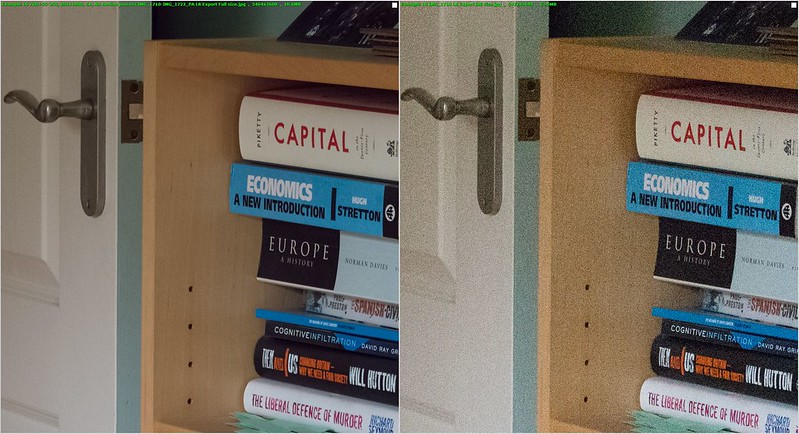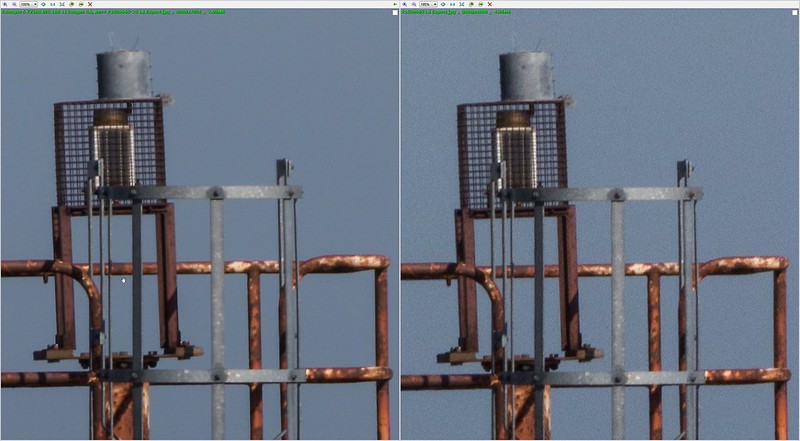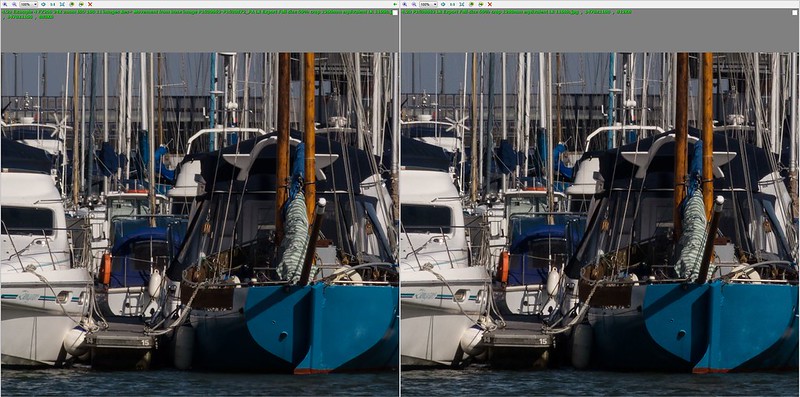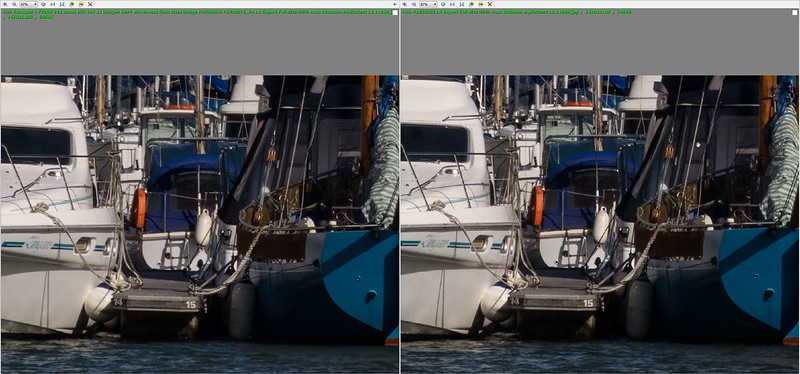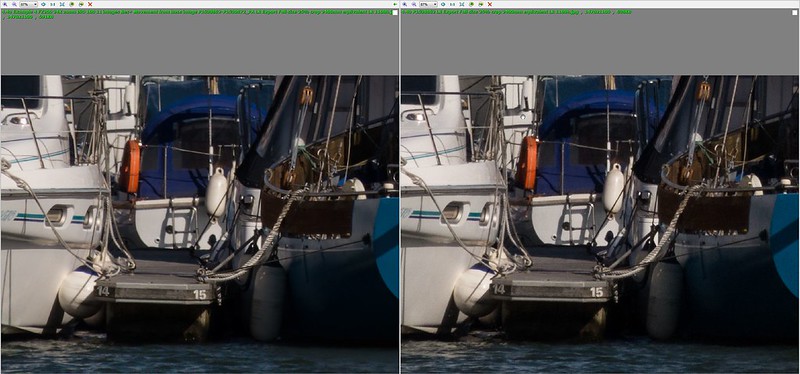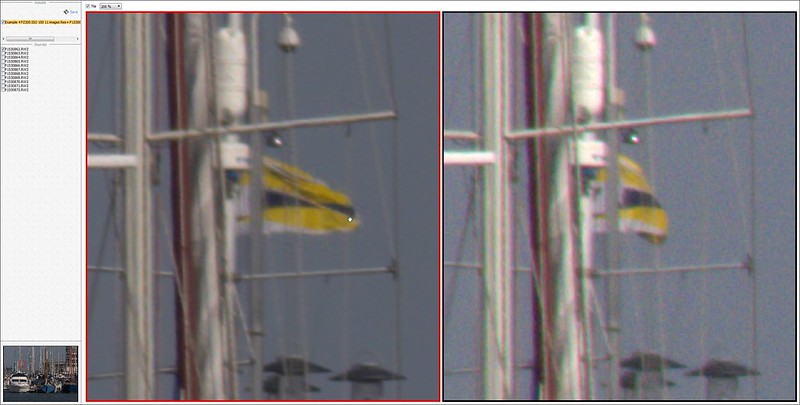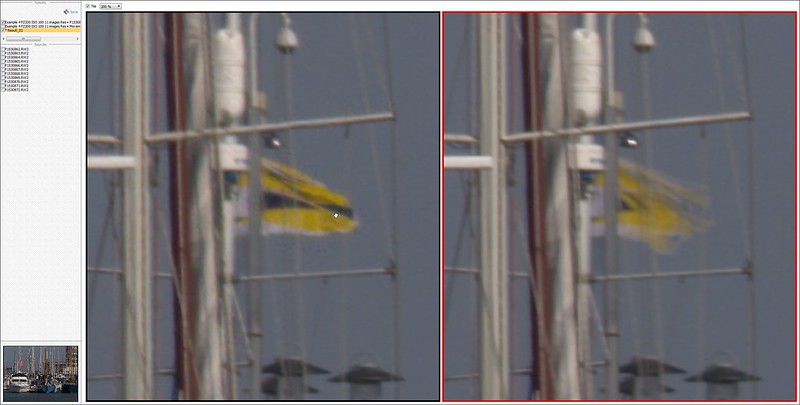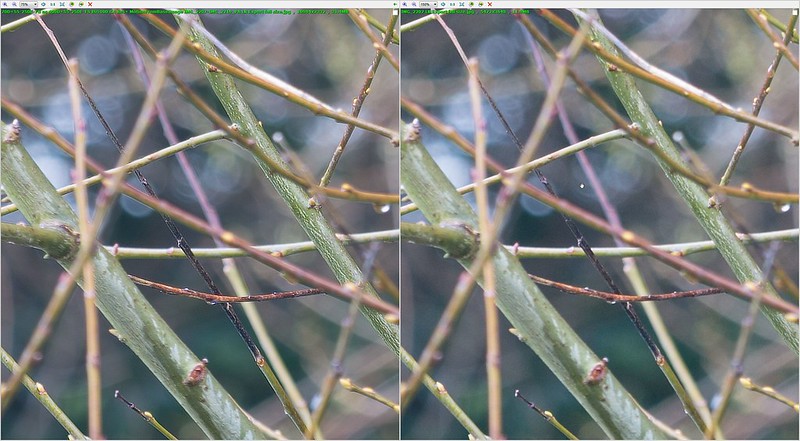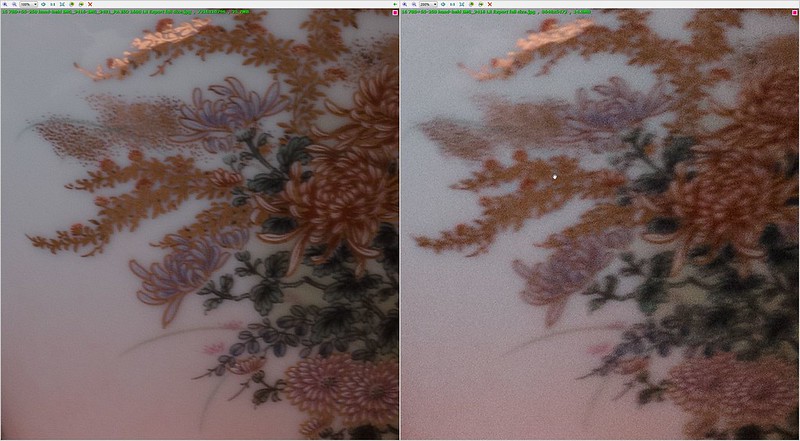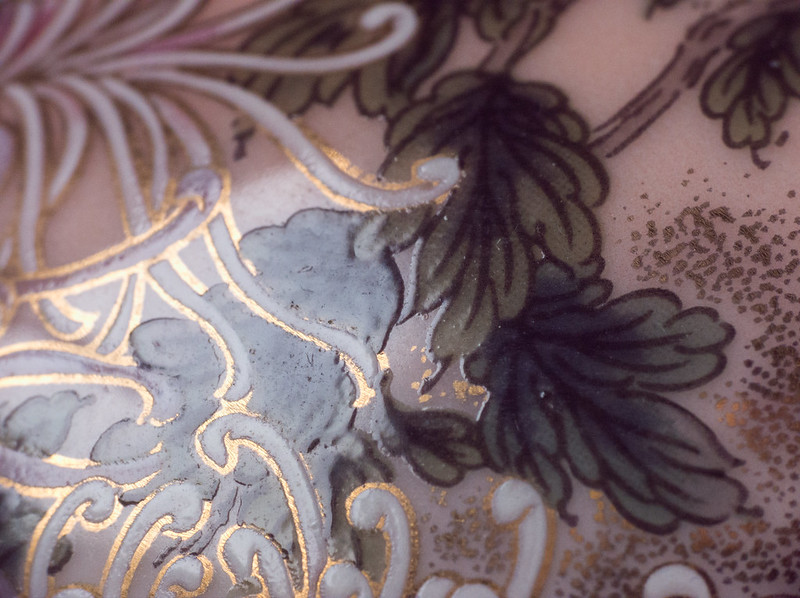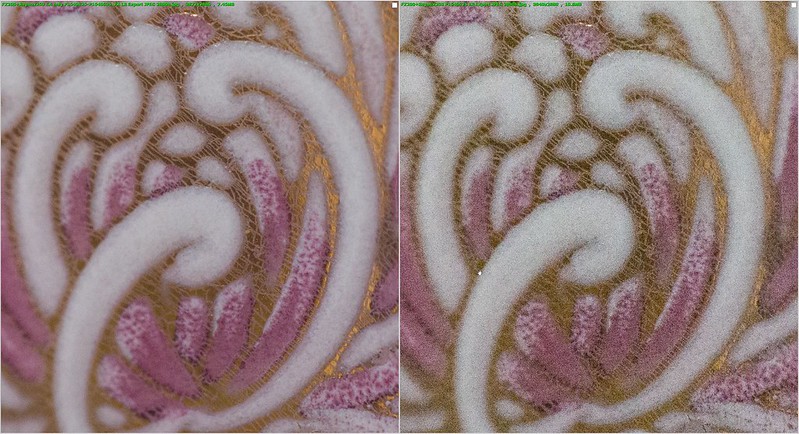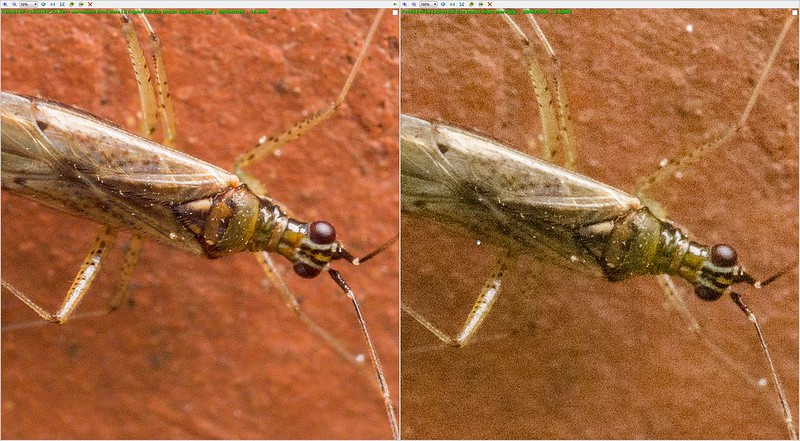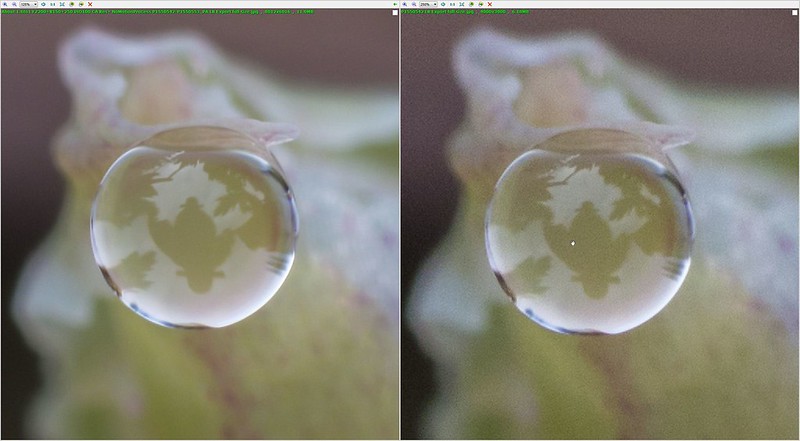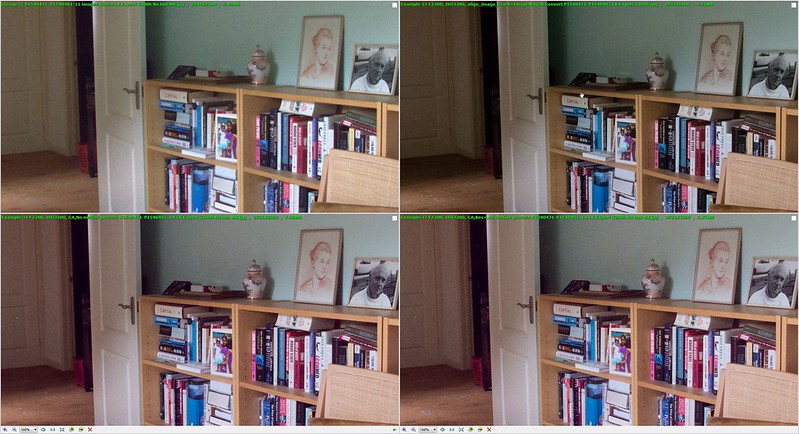GardenersHelper
In Memoriam
- Messages
- 6,344
- Name
- Nick
- Edit My Images
- Yes
Indoor teleconverter comparisons
Having found this indoor subject so useful for looking at magnifications and cropping, I decided to use it to do some comparisons indoors of the type I had so much trouble with outdoors. The scene obviously doesn't have the subtlety or complexity of an outdoor scene, but I thought it might make the differences between setups clearer and easier to understand.
As with the outdoor comparisons, I photographed the scene at various apertures using both teleconverters stacked, and then moved the camera progressively closer to try to frame the same scene using the 2x, then the 1.4x and then the bare lens. I did this for both the Sigma 105 and the 55-250. There are 2000 pixel high versions of the captured images are here at Flickr. (I had trouble uploading the full size images, but I think these are large enough to see what is going on.)
These comparisons confirmed the findings and conclusions of the outdoor tests. They illustrated much more clearly and consistently than the outdoor tests that the image degradation increases as the strength of teleconversion increases.
Here is a comparison set for the Sigma 105 at f/11, at around the 1100 pixel height that I normally use for images to be viewed on screen. These show about a quarter of the image for each of the four setups, which should give an indication of the practical implications for the type of outputs I produce.

0681 31 Sigma 105 F11 teleconverter sharpness comparison at around normal viewing size by gardenersassistant, on Flickr
Next we pixel peep at a part of the image that has a type of detail that makes the image degradation easier to see.

0681 32 Sigma 105 F11 teleconverter sharpness comparison pixel peeping by gardenersassistant, on Flickr
Here is a similar pair of illustrations for the 55-250, this time at f/16, because that is the largest aperture I could use at the focal length I was using with the 1.4x and 2x teleconverters stacked on the 55-250. (Bear in mind that stacking both teleconverters on the 55-250 and using it at maximum focal length turns f/5.6 and 250mm to f/16 and 700mm, which with the 1.6x crop factor is 1150mm in full frame terms.)

0681 33 55-250 F16 teleconverter sharpness comparison at around normal viewing size by gardenersassistant, on Flickr

0681 34 55-250 F16 teleconverter sharpness comparison pixel peeping by gardenersassistant, on Flickr
The image degradation is not so marked as with the Sigma 105. I wonder if this is because the 55-250 isn't as sharp as the Sigma 105 to begin with, but once a teleconverter is added to either lens the teleconverter becomes the limiting factor as far as detail/sharpness is concerned. This would be a bit like when you use a very small aperture difraction losses mean that the result is going to look similarly soft and lacking in detail no matter what lens you use.
What makes me wonder about this is something I noticed while working through these comparisons. The scene size was different for the Sigma 105 and the 55-250, as illustrated here, which also shows the crop that the Sigma 105 image would need to get it to cover the same area as the 55-250 image. (These are both bare lens captures.)

0681 35 Sigma 105 at F4 vs 55-20 at F11 showing crop for equivalence by gardenersassistant, on Flickr
By a happy coincidence this crop is almost exactly a 3-stop crop as described in the Crop for magnification section above. It is therefore appropriate to compare the crop to an uncropped version with three stops smaller aperture. The following graphic compares the f/4 cropped version from the Sigma 105 with the uncropped f/11 version from the 55-250.

0681 36 Sigma 105 at F4 vs 55-20 at F11 pixel peeping 1 by gardenersassistant, on Flickr
The next graphic compares another part of the scene at twice the magnification.

0681 37 Sigma 105 at F4 vs 55-20 at F11 pixel peeping 2 by gardenersassistant, on Flickr
They are not identical, but the fact that the Sigma 105 version looks so close to the 55-250 version after such a large crop made me think that despite my earlier tests not showning it, this comparison suggests that the Sigma 105 captures significantly more detail than the 55-250. I decided to have a closer look at this, as described in the next section.
Back to table of contents
Having found this indoor subject so useful for looking at magnifications and cropping, I decided to use it to do some comparisons indoors of the type I had so much trouble with outdoors. The scene obviously doesn't have the subtlety or complexity of an outdoor scene, but I thought it might make the differences between setups clearer and easier to understand.
As with the outdoor comparisons, I photographed the scene at various apertures using both teleconverters stacked, and then moved the camera progressively closer to try to frame the same scene using the 2x, then the 1.4x and then the bare lens. I did this for both the Sigma 105 and the 55-250. There are 2000 pixel high versions of the captured images are here at Flickr. (I had trouble uploading the full size images, but I think these are large enough to see what is going on.)
These comparisons confirmed the findings and conclusions of the outdoor tests. They illustrated much more clearly and consistently than the outdoor tests that the image degradation increases as the strength of teleconversion increases.
Here is a comparison set for the Sigma 105 at f/11, at around the 1100 pixel height that I normally use for images to be viewed on screen. These show about a quarter of the image for each of the four setups, which should give an indication of the practical implications for the type of outputs I produce.

0681 31 Sigma 105 F11 teleconverter sharpness comparison at around normal viewing size by gardenersassistant, on Flickr
Next we pixel peep at a part of the image that has a type of detail that makes the image degradation easier to see.

0681 32 Sigma 105 F11 teleconverter sharpness comparison pixel peeping by gardenersassistant, on Flickr
Here is a similar pair of illustrations for the 55-250, this time at f/16, because that is the largest aperture I could use at the focal length I was using with the 1.4x and 2x teleconverters stacked on the 55-250. (Bear in mind that stacking both teleconverters on the 55-250 and using it at maximum focal length turns f/5.6 and 250mm to f/16 and 700mm, which with the 1.6x crop factor is 1150mm in full frame terms.)

0681 33 55-250 F16 teleconverter sharpness comparison at around normal viewing size by gardenersassistant, on Flickr

0681 34 55-250 F16 teleconverter sharpness comparison pixel peeping by gardenersassistant, on Flickr
The image degradation is not so marked as with the Sigma 105. I wonder if this is because the 55-250 isn't as sharp as the Sigma 105 to begin with, but once a teleconverter is added to either lens the teleconverter becomes the limiting factor as far as detail/sharpness is concerned. This would be a bit like when you use a very small aperture difraction losses mean that the result is going to look similarly soft and lacking in detail no matter what lens you use.
What makes me wonder about this is something I noticed while working through these comparisons. The scene size was different for the Sigma 105 and the 55-250, as illustrated here, which also shows the crop that the Sigma 105 image would need to get it to cover the same area as the 55-250 image. (These are both bare lens captures.)

0681 35 Sigma 105 at F4 vs 55-20 at F11 showing crop for equivalence by gardenersassistant, on Flickr
By a happy coincidence this crop is almost exactly a 3-stop crop as described in the Crop for magnification section above. It is therefore appropriate to compare the crop to an uncropped version with three stops smaller aperture. The following graphic compares the f/4 cropped version from the Sigma 105 with the uncropped f/11 version from the 55-250.

0681 36 Sigma 105 at F4 vs 55-20 at F11 pixel peeping 1 by gardenersassistant, on Flickr
The next graphic compares another part of the scene at twice the magnification.

0681 37 Sigma 105 at F4 vs 55-20 at F11 pixel peeping 2 by gardenersassistant, on Flickr
They are not identical, but the fact that the Sigma 105 version looks so close to the 55-250 version after such a large crop made me think that despite my earlier tests not showning it, this comparison suggests that the Sigma 105 captures significantly more detail than the 55-250. I decided to have a closer look at this, as described in the next section.
Back to table of contents
Last edited: